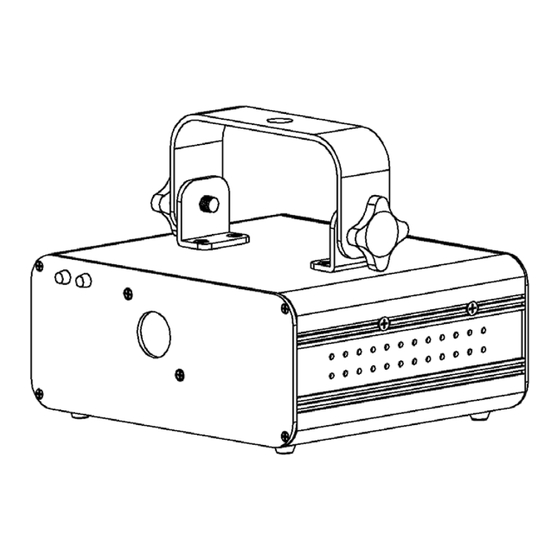
Table of Contents
Advertisement
Advertisement
Table of Contents

Summary of Contents for IMG STAGE LINE LSX-142SRGY StageLine
- Page 1 VERSION:V 2.0 This manual contains important laser system safety and operation information. Read and understand all instructions prior to powering on laser unit the first time, to avoid laser eye injury and to avoid breaking the law. Keep this manual in a safe place for future reference.
- Page 2 USER MANUAL WARNING DATA Lasers can be hazardous and have unique safety considerations. Permanent eye injury and blindness is possible if lasers are used incorrectly. Pay close attention to each safety REMARK and WARNING statement in the user manual. Read all instructions carefully BEFORE operating this device.
-
Page 3: Laser Safety Warnings
USER MANUAL LASER SAFETY WARNINGS Potential laser injury hazard exists with this product! Read these Instructions carefully, which include important information about installation, safe use and service! Caution Avoid direct eye contact with laser 了 light. Never intentionally expose your eyes or others to direct laser radiation. -
Page 4: Stop And Read All Laser Safety Data
USER MANUAL LASER SAFETY AND OPERATING INSTRUCTIONS STOP AND READ ALL LASER SAFETY DATA Laser light is different from any other light source witch you may be familiar. The light from this product can potentially cause eyes injury if not set up and used properly. -
Page 5: Laser Exposure Warning
USER MANUAL After set up, and prior to public use test laser to ensure proper function. Do not use if any defect is detected. Do not use if laser emits only one or two laser beams rather than dozens/hundreds, as this could indicate damage to the diffraction grating optic, and could allow emission of higher laser levels. -
Page 6: Laser Safety Label Reproductions
USER MANUAL LASER SAFETY LABEL REPRODUCTIONS Caution – Class 3B LASER RADIATION, WHEN OPEN, AVOID EXPOSURE TO BEAM LASER RADIOATION AVOID EXPOSURE TO BEAM CLASS 3B LASER PRODUCT. The label indicates the laser beam output aperture. LASER EMISSION DATA Laser Classification Class 3B Green Laser Medium DPSS Nd:YVO4,532nm... -
Page 7: Laser Compliance Statement
USER MANUAL Note: The laser diode is exposed to extreme conditions due to the high output power and therefore only has a limited life. Like all wear parts, the laser diode is not subject to any guarantee claims. LASER COMPLIANCE STATEMENT This laser product complies with EN/IEC 60825-1 Ed 2,2007-03. - Page 8 USER MANUAL Always disconnect from the mains, when the devise is not in use or before cleaning it. Only handle the power-cord by the plug. Never pull out the plug by tugging the power-cord. It is essential to connect the yellow/green conductor to earth. ...
-
Page 9: Before Operation
USER MANUAL BEFORE OPERATION Unpacking Instructions CAUTION! Immediately upon receiving a fixture, carefully unpack the carton, check the contents to ensure that all parts are present, and have been received in good condition. Notify the shipper immediately and retain packing material for inspection if any parts appear damage from shipping or the package itself shows signs of mishandling. -
Page 10: Dmx-512 Connection Between Fixtures
USER MANUAL The unit is supplied with a power plug appropriate to its voltage and destination. Should any other connections be required they must be carried out with the following configuration. Cable(EU) Cable(US) International Brown Black Live Liht blue White Neutral Yellow/Green Green... - Page 11 USER MANUAL Building a serial DMX-chain If you are using the standard DMX-controllers, you can connect the DMX-output of the controller directly with the DMX-input of the first fixture in the DMX-chain. If you wish to connect DMX-controllers with other XLR-outputs, you need to use adapter cables.
-
Page 12: Rigging The Fixture
USER MANUAL safety cable. Items appropriate for safe and effective mounting are easily sourced from your lighting vendor. International laser safety regulations require that lasers must be operated in the fashion illustrated below, with a minimum of 3 meters (9.8 ft) of vertical separation between the floor and the lowest laser light vertically. -
Page 13: Product Overview
USER MANUAL Make sure the area below the installation place is free from unwanted persons during rigging, de-rigging and servicing. The operator has to make sure that safety-relating and machine-technical installations are approved by an expert before taking into operation for the first time and after changes before taking into operation another time. - Page 14 USER MANUAL Front Panel NAME FUNCTION Laser output Laser output aperture. Main power indicated LED. Red is ON. POWER Synchronize to detected music signal / IR MUSIC/IR indicator (flashing for each signal received) Infrared Remote Receiver Cooling fan Cooling and never cover this fan outlet HANGING with 2 knobs on both sides to fasten the unit and a mounting hole to fix a mounting hook.
-
Page 15: Rear Panel
USER MANUAL Rear Panel NAME FUNCTION Switch on and off the power Switch Mains input With socket and integrated fuse holder Make sure the professional person use Key switch Interlock For emergency laser stop LED control Panel Intelligent LED control panel of the system Safety eye Attach the safety cable DMX input... -
Page 16: Operating Mode
USER MANUAL Attention Laser Safety Scanner Board is included in the system. The Laser light will be turned off when the scanned angle is less than 1 degree. Operating Mode Attention Once after every power on laser, the VERSION and MANUFACTURE INFORMATION will be shown in LCD monitor of rear panel. -
Page 17: Dmx Mode
USER MANUAL DISPALY STAND ALONE MODE PREPROGRAM EFFECT AUTOMATIC SHOW with RGY colors AUTOMATIC SHOW with single RED color AUTOMATIC SHOW with single GREEN color AUTOMATIC SHOW with single YELLOW color SOUND ACTIVATED SHOW with RGY colors SOUND ACTIVATED SHOW with single RED color SOUND ACTIVATED SHOW with single GREEN color SOUND ACTIVATED SHOW with single YELLOW Auto running pattern effect show... - Page 18 USER MANUAL SLAVE MODE Press FUNC to enter MODE selection Till to LED panel shows SLA Press ENTER to confirm setting The laser is working in SLAVE MODE. Connect MASTER laser with several SLAVE laser with DMX cable, SLAVE lasers are doing exactly the same laser show as MASTER laser.
- Page 19 USER MANUAL With help of DOWN button, the laser scanned world in y direction could be reversed, as the graphic as below. Attention Beside of LED programmed mirror reverse setting, the laser scanned world could be set by ILDA control panel. Remote Instruction Button Function...
-
Page 20: Dmx Channels Chart
USER MANUAL COLOR Cycle through Programmed Color, Color 3 & Color CHANGING 2, Color 1 PATTERN To show and change patterns CHANGING FIXED Choose favorite PATTERN from 1 to 48. PATTERN PATTERN Last PATTERN and current PATTERN cycle REPEAT repeating Attention Any control or setting in remote will be saved in ram, until the system is rebooted. - Page 21 USER MANUAL 4 Group 156-207 Patterns 5 Group 208-255 Patterns CH 3 000-255 Every 16 for 1 group, total 80 patterns. PATTERN 000-015 Original 016-031 Green 032-047 048-063 Yellow CH 4 COLOR 064-111 Color Rolling 112-159 Color Jumping 160-207 Color Moving Strobing 208-255 Full pattern without clipping...
- Page 22 USER MANUAL 192-255 Anticlockwise rolling 0-255 CH 13ROLL SPEED Fast to Slow 000-127 128 different fixed position on X axis CH 14 128-191 Clockwise moving X AXIS MOVING 192-255 Anticlockwise moving 0-255 CH 15MOVE SPEED Fast to Slow 000-127 128 different fixed position on Y axis CH 16 128-191 Clockwise moving...
-
Page 23: Pattern List
USER MANUAL PATTERN LIST... - Page 24 USER MANUAL SPECIFICTAIONS Mains Input: AC100~240V, 50/60Hz Fuse: 250V /1A Slow Blow (20mm Glass) Total Power: X/Y Axis Beam Angle: ±20° Music Control: Audio / Sound Activated Laser Power: 40mW 532nm Green CW 100mW 650nm Red CW Laser Classification: Class 3B Laser Safety Standard: EN60825-1 2007 Condition Temperature:...
- Page 25 Selon DIN EN 60825-1: 2007 Secondo DIN EN 60825-1: 2007 Conform DIN EN 60825-1: 2007 ® MONACOR INTERNATIONAL GmbH & Co. KG • Zum Falsch 36 • 28307 Bremen • Germany Copyright © by MONACOR INTERNATIONAL. All rights reserved. A-1333.99.01.04.2012...
- Page 26 Zgodnie z DIN EN 60825-1: 2007 DIN EN 60825-1: 2007 Enligt DIN EN 60825-1: 2007 DIN EN 60825-1: 2007 mukaan ® MONACOR INTERNATIONAL GmbH & Co. KG • Zum Falsch 36 • 28307 Bremen • Germany Copyright © by MONACOR INTERNATIONAL. All rights reserved. A-1333.99.01.04.2012...







Need help?
Do you have a question about the LSX-142SRGY StageLine and is the answer not in the manual?
Questions and answers