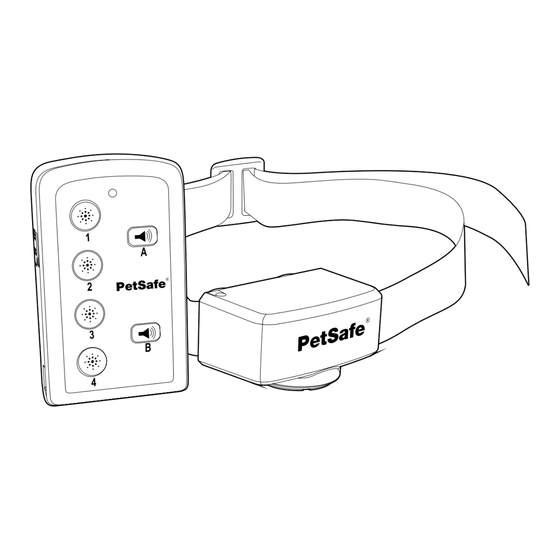
Summary of Contents for Petsafe PDT00-13882
- Page 1 Basic Remote Trainer operating and training guide Model Number PDT00-13882 Please reaD This eNTire guiDe before begiNNiNg...
- Page 2 Important Safety Information Explanation of Attention Words and Symbols used in this guide This is the safety alert symbol. It is used to alert you to potential personal injury hazards. Obey all safety messages that follow this symbol to avoid possible injury or death. WARNING indicates a hazardous situation which, if not avoided, could result in death or serious injury.
- Page 3 If redness or sores are found, discontinue use until the skin has fully healed. PetSafe Remote Trainers must be used only on healthy dogs. We recommend that you take your dog ®...
-
Page 4: Table Of Contents
Our products and training tools promote a lifestyle of protection, teaching, and love—essentials that influence memories for a lifetime. If you have any questions about our products or training your pet, please visit our website at www.petsafe.net or contact our Customer Care Center at 1-800-732-2677. -
Page 5: Components
Handheld Remote sends a signal activating your dog’s Receiver Collar. He receives a safe but annoying stimulation. He’ll quickly learn the association between his behavior and your correction; in no time, you’ll have a better-behaved pet. The PetSafe Basic Remote Trainer has been proven safe, comfortable, ®... -
Page 6: Features
Features : 75 yard range : Two tone buttons : 12 levels of static stimulation (4 low, : Water-resistant Handheld Remote 4 medium, and 4 high) and Receiver Collar Key Definitions LED Indicator Light Handheld Remote: Transmits the signal to the Tone A Receiver Collar. -
Page 7: Operating Guide
Dispose of used batteries properly. Handheld Remote LED - Function and Response Handheld Remote Function LED Response Any button pressed On for length of button press Low battery condition LED flashes 3 times every 5 seconds www.petsafe.net... -
Page 8: Prepare The Receiver Collar
Replacement batteries (3-volt, CR2032) can be found at many retailers. Contact the Customer Care Center or visit our website at www.petsafe.net for a list of common retailers. Risk of explosion if batteries are replaced by an incorrect type. Do not short circuit, mix old and new batteries, dispose of in fire, or expose to water. -
Page 9: Fit The Receiver Collar
Contact Points underneath your dog’s neck, touching the skin (3B). Note: It is sometimes necessary to trim the hair around the Contact Points to make sure that contact is consistent. Do not shave the pet’s neck as this may increase the risk of skin irritation. www.petsafe.net... -
Page 10: To Pair The Receiver Collar And The Handheld Remote
4. Check the tightness of the Receiver Collar by inserting one finger between the collar and your dog’s neck (3C). The fit should be snug but not constricting. 5. Allow your dog to wear the Receiver Collar for several minutes then recheck the fit. -
Page 11: Training Guide
Tone B button as soon as he puts one paw on it. Do not wait until he is completely on the couch. 1. Hold the Tone B button for up to 2 seconds at a time, releasing the button as soon as your pet stops the misbehavior. www.petsafe.net... -
Page 12: Find The Best Stimulation Level For Your Pet
If all of these steps have been done and your pet continues to show no reaction to the stimulation, see the “Test Light Instructions” section. If after completing all of these steps your dog still does not indicate he is feeling the stimulation, please contact Customer Care Center or visit our website at www.petsafe.net. Customer Care Center 1-800-732-2677... -
Page 13: Teaching Basic Obedience
3. Wait for your pet to walk away from you. Using the Recognition Level for your pet, press and hold the Stimulation button on your Handheld Remote. 4. Immediately give the command “Recall” while continuing to hold the Stimulation button. www.petsafe.net... - Page 14 5. Using the leash, gently guide your pet toward you until he begins to come in your direction. 6. Immediately release the Stimulation button as soon as your pet steps towards you, and praise him enthusiastically. 7. Quickly move backwards as your pet begins to come back to you, praising him the entire time. 8.
-
Page 15: Eliminating Unwanted Behavior
5. If your pet ignores the stimulation, increase the Intensity Level by 1. 6. Continue to watch your pet, as he may choose another area to dig. 7. Do not allow your pet in the yard unsupervised until he has completely stopped digging. www.petsafe.net... -
Page 16: Trash Raiding
Chasing Chasing is an instinctive behavior stimulated by moving objects. Some dogs have a particularly strong desire to chase that can put them in harm’s way and leave you helpless. Never allow your dog off the leash or out of a contained area until he has learned the “Recall”... -
Page 17: Frequently Asked Questions
Receiver Collar? : We do not recommend any of our products to be used on Can I use the PetSafe ® Basic Remote Trainer on aggressive pets. We recommend you contact your local veterinarian aggressive pets? or professional trainer to determine if your pet might be aggressive. -
Page 18: Troubleshooting
Note: If the Test Light does not flash, replace the batteries and re-test. If Test Light still does not flash, contact the Customer Care Center or visit our website at www.petsafe.net. Important: The Test Light Tool can be used to tighten the Contact Points. This Receiver Collar has special Contact Points that may crack if they are over-tightened. -
Page 19: Customer Care International
Product. Buyer assumes all risks and liability from the use of this Product. 5. Modification of Terms and Conditions Radio Systems Corporation reserves the right to change the terms, conditions and notices under which this ® Product is offered. www.petsafe.net... -
Page 20: Battery Disposal
Center to receive instructions on proper disposal of the unit. Please do not dispose of the unit in household or municipal waste. For a listing of Customer Care Center telephone numbers in your area, visit our website at www.petsafe.net. Perchlorate Battery Perchlorate Material –... -
Page 21: Warranty
One Year Non-Transferrable Limited Warranty This Product has the benefit of a limited manufacturer’s warranty. Complete details of the warranty applicable to this Product and its terms can be found at www.petsafe.net and/or are available by contacting your local Customer Care Centre. - Page 22 To file a claim, a proof of purchase must be provided. Without a proof of purchase, Radio Systems will not repair or replace faulty components. Radio Systems requests the Consumer to contact the Radio Systems Customer Care Centre to obtain a Warranty Return number, prior to sending the Product. Failure to do so may delay in the repair or replacement of the Product.
- Page 23 www.petsafe.net...
- Page 24 Radio Systems Corporation ® 10427 PetSafe Way Knoxville, TN 37932 1-800-732-2677 www.petsafe.net 400-1592/1 ©2012 Radio Systems Corporation...








Need help?
Do you have a question about the PDT00-13882 and is the answer not in the manual?
Questions and answers