Table of Contents
Advertisement
Advertisement
Table of Contents

Summary of Contents for Aritech CS350
-
Page 1: Installation Instructions
CS350 Installation Instructions This manual contains installation details for the CS350 control panels. It provides the basic programming and instal- lation information required by technicians and engineers. Downloaded from: http://www.guardianalarms.net... -
Page 3: Features
CONTENTS Features Programming Functions... -
Page 4: Keypad Installation
Keypad Installation CD3008 LIFT PUSH PUSH IN CLIP WITH SCREW DRIVER AND LIFT UP LID REMOVE SCREW IF FITTED Figure 1. CD3008 ADJUSTMENT DIPSWITCHES DISPLAY-CONTRAST FOR KEYPAD ID CABLE ENTRY FROM TOP MOUNTING HOLE PUSH CLAMP GENTLY TO REMOVE PCB CABLE ENTRY MOUNTING HOLE FROM BACK... -
Page 5: Wiring Specifications
Keypad Installation Control panel Terminal 5 Keypad 1 Keypad 2 (all off) CD3008 Keypad 3 Keypad 4 Figure 3. Figure 4. Wiring Specifications Figure 5. -
Page 6: Powering Up Panel
Powering Up Panel é é ü Programming Map Programming Functions... - Page 7 HOW TO PROGRAMME ê é ü PROGRAMMING EXAMPLE ê ü ê ü ü ü...
-
Page 8: Cs350 Programmimg Map
CS350 PROGRAMMIMG MAP V1.0 êê... - Page 9 CS350 Programming Map...
- Page 10 CS350 Programming Map éê...
-
Page 11: Cs350 Programming Functions
CS350 Programming Functions é ê ü... - Page 12 CS350 Programming Functions ü...
- Page 13 CS350 Programming Functions êê ê ê ê ê Use Pulse keyswitches if more than one input is to be used as Key zone.
- Page 14 CS350 Programming Functions inhibiting 24Hrs zone Partguard Soak Test Access zone Chime Local Shock Peridiax Local Alarm Peridiax...
- Page 15 CS350 Programming Functions Full set Part set Unset Pulse Quick set...
- Page 16 CS350 Programming Functions ü install remotes ü éé...
- Page 17 CS350 Programming Functions éê...
- Page 18 CS350 Programming Functions...
- Page 19 Peridiax Feature Figure 6. è è è...
-
Page 20: Programming Text
Programming Text CURSOR CURSOR HOME LEFT RIGHT SCROLL SCROLL DOWN ê é - display shows 01 zone - display shows 01 _ display shows 01 2 - display shows 01 D ê - display shows 01 D_ ê... - Page 21 Returning to Factory Default é é é é NOTE: . When the existing engineer code is unknown, then the control panel must be returned to the factory for reprogramming. . The panel always powers up in Armed condition. Quick Codes ¯...
-
Page 22: Zone Wiring Options
Zone Wiring Options Figure 7. Figure 8. -
Page 23: Wiring Of Aritech Sirens
Wiring of Aritech Sirens AS290 / AS390 TAMPER LOOP INPUT POWER (13.0-14.2) BEACON CONTACTS SIREN HOLD-OFF VOLTAGE (*) BEACON HOLD-OFF VOLTAGE (*) SPEAKER 1 2 3 4 5 6 7 8 9 10 *) Program Internal (5) and External (7) - Page 24 Wiring of Outputs Figure 10. Wiring to Digital Communicator Figure 11. Wiring of Fire Detectors Figure 12.
- Page 25 List with Short Codes ¯...
- Page 26 Default Chart Duress Ud code Eng. cont'd...
-
Page 27: Problem Solving
Problem Solving NOTE: the external bell only sounds on tamper fault when the system is armed. - Page 28 Problem Solving...
-
Page 29: Technical Specification
Technical Specification Note: if the combined current is greater than 800mA for the above devices, the load will be shared by the standby battery. -
Page 30: Cs350 Wiring Diagram
CS350 WIRING DIAGRAM Figure 13.
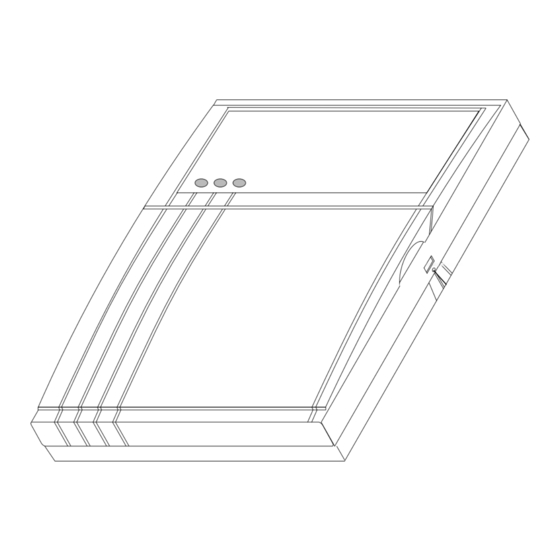










Need help?
Do you have a question about the CS350 and is the answer not in the manual?
Questions and answers