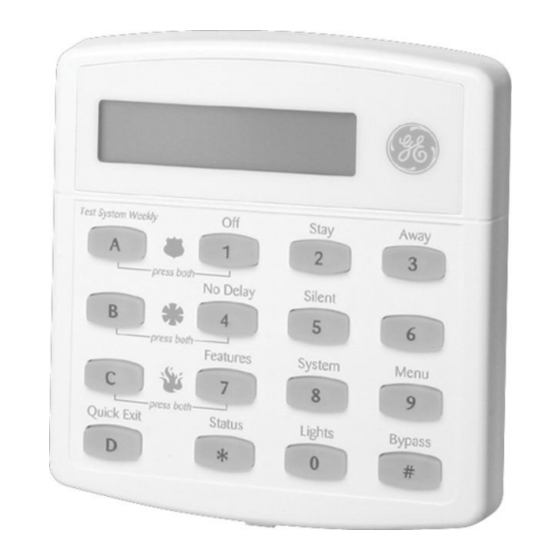
GE Concord 4 Quick User Manual
Ge concord 4
Hide thumbs
Also See for Concord 4:
- Quick setup manual (4 pages) ,
- Quick user manual (2 pages) ,
- Installation manual (144 pages)
Advertisement
Table of Contents
- 1 Disarm the System
- 2 Arming and Disarming the System
- 3 Bypassing Zones
- 4 Sensor Reset
- 5 Access Codes
- 6 Keypad Panic Buttons
- 7 Time Programming (System Clock)
- 8 Date Programming (System Date)
- 9 Chime Mode
- 10 Trouble Conditions
- 11 Phone Failure Trouble
- 12 Receiver Failure
- 13 Memory Failure
- 14 Auxiliary Power Failure
- 15 Procedures and Processes
- Download this manual
Advertisement
Table of Contents

Summary of Contents for GE Concord 4
- Page 1 0 4 / 0 4 / 1 4 � � GE Concord 4 Quick User Guide GE Concord 4 Quick User Guide Page 1...
- Page 2 4. Exit through designated door immediately. Note: If you arm your system in AWAY mode, but do not open and close a door, the system will automatically change to STAY mode to prevent a false alarm. GE Concord 4 Quick User Guide Page 2...
-
Page 3: Access Codes
5. Enter the new 4-digit code you wish to use and press #. 6. Press * + B to move to the next user code or * + 00 + # to exit programming menu. GE Concord 4 Quick User Guide Page 3... - Page 4 2. The keypad will display the trouble on your system. Full Status Checking the system status means finding out about the current condition of your system. 1. Press * + *. 2. The keypad will display the trouble on your system. GE Concord 4 Quick User Guide Page 4...
-
Page 5: Trouble Conditions
There is a problem with the power supplied to parts of the system. Call Asheville Security for service. Bus Failure Unit: There is a problem with one of the peripheral devices in your system. Call Asheville Security for service. GE Concord 4 Quick User Guide Page 5... - Page 6 PROCEDURES AND PROCESSES WHO WILL CALL ME WHEN I HAVE AN ALARM? During an alarm, you are busy resetting your system and probably don't want to be interrupted, especially from an unknown caller. Some clients have missed the alarm monitoring verification call because the caller id of an incoming call is not familiar.













Need help?
Do you have a question about the Concord 4 and is the answer not in the manual?
Questions and answers