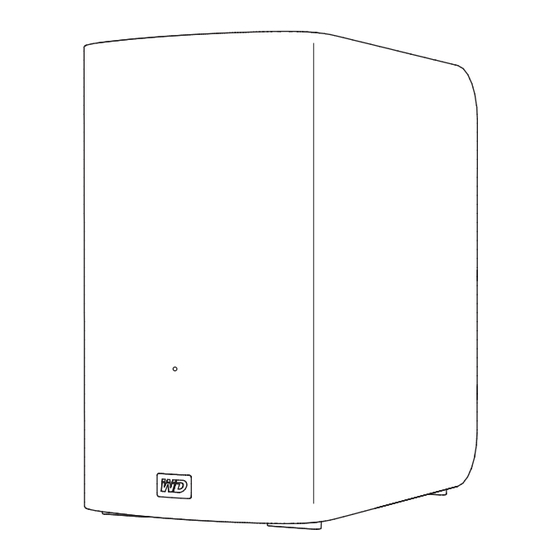
Western Digital My Book Live Duo Quick Install Manual
My book live duo
Hide thumbs
Also See for My Book Live Duo:
- User manual (146 pages) ,
- Install manual (8 pages) ,
- Quick install manual (5 pages)
Advertisement
Advertisement
Table of Contents

Summary of Contents for Western Digital My Book Live Duo
- Page 1 My Book Live ® ™ Quick Install Guide...
-
Page 2: About Your Wd Product
Update. Drive Format My Book Live Duo is a dual-drive system that is pre-configured as a spanned drive. Spanning combines all the drives in a system into one big volume so they act like one giant drive. My Book Live Duo also supports RAID 1 (Mirrored) mode for data protection. - Page 3 You will know it is ready when the LED turns green. Step 2: Access My Book Live Duo on Note: If the My Book Live Duo software does not discover the Network your drive, the Connecting your Drive screen appears.
-
Page 4: Getting Started - Mac
1. Click the License Agreement link, and after reading Explorer. the agreement, click I Accept. 4. Map the My Book Live Duo Public folder for quick 2. Click the Start Install button. A progress bar access in the future: displays until the Installation Complete screen In Windows Explorer, under Network, click ... - Page 5 U.S.A. My Book Live Duo device, Western Digital, WD, the WD logo, and My Book are registered trademarks; and My Book Live is a trademark of Western Digital Technologies, Inc. Other marks may be mentioned herein that belong to other companies.













Need help?
Do you have a question about the My Book Live Duo and is the answer not in the manual?
Questions and answers