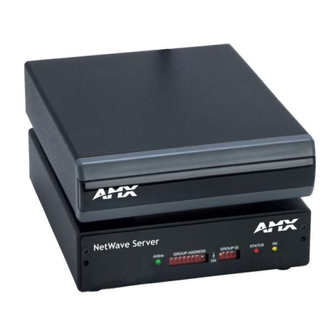
Subscribe to Our Youtube Channel
Summary of Contents for AMX NetWave Server AXR-NWS
- Page 1 instruction manual AXR-NWS NetWave Server C o n t r o l Pa n e l A c c e s s o r i e s...
- Page 2 This warranty extends only to products purchased directly from AMX Corporation or an Authorized AMX Dealer. AMX Corporation is not liable for any damages caused by its products or for the failure of its products to perform. This includes any lost profits, lost savings, incidental damages, or consequential damages. AMX Corporation is not liable for any claim made by a third party or by an AMX Dealer for a third party.
-
Page 3: Table Of Contents
Table of Contents Product Information ...1 Specifications ... 1 Installation ...3 Setting the Group Address ... 4 Setting the GROUP ADDRESS DIP switch ... 5 Setting the Device Address on a touch panel ... 5 Setting the Group ID... 6 Setting Group ID DIP switches... - Page 4 Table of Contents AXR-NWS NetWave Server...
-
Page 5: Product Information
Product Information The AXR-NWS NetWave Server is a two-way Radio Frequency (RF) device employing 2.4 GHz digital communications. The AXR-NWS is compatible with both Axcess and NetLinx Integrated Central Controllers, and communicates with up to 16 wireless devices. The AXR-NWS complies with Part 15 of the FCC Rules. Operation is subject to the following two conditions: (1) this device may not cause harmful interference and (2) this device must accept any interference received, including interference that may cause undesired operation. - Page 6 Product Information Specifications (Cont.) Connectors Optional Accessories: 4-pin (male) AXlink, 3.5 mm, bus connector; connects to the Central Controller for receiving and transmitting AXlink control data and 12 VDC power. • AC-RK Rack Mount Kit • PSN2.8 Power Supply • NWA-EXT (External Netwave Antenna) AXR-NWS NetWave Server...
-
Page 7: Installation
Installation Before installing the wireless communications equipment, the AXR-NWS GROUP ADDRESS and GROUP ID DIP switches must be set. The AXR-NWS can be installed on any flat surface. Avoid installations that place the AXR-NWS inside an equipment rack where the transmission/reception is hindered. Placing the AXR-NWS above equipment, with no obstructions to the antenna, is best for peak performance. -
Page 8: Setting The Group Address
Installation Setting the Group Address You must remove the translucent faceplate on the front panel before you can access the DIP switches. The GROUP ADDRESS DIP switch sets the starting address for the device numbers. For example, if the GROUP ADDRESS DIP switch is set to 128, the AXR-NWS communicates with device numbers 128 - 143. -
Page 9: Setting The Group Address Dip Switch
5. Use the DIP switch values shown in Group Address DIP Switch Values table on page 4 to set the address of the first device for the group address range on the Server. 6. Use the DIP switch program, on AMX’s Control CD, to determine the DIP switch arrangement for a given value. -
Page 10: Setting The Group Id
Installation 6. Press DEVICE USED to open the keypad and set the panel’s device number (1 - 4). Each device number supports up to 255 programmable channel codes. 7. Press ENTER twice to save the new values and return to the Main page. Setting the Group ID The four-position GROUP ID DIP switch sets the identification number to enable communication between the wireless devices and the AXR-NWS. -
Page 11: Connecting To The Controller
FIG. 4 ViewPoint wireless settings page Connecting to the Controller Power guidelines The AXR-NWS requires 12 VDC power to operate properly. Power is supplied by the control system’s AXlink cable. The maximum wiring distance between the Controller and Server is determined by power consumption, available voltage, and cable wire gauge. -
Page 12: Using Axlink For Data With An Auxiliary Power Supply
Installation Using AXlink for data with an auxiliary power supply Connect the Controller’s AXlink connector to the AXlink connector on the rear panel of the AXR- NWS, as shown in FIG. 6. PWR (+) GND (-) FIG. 6 AXlink and 12 VDC power supply wiring diagram If you are not using power from AXlink, disconnect the wiring from the Controller before wiring the AXR-NWS. -
Page 13: Installing The Optional Nwa-Ext External Extended Range Antenna
Controller (rear view) FIG. 7 AXR-NWS connection to a Controller The AXR-NWS does not support devices which previously used the AXR-WAVES server. AXR-NWS uses a 2.4 GHz digital spread spectrum to avoid common problems associated with RF control. However, avoid placing the AXR-NWS components next to microwave ovens, spread-spectrum, consumer microwave video link transceivers, projectors using Halide/Xenon lamps, or AXR-WAVES Server (at least 10 ft. - Page 14 Installation AXR-NWS NetWave Server...
-
Page 15: Firmware Upgrades
Firmware Upgrades Firmware upgrades allow you to install the latest available operating system for the AXR-NWS. You will need a Phillips screwdriver and a non-conducting flat-blade tool to slip under the installed firmware IC to lift it up and out of the IC socket. Replacing the Firmware Chip 1. - Page 16 Firmware Upgrades 8. Secure the antenna to the rear coaxial connector in a counter-clockwise direction. Refer to the Installing the Optional NWA-EXT External Extended Range Antenna section on page 9 for more detailed information on connecting the optional external antenna. AXR-NWS NetWave Server...
- Page 17 Installation AXR-NWS NetWave Server...
- Page 18 AMX reserves the right to alter specifications without notice at any time. brussels • dallas • los angeles • mexico city • philadelphia • shanghai • singapore • tampa • toronto* • york 3000 research drive, richardson, TX 75082 USA • 469.624.8000 • 800.222.0193 • fax 469.624.7153 • technical support 800.932.6993...










Need help?
Do you have a question about the NetWave Server AXR-NWS and is the answer not in the manual?
Questions and answers