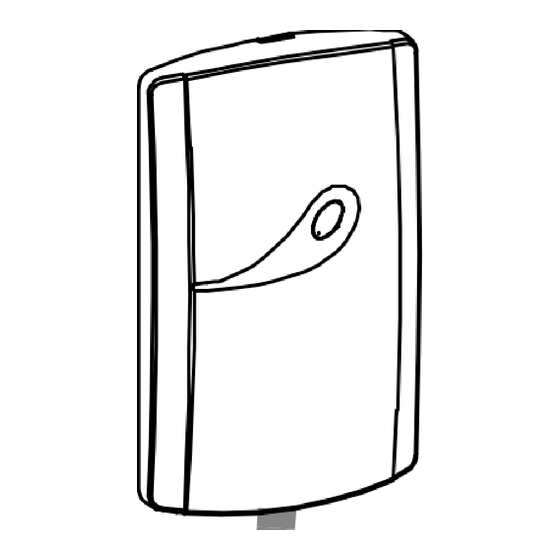
Advertisement
Quick Links
AXS-10
Single-Door Proximity Access Control System
1. INTRODUCTION
The Visonic Technologies AXS-10 is an electronic access control
system designed for a single access point, such as a main door
in an apartment building or individual office doors. The system
control unit relay activates a lock or electromagnetic strike lock
(EMS), when a valid proximity key (tag or card) is presented to
the reader located outside the protected area.
The use of a proximity (non-contact) key makes the installation of
the AXS-10 system an attractive possibility in harsh environments
and in places with poor lighting conditions. The proximity keys are
totally sealed and are wear resistant. The reader reads the key's
ID, whenever the key is presented.
A second proximity reader may be connected to the AXS-10 to
control both sides of a door. An optional magnetic stripe card
reader may be connected instead of a proximity reader.
The separate weatherproof readers give added security and
flexibility allowing outdoor or indoor installation.
The AXS-10 control unit (see figure 1) includes a 3-digit display,
3 visual indicators (LEDs) and 4 buttons. An internal proximity
reader located in the upper right corner of the control panel
allows fast and easy programming of access keys. The buttons
are used for entering the password and for programming the unit.
Figure 1 - System Functional Presentation
2. USER PROGRAMMING
Note: While in any one of the programming modes, the AXS-10
will not operate the reader or the lock.
2.1 Entering the Programming Menu
The master key enables the user to select the programming
menu and add or delete keys.
Note: Inactivity for more than 10 seconds will cause AXS-10 to
exit the programming mode and revert to normal operation.
The AXS-10 recognizes one master key and one password. The
master key cannot be used as a user key and will NOT unlock the
door. To use the master key for entering the programming menu,
press the "MODE" button and then present the master key to the
internal reader, located at the top right corner or the AXS-10
controller, for 2 seconds. The reason for the 2 seconds delay is to
prevent inadvertent activation of the programming menu.
For setup functions such as "password", "master key", "unlock
time" or "erase all keys" an additional four-presses password is
needed. Each button press may involve pressing any one of the
four buttons or a combination of two.
Altogether, there are 10,000 password combinations (see "2.9
Setting Password"). The master key is also used to confirm
changes made to parameters.
DE6270U
CRD-1M Magnetic
CRD-1
Prox. Card
RDR-3
Proximity
TAG-1
Reader
AXS-10 Control Unit
Prox. Tag
Figure 2 - System Components
A new Toggle mode feature is added to the AXS-10 controller. By
using this feature, presenting a valid tag arms/disarms an alarm
system or activate/deactivate an electrical device (such as air
conditioner).
The AXS-10 has a memory capacity of 300 keys. Adding keys
simply involves presenting new keys to the controller while the
system is in ADD mode.
The user can delete keys in the DELETE mode by presenting
them to the reader or, if a tag/card is not available, by typing in its
number (the same one that appears when adding the key).
The AXS-10 kit includes:
• AXS-10 controller
• RDR-3 proximity reader with 1m (3 ft) 5-wire cable
• Installation instructions
• User Guide
• Control unit base template, for wall installation
Additional tools and equipment that may be needed:
• Proximity tags or cards (ordered separately)
• Power supply for the controller - 12V AC/DC
• Electromagnetic strike (EMS) unit
• Request-to-exit push button or PIR, if "request to exit" option is
required.
2.2 Selecting The Programming Mode
The AXS-10 recognizes 6 programming modes:
•
Adding User Keys
•
Deleting User Keys
•
Erasing All User Keys
•
Setting Unlock Duration
•
Defining Master Key
•
Setting User Password
To select the programming mode, press the "MODE" button and
enter the installer password or present the master key to the
reader until the green led ("ADD" light) starts flashing for at least
2 seconds.
Press the "MODE" button to choose between Add, Delete and
Special Operations.
Adding User Keys is possible when the ADD light is ON.
Deleting User Keys is possible when the DELETE light is ON.
Set-up functions are available when the SPECIAL light is ON.
For set-up functions, enter the user's password and select the
desired option by pressing the "MODE" button.
User Guide
Stripe Card
RDC-3
RDC-3MP
Magnetic
Magnetic
Stripe
Reader
Stripe
Reader
1
Advertisement

Summary of Contents for Visonic AXS-10
-
Page 1: User Guide
Figure 2 - System Components control both sides of a door. An optional magnetic stripe card A new Toggle mode feature is added to the AXS-10 controller. By reader may be connected instead of a proximity reader. using this feature, presenting a valid tag arms/disarms an alarm... - Page 2 Setting the Unlock Duration (see par. 2.6) to 100 seconds turns again. The red “DELETE” light will start flashing to indicate that the AXS-10 into Toggle mode. If the unlock time setting is less the system is ready to delete a key.
- Page 3 VISONIC TECHNOLOGIES. (ISRAEL): 30 Habarzel St. Tel Aviv 69710 ISRAEL Tel 972-3-7681400 Fax: 972-3-7681415 E-MAIL: support@visonictech.com VTA (VISONIC TECHNOLOGIES AMERICAS): 65 West Dudley Town Road, Bloomfield CT. 06002-1911 USA. TEL.: (860) 243 0833, (800) 223 0020 FAX: (860) 242- 8094. E-MAIL: usa_support@visonic.com VT UK (VISONIC TECHNOLOGIES UK): Fraser Road, Priory Business Park, Bedford MK44 3WH ENGLAND.
- Page 4 Appendix - Users List User name User name code address code address Note This is a sample user list for your convenience. Please copy the list as necessary. DE6270U...














Need help?
Do you have a question about the AXS-10 and is the answer not in the manual?
Questions and answers