Advertisement
Quick Links
AXS
AXS
AXS
AXS-10
-10
-10
-10 PRO
Single-Door Proximity Access Control System
1 1 1 1 . INTRODUCTION
. INTRODUCTION
. INTRODUCTION
. INTRODUCTION
The Visonic Networks AXS-10 PRO is an electronic access control
system designed for a single access point, such as a main door in an
apartment building or individual office doors. The system control unit
relay activates a lock or electromagnetic strike lock (EMS), when a
valid proximity key (tag or card) is presented to the reader located
outside the protected area.
The use of a proximity (non-contact) key makes the installation of the
AXS-10 PRO system an attractive possibility in harsh environments
and in places with poor lighting conditions. The proximity keys are
totally sealed and are wear resistant. The reader reads the key's ID,
whenever the key is presented.
A second proximity reader may be connected to the AXS-10 PRO to
control both sides of a door.
The separate weatherproof readers provide added security and
flexibility allowing outdoor or indoor installation.
The AXS-10 PRO control unit (see figure 1) includes a 3-digit display,
3 visual indicators (LEDs) and 4 buttons. An internal proximity reader
located in the upper right corner of the control panel allows fast and
easy programming of access keys. The buttons are used for entering
the password and for programming the unit.
AXS-10 PRO controllers can be networked (see par. 4.4.).
Figure 1 - System Functional Presentation
2 2 2 2 . SPECIFICATIONS
. SPECIFICATIONS
. SPECIFICATIONS
. SPECIFICATIONS
AXS-10 PRO CONTROLLER
Power Input: 9-12V AC/DC
Max Current Consumption: 150 mA (excluding EMS current)
Memory Capacity: 300 proxy tags/cards
Event Memory Capacity: 350 events (time/date stamped)
Output Relay Contact Rating: 1A Max. continuous current
Display: 3 x 7 segments and 3 LEDs
Operating Temperatures: 0°C to 50°C (32°F to 122°F)
Dimensions (L x W x D): 150 x 105 x 35 mm (5-7/8 x 4-1/8 x 1-3/8 in.)
Color: Dark gray
Weight: 250g
DE6271
PRO
PRO
PRO
Installation Instructions
CRD-1
Prox. Card
RDR-3
Proximity
TAG-1
Reader
Prox. Tag
Figure 2 - System Components
The AXS-10 PRO has a memory capacity of 300 keys. Adding keys
simply involves presenting new keys to the controller while the system
is in ADD mode.
The user can delete keys in the DELETE mode by presenting them to
the reader or, if a tag/card is not available, by typing in its number (the
same one that appears when adding the key).
When the system is in TOGGLE mode, presenting a valid tag
arms/disarms an alarm system or activates/deactivates an electrical
device (such as an air conditioner).
The AXS-10 PRO kit includes:
• AXS-10 PRO controller
• RDR-3 proximity reader with 1m (3 ft) 5-wire cable
• Installation instructions
• User guide
• Control unit base template, for wall installation
Additional tools and equipment that may be needed:
• Proximity tags or cards (ordered separately)
• Power supply for the controller - 12V AC/DC
• Electromagnetic strike lock (EMS) unit
• RTE (request-to-exit) push button or PIR, if required.
RDR-3 EXTERNAL PROXIMITY READER
Indicators: Tricolor LED (Green, Red, Amber)
Tag Reading Range: 50-100 mm (2-4 in.)
Frequency: 125 kHz
12
Tag Code Possibilities: 10
possible combinations
Dimensions (L x W x D): 116 x 70 x 16.8 mm (4-1/2 x 2-3/4 x 5/8 in.)
Weight: 121.5 g (4.3 oz)
Operating Temperatures: -20°C to 50°C (-4°F to 122°F)
Cable (to RDR-3 control unit) maximum length: less than 10 meters
(33 ft.)
Color: Dark brown
AXS-10 PRO
Control Unit
1
Advertisement

Summary of Contents for Visonic AXS-10 PRO
-
Page 1: Installation Instructions
TAG-1 Reader Prox. Tag A second proximity reader may be connected to the AXS-10 PRO to control both sides of a door. Figure 2 - System Components The separate weatherproof readers provide added security and The AXS-10 PRO has a memory capacity of 300 keys. - Page 2 4 4 4 4 . WIRING . WIRING . WIRING . WIRING 4.1 Electromagnetic Strike Wiring Electro-Magnetic Locks Powered by AXS-10 PRO Electro-Magnetic Locks Powered by an External Power Supply A. Connecting Electro-magnetic B. Connecting Electro-magnetic C.Connecting Electro-magnetic D.Connecting Electro-magnetic...
- Page 3 Figure 7 - Connecting One Proximity Reader 4.4 Using AXS-10 PRO Controllers As a Network Up to four AXS-10 PRO controllers can be networked, for use of up to AXS-10 PRO network with PC and AXSoft-10M software provides: 300 users (keys). Such a network, called a site, can be connected to a •...
- Page 4 100 seconds turns the AXS-10 PRO into Toggle mode. If requires pressing a single button or a combination of two buttons. the unlock time setting is less then 100 seconds, the AXS-10 PRO is in regular mode. Note: The “MODE” button by itself cannot be used as the first button of the password.
-
Page 5: Appendix A: Axs-10 Pro Controller Mounting Template
TECHNICAL DEPT.: 39 HAMELACHA ST. CARMIEL 20100 ISRAEL TEL: 972 4 9081115 FAX: 972 4 9081116 TECHNICAL SUPPORT EMAIL: axs_support@visonicnet.com; usa_support@visonic.com VISONIC INC. (US): 10 NORTHWOOD DRIVE, BLOOMFIELD CT. 06002-1911. TEL: (860) 243-0833, (800) 223-0020 FAX: (860) 242-8094 VISACCESS LTD. (UK): UNIT 1, STRATTON PARK, DUNTON LANE, BIGGLESWADE, BEDS. SG18 8QS. TEL: (01767)600857 Fax: (01767)601098 www.visonicnet.com... - Page 6 APPENDIX AXS-10 PRO Programming Quick Reference Guide Deleting User Key Adding User Key Mode Press Mode Press Present master key Present master key until ADD LED flashes. until ADD LED flashes. Mode Press The DELETE LED starts flashing - Present a key indicating that the system is ready to delete a key.
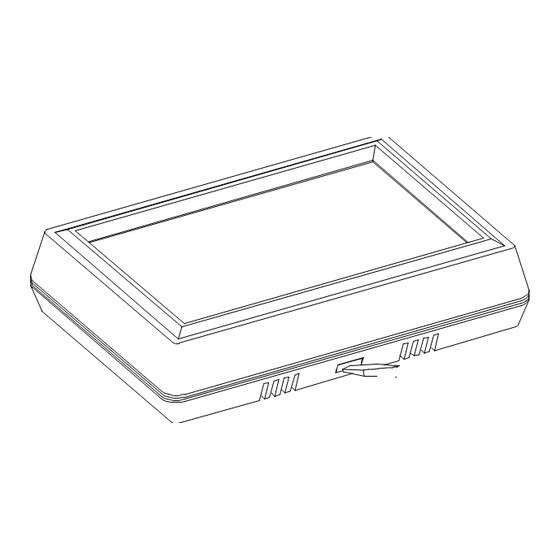















Need help?
Do you have a question about the AXS-10 PRO and is the answer not in the manual?
Questions and answers