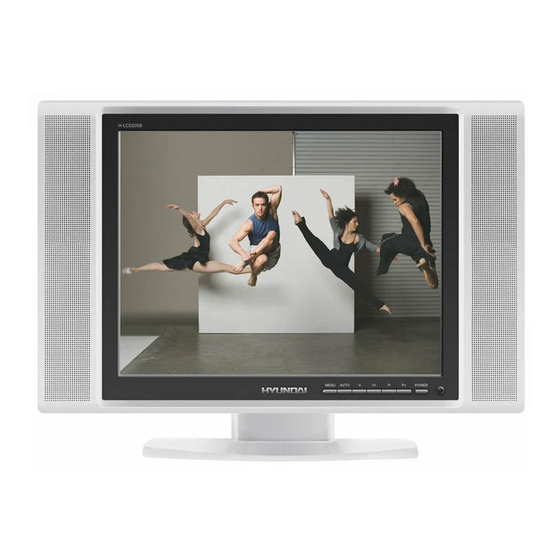
Table of Contents
Advertisement
Quick Links
Advertisement
Table of Contents

Summary of Contents for Hyundai H-LCD2008
- Page 1 H-LCD2008 LCD TV Instruction manual...
-
Page 2: Table Of Contents
Table of contents Table of contents................................. 2 Important safety precautions............................3 General introduction..............................5 Accessories ................................. 5 Controls and connection .............................. 6 Remote control (RC) ..............................8 Operations .................................10 OSD operations................................12 Troubleshooting .................................16 The causes of interference ............................17 Specifications................................18 Thank you very much for buying our product – the most natural Colour Television Receiver. To enjoy your set to the full from the very beginning, read this manual carefully and keep it for fu- ture reference. -
Page 3: Important Safety Precautions
Important safety precautions Warning Please unplug the power cord from the AC outlet and contact our service personnel to repair under the following conditions: Any obvious abnormality appears in the product, such as smoky, peculiar smell or strange sound. When a liquid has been spilled or other objects have fallen into the product. No picture or sound. - Page 4 Please place the product on a flat surface in a well-ventilated location. Keep it away from the burning-light, direct sunlight, vibration, high-temperature and humidity. Store the product with a temperature from –20 C ~50 C; Otherwise you may destroy the product. Do not place any vase, potted plant, cup, medicine and any container with water on this prod- uct.
-
Page 5: General Introduction
General introduction Size of the screen 20"/51 cm Aspect ratio 4:3 Screen resolution: 800x600 Brightness: 450 cd/m2 Contrast: 500:1 Wide viewing angle 160º/140º Response time: 16 ms Color systems: PAL, SECAM, NTSC Digital comb filter Convenient OSD menu in Russian and English languages Connections: RF antenna, S-Video, Composite, SCART, Component, headphones out, VGA Wide range power supply: 110 –... -
Page 6: Controls And Connection
Controls and connection Place your LCD TV on a flat surface in a well-ventilated location. Front panel Top panel button description Button Description MENU Open the menu or switch among the menus. TV/AV To switch among the signal source. VOL-/+ Decrease/increase the sound volume. - Page 7 Rear panel terminals and controls Items Connection description Connect the DC 12V power cable with DC adapter, which should be DC input connected to AC power supply. Connect the other end of the DC power cable with the DC power port on the TV. Headphone jack Connect the headphones to this jack The RF output terminal can be connected with the RF input port of...
-
Page 8: Remote Control (Rc)
Remote control (RC) 1. POWER button 2. Digit buttons 3. Switch program button 4. SCAN button 5. V-/+ button 6. OK button 7. MENU button 8. P button 9. S button 10. TV/AV button 11. PREVIOUS CHANNEL button 12. P-/+ button 13. - Page 9 Insert the batteries Remove the battery cover by pressing the symbol and pulling the cover space in the direction of the arrow. Insert the two 1.5V (AAA size) batteries making sure the polarity (+ or -) of the batteries matches the polarity marks inside the unit. Replace the battery cover by sliding it in until you hear a click sound.
-
Page 10: Operations
Operations Standby Press POWER button to turn on or off. TV/AV Press TV/AV button, signal source changes as following: TV => AV => SVHS => SCART => YpbPr => PC => TV. By long pressing this button you will select menu as followed you can select which source you need quickly. - Page 11 Picture mode setup Press P button repeatedly, then picture will change as follows: USER =>DYNAMIC => STAN- DARD => MILD. Sound mode setup Press S button repeatedly, the sound mode will be changed as follows: USER => MUSIC => SPEECH => MOVIE. MENU Press this button to enter/quit menu.
-
Page 12: Osd Operations
OSD operations Note: In this manual the OSD (On Screen Display) may be different from your TV’s because it is just an example to help you with the TV operation. In the following contents, press MENU button to enter the menu; press P+/P- buttons to select an item. - Page 13 Feature LANGUAGE Select the language of the OSD as follows: ENGLISH - RUSSIAN. BLUE BACK Set the function of blue background on or off. TIMER CLOCK. Setup current time. Press V- buttons to ad- just hours. Press [V+] to adjust minutes. OFF TIME.
- Page 14 CHANGE PASSWORD. Press digit number to enter new Password in NEW PASSWORD item, and enter again in CONFIRM item. The same entering for twice will change the pass- word, different entering will back to the NEW PASSWORD item. Calendar Choose year number, the range of the years is from 1900 to 2155;...
- Page 15 Menu operation in VGA/YpbPr mode 1. Display NO SYNC PLEASE CHECK CABLE in the middle screen without signal input. The green light glitters after 30 seconds. Menu and number buttons are unavailable. Switch to other source by TV/AV button. System goes standby after 30 seconds of no signal waiting.
-
Page 16: Troubleshooting
Troubleshooting Before calling a technician, please check the following items to see whether you can easily diagnose and fix the encountered symptoms on your own. Symptoms Possible Cause Correction The power cord is not plugged in. No picture, no Plug the power cord in. Contrast, sharpness, color and volume sound, and no indi- Alter the value of contrast, sharp-... -
Page 17: The Causes Of Interference
The causes of interference Incorporated in your TV receiver are the most up-to-date devices to eliminate interference. Local radiation however, can create disturbances, which visibly affect your picture. Proper installations, a good aerial are your best safeguards against these disturbances. RF INTERFERENCE Moving ripples across the screen are caused by nearby transmitting or receiving short-wave ra- dio equipment. -
Page 18: Specifications
Specifications Items H-LCD3200 Size (diagonal) 20” (51 cm) Brightness 450 (cd/m Contrast 500:1 LCD panel items Angle of view 160°/140° High speed response 16 ms Resolution 800 x 600 Color system PAL, NTSC, SECAM Sound system DK, I, BG Digital comb filter Russian and English OSD Connections: PC VGA input... - Page 19 ................................19 ..............................20 ..............................23 ..............................23 ........................24 )......................26 ..............................28 ............................30 ......................34 ..............................35 ...........................36 HYUNDAI!
- Page 21 –20° +50° . LCD-...
- Page 23 20"/51 : 800x600 : 450 ² : 500:1 160º/140º : 16 : PAL, SECAM, NTSC : RF , S-Video, , SCART, , VGA : 110 - 240 B, 50/60...
- Page 24 MENU TV/AV VOL-/+ P+/-...
- Page 25 S-Video S-Video 11 S-Video S-Video 13 SCART SCART (YPbPr) (YPbPr) 15 VGA...
- Page 26 POWER SCAN V-/+ MENU TV/AV PREVIOUS CHANNEL P-/+ SURROUND MUTE CALL SLEEP...
- Page 27 (AAA) (+/-). 300-75...
- Page 28 POWER, (TV/AV) TV/AV, TV => AV => SVHS => SCART =>YpbPr => PC => TV. TV/AV 199, -/--. : -- > ( ), 1-- > 2 /3 - “1”, PREVIOUS CHANNEL, MUTE, (CALL) No.1. No.2. Child lock. No.3. 03:03 - No.4.
- Page 29 (USER) => (DINAMIC) => (STAN- DARD) => (MILD) =>. (USER) => (MUSIC) => (SPEECH) => (MOVIE). (MENU) (SLEEP) SLEEP, (SLEEP). P-/+ P-/+, SKIP V-/+ V-/+ (SCAN) SCAN...
- Page 30 MENU, P+/P-, V+/V-, MENU, MENU, TV/AV/SVHS/SCART (PICTURE) (BRIGHTNESS) (CONTRAST) (SATURATION) (SHAPRNESS) (PICTURE PRESET) => => => =>. (PICTURE ENHANCE) ADJUST) (SOUND) (VOLUME): AVL ( (BALANCE):...
- Page 31 (LOUDNESS): (SURROUND): (SOUND PRESET): (USER) => (MUSIC) => (SPEECH) => (MOVIE) =>. EQUALIZER): (FEATURES) (LANGUAGE): (BLUE BLACK): “ ” ( (TIME) (CLOCK): , V+ (OFF TIME): “--:--“ , V+ (ON TIME): “--:--“ , V+ (ON PROGRAM): 199 ( (LOCK) 0000. (CHILD LOCK): (PROGRAM): V-/+.
- Page 32 (CHANGE PASSWORD): (CALENDAR). 1900-2155 . P-/+. V-/+ (TUNING) (PROGRAM): (SKIP): P-/+ (COLOR SYSTEM): : AUTO => PAL => NTSC => SECAM => NTSC-443 =>. (SOUND SYSTEM): : DK => I => BG. (AUTO SEARCH): MENU ( (SEARCH): (FINE TUNE): “ ”...
- Page 33 VGA/YpbPr NO SYNC PLEASE CHECK CABLE MENU TV/AV UNSUPPORT MODE PLEASE ADJUST RESOLUTION (BRIGHTNESS), (CONTRAST) (PC ADJUST). (pc adjust): < >: ^ v: : NORMAL => 6500 => 9300 => NORMAL=>. (AUTO ADJUST): VGA ( (RESET): < >, ^ v,...
- Page 34 « - »...
- Page 35 « » » « ».
- Page 36 H-LCD3200 20” (51 450 ( ²) 500:1 160°/140° 800 x 600 PAL, NTSC, SECAM DK, I, BG PC VGA S-Video SCART SLEEP ~100-240 V; 50/60 : LCD...












Need help?
Do you have a question about the H-LCD2008 and is the answer not in the manual?
Questions and answers