Table of Contents
Advertisement
Quick Links
For more information on OPTEX products, contact your
dealer or visit our website listed below;
OPTEX CO., LTD.
5-8-12 Ogoto Otsu Shiga 520-0101 Japan
tel
: +81-77-579-8690
fax
: +81-77-579-7120
E-mail
: env@optex.co.jp
website : http://www.optex.co.jp/env/
Distributed by
Transmitter
SC-T4
2006.8 59-1362-0
Instruction Manual
Thank you very much for purchasing OPTEX
Transmitter SC-T4.
All of this instruction manual must be read before
operation of the Transmitter SC-T4, for safe and proper
operation.
This instruction manual should be kept for future
reference such as maintenance.
Advertisement
Table of Contents

Subscribe to Our Youtube Channel
Summary of Contents for Optex SS Checker SC-T4
- Page 1 Thank you very much for purchasing OPTEX Transmitter SC-T4. All of this instruction manual must be read before For more information on OPTEX products, contact your operation of the Transmitter SC-T4, for safe and proper dealer or visit our website listed below; operation. OPTEX CO., LTD.
-
Page 2: For Safe Use
The Contents of Packaging [ Be sure to read this instruction manual in order to use the Transmitter SC - T4 properly.] Please thoroughly read the "For safe use" before using the SC-T4 properly. Because these precautions are related to failure or malfunction, observe the precautions for use without fail. - Page 3 Precautions which are the cause of failure: " " denotes "Prohibited action", and " " denotes "Required action". 100 to 240 VAC Use Cable Clamps attached to the Do not wipe the Transmitter with Be sure to use the power supply of transmitter for wiring.
-
Page 4: External Features
Cover Opening & Closing Procedure External Features Transmitter How to open the Cover Cover Lock Lever Key Hook Cable Clamps Operation panel Alarm Level Indicator (Green) 1. Slide up the Lock Lever. 2. Pull the Cover. Alarm Timer Indicator (Green) Warning Indicator (R ed ) Display Operation Buttons... -
Page 5: Installation
Wiring Installation CAUTION: CAUTION: Keep the Power off during wiring operations. Otherwise it may cause fire or an electric shock. Install the Transmitter at a place ventilating well and avoiding direct sunlight. Wire the Power Cable, at the end of wiring operation. Install the Transmitter with Mounting Bracket. -
Page 6: Operation Panel
Extension of Detector Cable Operation Panel The standard Detector Cable is 10m. The Detector Cable shall be extended by referring to the Table below. Use a device such as a Pull-box if necessary. Move the digit to be entered using the right and left arrow buttons ( 0.1 digit 100 digit ) . -
Page 7: Operation
Measurements Indication Calibration Be sure to carry out calibration according to the following procedure before using the SC-T4. Fine Adjustment of High Limit 20mA Clean the Detector and the Detector Windows. Ex: The measurement value : 50.0 mg/l Immerse the Detector in distilled water or ion-exchange water. - Page 8 Reference: "0" indication. When the display shows "0", press When Err4, Err5, or Err6 is displayed, the SC-T4 is out of the setting range, or the Detector is not immersed in clean water during the 0-Adjustment, or the Detector Windows may not completely be light-shielded during the Span-Adjustment.
- Page 9 Alarm Level, Alarm Timer, Signal Output Response Time, Alarm Level Setting Signal Output Range Alarm Level can be set for 1 to Span-Adjusted value or OFF. These setting is set for OFF as a factory setting. Setting unit is 1 mg/l. Make setting as occasion demands.
- Page 10 Signal Output Response Time Setting Alarm Timer Setting Signal Output Response Time can be set for 1 to 120 seconds or OFF. Alarm Timer can be set for 1 to 120 minutes or OFF. Setting unit is 1 second Setting unit is 1 minute. The Signal Output Response Time is set for OFF as a factory setting.
- Page 11 Signal Output Range Setting (2) Signal Output High Limit Setting Press and select the The Signal Signal Output Range can be set as follows. Output High Limit. "High Limit" "Low Limit" 200 Setting unit is 5 mg/l. "-Hi-" and "the setting value" comes on The Signal Output Range is default at 4mA for the 0-Adjustment alternatively.
-
Page 12: Fine Adjustment Of Signal Output
Fine Adjustment of Upper Limit 20mA Fine Adjustment of Signal Output Simultaneously press both right and left arrow buttons Fine Adjustment of Lower Limit 4mA and Upper Limit 20mA of Signal At this time, "-20-" is indicated in the Output (4-20mA) can be made. Display. -
Page 13: Error Indication
Error Indication Troubleshooting The SC-T4 has an Error Indication function to indicate improper Problem Cause Inspection and corrective action operation and occurrence of problem. There are six kinds of error The Detector is out of Check this according to the "Troubleshooting"... -
Page 14: Maintenance
Make sure that the screws of the Terminal Block are not rusted. Dimensions Calibration The SC-T4 is designed so as to make measurements stably for a long time. In order to maintain the reliability of measurement, however, carry out calibration at least once a year (Refer to [5] Operation).
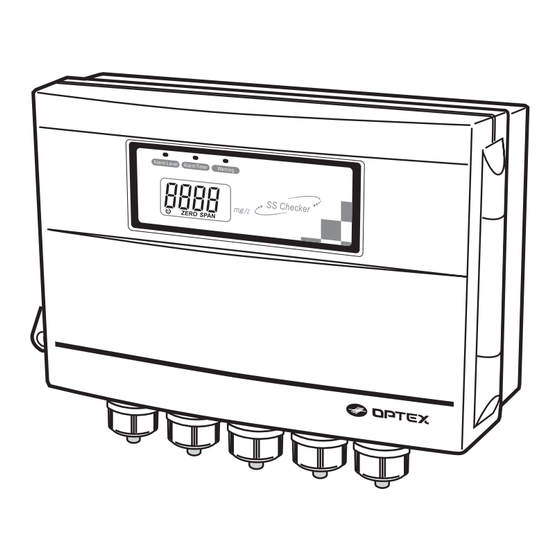





Need help?
Do you have a question about the SS Checker SC-T4 and is the answer not in the manual?
Questions and answers