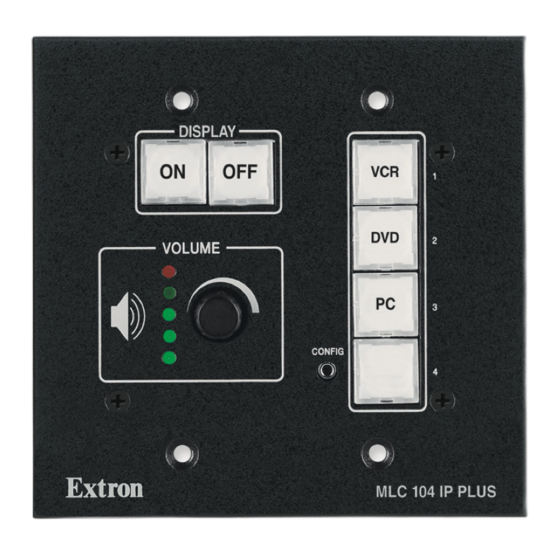
Extron electronics MLC 104 IP Plus Series Setup Manual
Extron mlc 104 ip plus series medialink controller
Hide thumbs
Also See for MLC 104 IP Plus Series:
- Specification sheet (4 pages) ,
- User manual (174 pages)
Table of Contents
Advertisement
Quick Links
MLC 104 IP Plus Series • Setup Guide
The Extron MLC 104 IP Plus Series MediaLink
to remotely control, monitor, and troubleshoot AV equipment, including display devices and switchers. It includes an
embedded web server, serial ports, and configurable digital I/O ports for use in applications that require control and
monitoring of multiple devices within an AV system.
The MLC 104 IP Plus series of controllers are configured using the free Extron Global Configurator (GC) software. The
MLCs integrate seamlessly with Extron GlobalViewer
resource management softwarefor remote control applications. Global Configurator and other useful software applications
are available at www.extron.com.
A checklist of basic setup steps is provided at the end of this guide. For additional information see the help files and the
MLC 104 IP Plus Series User Guide, available at www.extron.com.
Panels and Features
Reset LED
Reset Button
(recessed)
Left Side
®
Controller integrates Ethernet connection into AV systems to allow users
Display On and
Off Buttons
DISPLAY
ON
VOLUME
Front
Panel
Volume Knob
and LEDs
Display or
Projector Control Port
Tx
Rx
GROUND
LAN (IP) Port
IR OUT
+V OUT
GROUND
CM
Control Module/IR/SCP
IR IN
LAN
LAN
Port (COMM LINK)
SCP
Digital I/O Ports (3)
GROUND
Rx
MLS Switcher Port
Tx
GROUND
GROUND
Power Input (12 VDC)
+12V IN
Right Side
Enterprise (GVE) software and the free GlobalViewer web-based AV
®
Input Selection
Buttons
OFF
VCR
1
DVD
2
PC
3
CONFIG
4
MLC 104 IP PLUS
Config (RS-232
host control) Port
RUN
100
Rear Panel
IR
Top Panel
Top Panel
IR Learning
Receiver
1
Advertisement
Table of Contents

Summary of Contents for Extron electronics MLC 104 IP Plus Series
- Page 1 I/O ports for use in applications that require control and monitoring of multiple devices within an AV system. The MLC 104 IP Plus series of controllers are configured using the free Extron Global Configurator (GC) software. The MLCs integrate seamlessly with Extron GlobalViewer Enterprise (GVE) software and the free GlobalViewer web-based AV ®...
- Page 2 MLC 104 IP Plus Series • Setup Guide (Continued) Cabling and Features Attach cables using the following wiring diagrams as a guide. Full details are available in the MLC 104 IP Plus Series User Guide. CAUTION: Installation and service must be performed by authorized personnel only.
- Page 3 Control — MLS Switcher (MLS RS-232 Port) Power MLC/IR Ground 12 VDC (ridged) (smooth) A B C Rear Panel Power Input MLC/IR port • Connect to 12 VDC, 1 A power supply. on MLS Switcher • Check the polarity of the power supply wires before connecting it to the MLC.
- Page 4 MLC 104 IP Plus Series • Setup Guide (Continued) Control — Serial (Config) DISPLAY VOLUME Config Serial (RS-232) Port This port supports bidirectional RS-232 (-5 - +5 VDC) communication. CONFIG Protocol: • 38400 baud • 8 data bits • 1 stop bit •...
- Page 5 Use a Web browser — See the MLC 104 IP Plus Series User Guide. Use the Global Configurator software — See the Global Configurator Help file. Use SIS commands via Telnet — See the MLC 104 IP Plus Series User Guide. Network Configuration Using ARP Use ARP to configure the IP address as follows: Obtain a valid IP address for the MLC from the network administrator.
- Page 6 MLC 104 IP Plus Series • Setup Guide (Continued) Mounting Attach cables using the preceding pages Optional mounting kits Part number as a guide, then securely mount the SMB 102 Two-gang Surface Mount Box (black) 60-640-02 MLC and other devices into the wall or furniture.
















Need help?
Do you have a question about the MLC 104 IP Plus Series and is the answer not in the manual?
Questions and answers