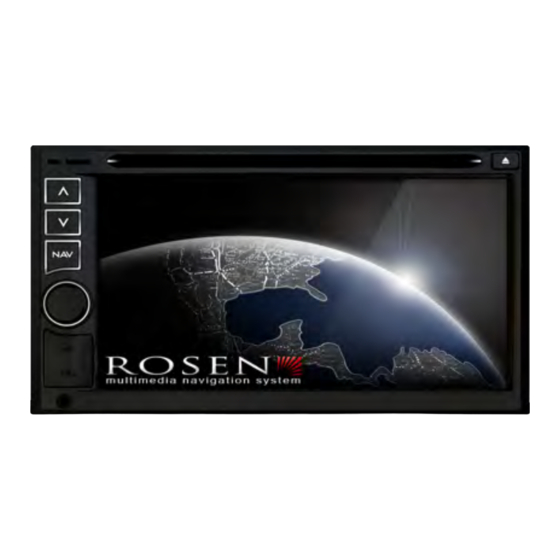
Rosen Multimedia Navigation System Owner's Manual
Multimedia navigation system
Hide thumbs
Also See for Multimedia Navigation System:
- Owner's manual (59 pages) ,
- Owner's manual (21 pages) ,
- Quick start manual (25 pages)
Table of Contents
Advertisement
Multimedia Navigation System
Multimedia Navigation System
System Features
System Features
- Ultra High Resolution LCD Display
- Ultra High Resolution LCD Display
-Integrated Touch Screen Controls
-Integrated Touch Screen Controls
- AM/FM Stereo Tuner with 24 Presets
- AM/FM Stereo Tuner with 24 Presets
- Satellite Radio Ready with 24 Presets
- Satellite Radio Ready with 24 Presets
- Made for iPod Accessory Ready
- Made for iPod Accessory Ready
- CD and MP3 Audio Disc Playback
- CD and MP3 Audio Disc Playback
- Plays DVD Movie to Front and Rear Seat Zones
- Plays DVD Movie to Front and Rear Seat Zones
- Supports Integrated Rear Seat Monitors
- Supports Integrated Rear Seat Monitors
-Integrated MP3 Virtual 6 Disc Recorder/Player
-Integrated MP3 Virtual 6 Disc Recorder/Player
- Built in Bluetooth Hands-Free Interface
- Built in Bluetooth Hands-Free Interface
- Aux Input to Play External Sources
- Aux Input to Play External Sources
- Supports Dolby 5.1 Surround Sound
- Supports Dolby 5.1 Surround Sound
- Supports Full Subwoofer Control
- Supports Full Subwoofer Control
- Voice and Visual 3D Turn-By-Turn Navigation
- Voice and Visual 3D Turn-By-Turn Navigation
- 3D Maps with City Realistic Graphics
- 3D Maps with City Realistic Graphics
- Millions of POI Navigation Library
- Millions of POI Navigation Library
-Integrated Backup Camera ready
-Integrated Backup Camera ready
-Integrated Backup Sensor ready
-Integrated Backup Sensor ready
Copyright 2009 Rosen Entertainment Systems
Copyright 2009 Rosen Entertainment Systems
Advertisement
Chapters
Table of Contents

Summary of Contents for Rosen Multimedia Navigation System
- Page 1 - 3D Maps with City Realistic Graphics - Millions of POI Navigation Library - Millions of POI Navigation Library -Integrated Backup Camera ready -Integrated Backup Camera ready -Integrated Backup Sensor ready -Integrated Backup Sensor ready Copyright 2009 Rosen Entertainment Systems Copyright 2009 Rosen Entertainment Systems...
- Page 2 © Copyright Copyright 2009 by Rosen Entertainment Systems. All rights reserved. 2009 by Rosen Entertainment Systems. All rights reserved. Except as permitted under the Copyright Act of 1976, no part of this publication Except as permitted under the Copyright Act of 1976, no part of this publication...
- Page 3 NOTICE OF INTENDED USE NOTICE OF INTENDED USE Some features of Rosen Entertainment Systems are not intended for viewing by the driver Some features of Rosen Entertainment Systems are not intended for viewing by the driver when the vehicle is in motion, such as movie playback. When using navigation, minimize when the vehicle is in motion, such as movie playback.
-
Page 4: Table Of Contents
ROSEN ROSEN www.rosenentertainment.com www.rosenentertainment.com CONTENTS CONTENTS 1. Control Organization....................1. Control Organization....................2. Basic Operation....2. Basic Operation....2.1 RADIO Operation.................... 2.1 RADIO Operation.................... 2.1.1 RDS Operation..................2.1.1 RDS Operation..................2.2 SAT RADIO Operation..................2.2 SAT RADIO Operation..................2.3 iPod Operation..2.3 iPod Operation.. - Page 5 R O S E N ' R O S E N ' www.rosenentertainment.com www.rosenentertainment.com CONTENTS CONTENTS 4. Navigation......4. Navigation......4.] Touch Screen Calibration 4.] Touch Screen Calibration ,......41 ,......41 4.2 Map and POI Updates..................41 4.2 Map and POI Updates..................41 5.
-
Page 6: Control Organization
ROSEN ROSEN www.rosenentertainment.com www.rosenentertainment.com " " 1. CONTROL ORGANIZATION 1. CONTROL ORGANIZATION <{ <{ Controls Controls Your system (while it may not look like the Your system (while it may not look like the figure), is equipped with various push buttons and figure), is equipped with various push buttons and rotary knobs in some cases. - Page 7 RCJSEN RCJSEN rosenentertalnment com rosenentertalnment com » » Spectrum Display Spectrum Display " T1 " T1 If the spectrum is turned on, it will display after If the spectrum is turned on, it will display after several seconds of no operation while in Radio or several seconds of no operation while in Radio or Satellite Radio mode.
-
Page 8: Basic Operation
ROSEN ROSEN www.rosenentertainment.com www.rosenentertainment.com ..2. BASIC OPERATION 2. BASIC OPERATION 2.1 RADIO Operation 2.1 RADIO Operation Enter/Exit Enter/Exit II1II II1II Touch Touch to enter radio interface. to enter radio interface. Touch any other Tab Button to exit this screen. Touch any other Tab Button to exit this screen. - Page 9 ROSEN ROSEN " " www.rosenentertalnment com www.rosenentertalnment com :::J :::J . ., . ., Setting Preset Buttons Setting Preset Buttons Select the radio station. and then press and hold Select the radio station. and then press and hold one of the preset buttons to set the station. one of the preset buttons to set the station.
-
Page 10: Rds Operation
ROSEN ROSEN www.rosenentertainment.com www.rosenentertainment.com r - - r - - 2.1.1 RDS Operation 2.1.1 RDS Operation To enable/disable the RDS (Radio Data System) To enable/disable the RDS (Radio Data System) feature touch the RDS icon on the top menu bar. feature touch the RDS icon on the top menu bar. -
Page 11: Satellite Radio Operation
ROSEN ROSEN www.rosenentertalnment com www.rosenentertalnment com » » 2.2 SATELLITE RADIO Operation 2.2 SATELLITE RADIO Operation . " . " Enter/Exit Enter/Exit If your system contains the optional Satellite Radio If your system contains the optional Satellite Radio featl1re, touch" to enter SAT radio interface. featl1re, touch"... - Page 12 ROSEN ROSEN www.rosenentertalnment.com www.rosenentertalnment.com Setting Preset Buttons Setting Preset Buttons Select the SAT radio station, and then press Select the SAT radio station, and then press « « and hold one of the preset buttons to set the and hold one of the preset buttons to set the station.
-
Page 13: Ipod Operation
ROSEN ROSEN www.rosenentertalnment.com www.rosenentertalnment.com iPod Operation iPod Operation » » When the unit is equipped with the optional iPod connector and external iPod player, When the unit is equipped with the optional iPod connector and external iPod player, " T1 "... - Page 14 · · ROSEN ROSEN www.rosenentertalnment.com www.rosenentertalnment.com Main Menu Main Menu Touch Touch go up one level in the menu go up one level in the menu « « stnlcture. stnlcture. To Play A Song To Play A Song To playa song from the menu, touch the song To playa song from the menu, touch the song name.
- Page 15 /~,- /~,- ROS E N ROS E N www.rosenentertainment.com www.rosenentertainment.com ..:::s :::s ;-- . . ;-- . . » » Numeric Keypad Numeric Keypad :is: :is: . " . " :is: :is: Touch Touch to enter the numeric keypad to enter the numeric keypad interface.
-
Page 16: Cd Operation
ROSEN' ROSEN' / / ' / / ' www.rosenentertainment.com www.rosenentertainment.com r;;;- r;;;- 2.4 CD Operation 2.4 CD Operation .. y , , - .. y , , - CD Disc Playing CD Disc Playing ~:: - , : : : : , 111111, ~:: - , : : : : , 111111, Touch t h e "... -
Page 17: Dvd Operation
ROSEN' ROSEN' rosenentertalnment com rosenentertalnment com (") (") 2.5 DVD Operation 2.5 DVD Operation This unit plays discs in formats such as OVOIVCO/CO/MP3/JPEG/MPEG4/CD-R, etc, This unit plays discs in formats such as OVOIVCO/CO/MP3/JPEG/MPEG4/CD-R, etc, » » I-Iowever, some user produced disc may not play or may cause unpredictable operation. I-Iowever, some user produced disc may not play or may cause unpredictable operation. - Page 18 ROSEN ROSEN www.rosenentertslnment.com www.rosenentertslnment.com DVD Control Panel Description DVD Control Panel Description While in DVD mode, long press the screen to While in DVD mode, long press the screen to show the DVD control panel. show the DVD control panel. Touch the screen or Touch the screen or tab to exit the control...
- Page 19 ROSEN ROSEN rosenentertalnment com rosenentertalnment com » » 2.5.1 VCD Disc Playing 2.5.1 VCD Disc Playing " T1 " T1 If the VCO has no menu, the system will If the VCO has no menu, the system will automatically read the disc and play directly. If automatically read the disc and play directly.
-
Page 20: Sd Card Playback
ROSEN ROSEN www.rosenentertainment.com www.rosenentertainment.com £:: £:: 2.5.2 SD Card Playing 2.5.2 SD Card Playing « « If the unit is equipped with the optional multi-media SO card port, this operation is available. If the unit is equipped with the optional multi-media SO card port, this operation is available. Inserting IRemoving SD Card Inserting IRemoving SD Card Insert the SD card, with media information into the SO card slot... - Page 21 ROSEN ROSEN rosenentertainment.com rosenentertainment.com ;::, ;::, . ., . ., » » 2.5.3 JPEG Disc Playing 2.5.3 JPEG Disc Playing . " . " Play Status: Play Status: lPEG lPEG insert a insert a disc into the DVD player. The disc disc into the DVD player.
- Page 22 ROSEN ROSEN " " www.rosenentertalnment.com www.rosenentertalnment.com 2.5.4 Play USB Hard Disc 2.5.4 Play USB Hard Disc « « Inserting / Removing USB Inserting / Removing USB To use the USB input, insert USB directly into the unit or though the USB To use the USB input, insert USB directly into the unit or though the USB "C "C...
-
Page 23: Mp3 Operation
ROSEN ROSEN WWW.rosenentertalnment com WWW.rosenentertalnment com :::J :::J 2.6 MP3 Operation 2.6 MP3 Operation Your system may contain an uptiunal built in MP3 Your system may contain an uptiunal built in MP3 » » storage feature. storage feature. . " . -
Page 24: Bluetooth Handsfree
ROSEN ROSEN www.rosenentertalnment com www.rosenentertalnment com 2.7 Bluetooth Handsfree 2.7 Bluetooth Handsfree The system can provide bluetooth hands free communication function. If your mobile phone is The system can provide bluetooth hands free communication function. If your mobile phone is bluetooth enabled, it can establish a point-to-point connection with the system, providing telephone bluetooth enabled, it can establish a point-to-point connection with the system, providing telephone «... - Page 25 ROSEN ROSEN www.rosenentertalnment com www.rosenentertalnment com ::::l ::::l . ., . ., "Pairing" will be displayed on the screen. "Pairing" will be displayed on the screen. After the connection succeeds. your cell phone will After the connection succeeds. your cell phone will display (Rosen).
- Page 26 ROSEN ROSEN www.rosenentertalnment com www.rosenentertalnment com To make a caU from the touch screen, enter the To make a caU from the touch screen, enter the « « Jesired number and press "-'faill Jesired number and press "-'faill "'C "'C If the wrong number has been entered, press If the wrong number has been entered, press l:l.
- Page 27 ROSEN ROSEN rosenentertalnment com rosenentertalnment com (") (") » » Answer A Call Answer A Call " T1 " T1 While in any mode, if there is an incoming cal, While in any mode, if there is an incoming cal, the Bluetooth handsfrec system is automatically the Bluetooth handsfrec system is automatically activated.
- Page 28 ROSEN ROSEN rosenentertalnment com rosenentertalnment com To Add/Edit/Delete an entry. long touch the To Add/Edit/Delete an entry. long touch the name/number on the screen and this will open the name/number on the screen and this will open the full keyboard as shown. Select the name or full keyboard as shown.
-
Page 29: System Settings
ROSEN' ROSEN' www.rosenentertainment.com www.rosenentertainment.com (") (") 3. SYSTEM SETTINGS MENU 3. SYSTEM SETTINGS MENU » » 3.1.1 Settings Menu 3.1.1 Settings Menu " " iiiIi iiiIi Enter/Exit Enter/Exit Touchl>.r to enter the main menu interface. Touchl>.r to enter the main menu interface. Touch _ Touch _ to enter the system settings menu. -
Page 30: Touch Screen Calibration
ROSEN ROSEN www.rosenentertalnment com www.rosenentertalnment com Time Setup Time Setup rill rill From the main menu, louch From the main menu, louch to enter the to enter the system settings interface. system settings interface. TOllch the clock display directly to make changes TOllch the clock display directly to make changes to the time. - Page 31 ROSEN ROSEN www.rosenentertalnment.com www.rosenentertalnment.com • • Touch Screen Calibration Touch Screen Calibration To re-calibrate the touch screen settings follow the steps below. To re-calibrate the touch screen settings follow the steps below. To ensure accuracy please use the stylus provided with your system and be sure to touch the center To ensure accuracy please use the stylus provided with your system and be sure to touch the center point of the cross as close as possible othelwise the precision of the touch calibration will be point of the cross as close as possible othelwise the precision of the touch calibration will be...
-
Page 32: Extras
RCJS EN RCJS EN www rosenentertalnment com www rosenentertalnment com 3.1.3 Extras 3.1.3 Extras Your system may be equipped with various extra features. Your system may be equipped with various extra features. : :E : :E « « Enter/Exit Enter/Exit &.'1 &.'1 Touch... -
Page 33: Rear Seat Source
ROSEN ROSEN www.rosenentertalnment.com www.rosenentertalnment.com 3.1.4 Rear Seat Source 3.1.4 Rear Seat Source > > The system offers a rear seat source function. The driver can enjoy music while the The system offers a rear seat source function. The driver can enjoy music while the passenger can watch a DVD through an option display for rear seat passengers. -
Page 34: Reverse Camera/Sensor
ROSEN ROSEN www.rosenentertalnment.com www.rosenentertalnment.com 3.1.5 Reverse Camera/Sensor Operation 3.1.5 Reverse Camera/Sensor Operation When the system is connected with an When the system is connected with an optional rear camera or sensors you can view the rear camera or sensors you can view the optional : !: : !:... - Page 35 ROSEN ROSEN www.rosenentertalnment.com www.rosenentertalnment.com . ., . ., 3.1.6 Audio Setup 3.1.6 Audio Setup From the main menu touch" to enter the From the main menu touch" to enter the > > audio settings interface. audio settings interface. " T1 "...
- Page 36 ROSEN ROSEN rosenentertalnment com rosenentertalnment com 3.1.8 AUX Operation 3.1.8 AUX Operation If you have an external video source connected to your system you can access the If you have an external video source connected to your system you can access the source through the Auxiliary Input function (AUX).
-
Page 37: Dvd Setup
ROSEN ROSEN www.rosenentertainment.com www.rosenentertainment.com 3.1.9 DVD System Setup 3.1.9 DVD System Setup » » NOTICE: Use caution when making changes to the DVD Settings. Incorrect settings NOTICE: Use caution when making changes to the DVD Settings. Incorrect settings can prevent the system from operating properly such as loss of audio or video. can prevent the system from operating properly such as loss of audio or video. - Page 38 ROSEN ROSEN www,rosenentertainment com www,rosenentertainment com General Setup Page General Setup Page Screen Screen N0TI11aIlPs N0TI11aIlPs Images will be displayed in panoramic format Images will be displayed in panoramic format Nonnal/LB Images will be displayed in message box format Nonnal/LB Images will be displayed in message box format Images will be displayed in wide screen (16:9) format Images will be displayed in wide screen (16:9) format "C...
- Page 39 ROSEN ROSEN www.rosenentertalnment com www.rosenentertalnment com » » Audio Setup Page Audio Setup Page " T1 " T1 CA UrION: Selecting certain audio settings may disable the audio !fyour .\ystem does not have CA UrION: Selecting certain audio settings may disable the audio !fyour .\ystem does not have optional equipment.
- Page 40 ROSEN ROSEN www.rosenentertalnment.com www.rosenentertalnment.com ..::!: ::!: • • SPDIF Setup Page SPDIF Setup Page : :!: : :!: « « SPDIF Output SPDIF Output Output/Off Output/Off Meaning that the output signal is an analog signal, which is the normal setting. Meaning that the output signal is an analog signal, which is the normal setting.
- Page 41 ROSEN ROSEN . ' . . ' . www.rosenentertalnment.com www.rosenentertalnment.com :::J :::J l> l> • • Channel Delay Channel Delay ." ." To adjust the sound configuration use the cursor to scroll up/do'.'m; to adjust the sound delay To adjust the sound configuration use the cursor to scroll up/do'.'m; to adjust the sound delay distance use the cursor to scroll left/right.
- Page 42 ROSEN ROSEN rosenentertalnment com rosenentertalnment com ..Reverb Mode Reverb Mode Off/Concert /Living/Room/Hall!bathroom/Ca\'c/Arena/Church Off/Concert /Living/Room/Hall!bathroom/Ca\'c/Arena/Church Select to obtain different reverb effects. Select to obtain different reverb effects. • • HOeD HOeD Setup Page Setup Page Digital Filter Digital Filter Off/1X/2X Off/1X/2X This option is used to select the sampling frequency for the digital wave filter.
- Page 43 ROSEN ROSEN www.rosenentertainment.com www.rosenentertainment.com » » Subtitle Subtitle " " s :: s :: Enelish/French/ltalian/SwcdisJ-JSpaisJ-JChinese/Japanese/KorearJRussian/Thai Enelish/French/ltalian/SwcdisJ-JSpaisJ-JChinese/Japanese/KorearJRussian/Thai Select Lo l:hoose the available subtitie language options. Select Lo l:hoose the available subtitie language options. Disc Menu Disc Menu En2lish/French/ltalian/Swedish/Spaish/Chinese/Japanese/Korean/Russian/Thai En2lish/French/ltalian/Swedish/Spaish/Chinese/Japanese/Korean/Russian/Thai Select to choose the available disc menu language options. Select to choose the available disc menu language options.
- Page 44 ROSEN ROSEN rosenentertalnment com rosenentertalnment com ' " ' " If the password has been set, enter the original password to cancel the original password first If the password has been set, enter the original password to cancel the original password first before canceling the password setting.
-
Page 45: Navigation
ROSEN' ROSEN' www.rosenentertainment.com www.rosenentertainment.com 4. NAVIGATION OPERATION 4. NAVIGATION OPERATION t il t il > > 4. NAV Operation 4. NAV Operation " " 3 :, 3 :, - - ) - - ) NOTE: While in NAY, the touch screen functions are limited to Navigation Functions only. NOTE: While in NAY, the touch screen functions are limited to Navigation Functions only. -
Page 46: Touch Screen Calibration
ROSEN ROSEN " " www.rosenentertainment.com www.rosenentertainment.com 4.1 N AV Touch Screen Calibration 4.1 N AV Touch Screen Calibration The Navigation Calibration Screen is only available for a short time, after the vehicle is switched ON. The Navigation Calibration Screen is only available for a short time, after the vehicle is switched ON. To access the Navigation Calibration Screen. -
Page 47: Precautions/System Reset
ROSEN ROSEN www.rosenentertalnment.com www.rosenentertalnment.com 5. PRECAUTIONS/SYSTEM RESET 5. PRECAUTIONS/SYSTEM RESET > > Hazards Hazards . " . " -Never use excessive force on the Touch Panel in the System, as this may cause glass breakage and -Never use excessive force on the Touch Panel in the System, as this may cause glass breakage and result in sharp edges. - Page 48 Installation Installation -Never modi fy the System unless instructed by the installation manual. Rosen Entertainment Systems -Never modi fy the System unless instructed by the installation manual. Rosen Entertainment Systems will not be held liable for property damage. injury or death which are the result of improper will not be held liable for property damage.
- Page 49 · · ROSEN ROSEN www.rosenentertalnment.com www.rosenentertalnment.com TRADEMARKS/CERTIFICATIONS TRADEMARKS/CERTIFICATIONS D[]I D[]I Manufactured under license from Dolby Laboratories; Manufactured under license from Dolby Laboratories; DOLBY DOLBY "Dolby" and the "Double-O" symbol are trademarks of Dolby "Dolby" and the "Double-O" symbol are trademarks of Dolby DIGITAL DIGITAL Laboratories.
- Page 50 ROSEN ROSEN E N T E R T A I N M E N T E N T E R T A I N M E N T S Y S T E M S S Y S T E M S...
- Page 51 • M ultimedia Navigation System :-,1- GM Series Quick"'Stafi!i...
- Page 52 NOTICE OF INTENDED USE Some features of Rosen Entertainment Systems are not intended for viewing by the driver when the vehicle is in motion, such as movie playback. \Nhen using navigation, minimize the amount of time spent viewing the screen and use voice prompts as much as possible.
-
Page 53: Basic Functions
Basic Functions Turning The System On/Off Vehicle ignition must be On or in ACC Mode to operate system. Press the Left Knob on the panel to turn the system ON/OFF When the vehicle is turned off, the unit will automatically turn off. ON/OFF Screen Organization Your system will automatically default to the last screen you were on prior to turning off the unit. - Page 54 ' - : Radio Touch Button Descriptions Short touch to seek previous and next available stations. Long touch to scan. Each station will play for several seconds. _TOUCh to select AM and FM1,2 & 3 preset screens. Satellite Radio If Equipped) Short touch to seek previous and next available stations.
- Page 55 iPod Audio When the optional iPod interface is connected to a compatible iPod player, the audio files stored on the iPod can be played through the system. Note: Sleep mode should be enabled on the iPod to reduce battery drain if the iPod is left connected with the vehicle off.
- Page 56 ·~. CD/DVD - - - - CDIDVD Play/Pause track Stop track Play previous song/chapter Play next song/chapter Repeat current song played CD Only Change audio EQ setting Change spectrum display Play songs on disc in random order Scan songs for several seconds opy song to Favorites folder DVD Only Long Touch in DVD mode to show the DVD...
- Page 57 Bluetooth Hands-FEee Note: This system requires a Bluetooth enabled phone. Bluetooth phones and software vary by brand and date of manufacture. Some phones or phone functions may not be compatible or may operate differently with this system during use. Phone compatibility problems are not warrantable issues.
- Page 58 Making/Ending A Call You can dial the number from your phone or use the touch-screen shown at the right by entering the number, then press the Call button. Clear last number WiI.iIII Press to redial the last number dialed with the touch screen.
- Page 59 Settings • """' ; ; Press to enter the Settings Menu. To s~lect change system settings, desired option. AUDIO DISPLAY fr>?' System Settings ..l V • EXTRAS CAMERA REAR The time displayed on all screens !-cONTROLS TOUCH mETTlNGS Turn the backup camera On/Off Settings Menu Screen Allows the Nav screen to display for a short time when directions are given...
- Page 60 • '::-'. Navigation - - - - Understandin the Map The top part of the screen shows you what the next street is and which direction to turn on your route Select the Quick Menu to access the most used functions These displays show DIstance 16.9km...
- Page 61 Quick Menu Located in the top right corner of the Brandywine St map screen is the Quick Menu. In this screen, there is a selection of functions that are frequently needed during navigation. You can use this option to search for places of interest aong the way of your route, such as: Gas Stations, Restau- Quick Place...
- Page 62 Enter or Find Address If you are on the Map screen, press MENU. In the Navigation Menu. select Find Address. Note: By default, the software proposes the country and state where you are currently located. 1. Touch "City Name" and the key- board screen will appear.
- Page 63 5. Start typing each letter of the street name. 6. A Street Name list will appear. Se- lect the one you are looking for. Rob 0 UnkClr Grea FIls, l2066 Colonel LindSlly fils OUCh, 2200 7. Repeat these steps for House number, ColonellindSlly or if you do not know it, you can select the Quth,...
- Page 64 vi" ~.6)sen " Navigation Information Safety Information and Precautions WARNING! Please read and follow the following safety precautions. Failure to follow the instructions below may increase your risk of collision and personal injury. The Rosen Navigation software is not a substitute for your personal judgment. The route suggestions should never supersede any local traffic regulation or your personal judgment and lor knowledge of safe driving practices.
- Page 66 Thank you for choosing our product as your navigator. Start using your device right away. This document is the detailed description of the navigation software. You can easily discover the software while you are using it; however, we still recommend that you read this manual to fully understand the screens and features. TABLE OF CONTENTS 1 WARNINGS AND SAFETY INFORMATION 2 GETTING STARTED...
- Page 67 4 OFF-ROAD NAVIGATION SElECTING THE DESTINATION OF THE ROUTE NAVIGATING IN OFF-ROAD MODE 5 REFERENCE GUIDE CONCEPTS 5.1.1 SMART ZOOM 5.1.2 DAYTIME AND NIGHT COLOR THEMES 5.1.3 ROUTE CALCULATION AND RECALCULATION 5.1.4 GREEN ROUTING 5.1.5 ROAD SAFETY CAMERAS AND OTHER PROXIMITY ALERT POINTS 5.1.6 SPEED LIMIT WARNING SETTINGS MENU...
-
Page 68: Getting Started
2 Getting started The software is optimized for in-car use. There is no need to use a stylus. You can use it easily by tapping the screen buttons and the map with your fingertips. When using the navigation software for the first time, an initial setup process starts automatically. Do as follows: Select the written language of the application interface. -
Page 69: Buttons And Other Controls On The Screen
..---------- Rout(~ Planning Method fast ..Highways 0 " = ~ ~ ~ ' N ~ ~ ~ _ ~ ~ ~ ~ ~ &;"ck ---- Next . . . The initial setup is now complete. The Configuration wizard can be restarted later from the Settings menu (page 52). - Page 70 Radio When there are only a few Tap one of the buttons to @ () button choices, radio buttons may be select a new value. used instead of lists. Only one value can be selected. Switch When there are only two Tap it to turn the switch on or choices, a checkmark shows off.
-
Page 71: Beyond Single Screen Tap
Entering numbers and symbols T a p . to switch to a keyboard offering numenc and symbol characters. Finalizing the keyboard entry (accepting the suggested search result) Finalising the keyboard entry (opening the list Results of search results) Finalising the keyboard entry (saving your ..,I input) Done... -
Page 72: Map Screen
Gestures (drag&drop) You need to drag and drop the screen only in cases like: Moving the handle on a slider. Scrolling the list grab the list anywhere and slide your finger up or down. Depending on the speed of the sliding, the list will scroll fast or slow, only a bit or till the end. - Page 73 Tap any of the data fields to suppress others and display only the selected one. The data fields are different when you are navigating an active route and when you have no specified destination (the orange line is not displayed). Default data fields when cruising without a destination (tap and hold any of the fields to change its value)' Field Description...
-
Page 74: Position Markers
2.2.2 Position marl{ers 2.2.2.1 Vehimarl{er and Lock-on-Road When your GPS position is available, the software marks your current position with the Vehimarker. By default, this marker is a red arrow, but you can change this icon in Settings. When on-road navigation is selected, the Vehimarker may not show your exact GPS position and heading. - Page 75 There is a field in the top left corner that displays the next maneuver. Both the type of the event (turn, traffic circle, exiting freeway, etc.) and its distance from the current position are displayed. A smaller icon shows the type of the second next maneuver if it is near the first one. Otherwise, only the next maneuver is displayed.
- Page 76 Enter traffic circle (second next maneuver). @> Enter freeway. Exit freeway. Board ferry. Leave ferry . Approaching a waypoint. Approaching the destination. 2.2.3.3 Lane information and Signposts When navigating on multilane roads, it is important to take the appropriate lane in order to follow the recommended route.
- Page 77 2.2.3.4 Junction view If you are approaching a freeway exit or a complex intersection and the needed information exists, the map is replaced with a 3D view of the junction. The lanes you need to take are displayed with arrows. Signposts can also be present if information is available.
- Page 78 2.2.3.630 object types Your software supports the following 3D object types: Description Type 3D terrain map data shows changes in terrain. elevations or depressions in the land 3Dterrall1 when you view the map in 2D, and use it to plot the route map in 3D when you navigate.
-
Page 79: Manipulating The Map
2.2.4 Manipulating the map Tap the map anywhere to browse it during navigation. The map stops following the current position (the Vehimarker. a red arrow by default. is not locked in a fix position on the screen any more) and control buttons appear to help you modify the map view. -
Page 80: Quick Menu
Compass in 2D map ..The direction of the compass shows North. Tap the view mode button to switch to North-up view, and then tap again to rotate the map in the previous direction. Compass in 3D map ..The direction of the compass shows North. Tap the view mode button to switch to North-up view, and then tap again to rotate the map in the previous direction. - Page 81 There are more functions available than the number of buttons in the menu. In Settings, you can choose the function of each button (page 55). The follOWing options are available Description Shortcut for Button Master Volume This slider adjusts the volume of the voice guidance. More f Settings f Sound slider and Warnings I Volume...
- Page 82 This button opens a 20 map scaled and positioned to show the My Route I Overview (page 41) entire route. More I Settings I Visual This button opens the Visual Guidance settings screen. Guidance (page 60) My Route I Avoidances This button lets you bypass parts of the recommended route.
-
Page 83: Checking The Details Of The Current Position
2.2.6 Checking the details of the current position (\\:hel"c Am I?) This screen contains information about the current position (or about the last known position if GPS reception is not available) and a button to search for useful Places nearby. You can access this screen from the map in one of the following ways: •... -
Page 84: Navigation Menu
(" Hel~ N_e_a_r_y_ _ .,/ You can also search for assistance near your current position. Tap \, _ _ to open a new screen for the Quick search: car Repair Health Around Here Around Here Police Gas Station Around Here Around Here "Bacl, The following services can be searched around the current position or the last known position... -
Page 85: On-Road Navigation
Tap , " - My Route to display the route parameters and the route in its full length on the map • You can also perform route-related actions such as editing or canceling your route, setting a start point for the route, picking route alternatives, avoiding parts of the route, Simulating navigatIOn or adding the destination to your Favorites. -
Page 86: Entering An Address Or A Part Of The Address
3.1.1 Entering an address or a part of the address If you know at least a part of the address, it is the quickest way to select the destination of the route. Using the same screen, you can find an address by entering: •... - Page 87 • If the desired name does not show up, the names that match the string appear in a • list after entering a t rs (to open the list of results before it appears •- . - Resu ts ). Select the city/town from the list. automatically, tap Enter the street name: Street...
- Page 88 A full screen map appears with the selected point in the middle. If necessary, tap the map somewhere else to modify the destination. The Cursor Next ,..,>---<---J..Io...-..., to confirm the destination, or tap to select a different destination. After a short summary of the route parameters, the ma a pears showing the entire route. The More route is automaticall calculated.
- Page 89 Enter the street name: Street Tap \ .._ .. Start entering the street name on the keyboard. Find the street you need: • The most likely street name is always shown in the input field. To accept it, tap "...
- Page 90 3.1.1.3 Selecting an intersection as the destination To enter an address as the destination, do as follows: Menu If you are on the Map screen, tap __ ' to return to the Navigation menu. ~~_. I, , _ Find Address In the Navigation menu, tap the foliowing bultons: Find Select the country, state and city as described earlier (page 21).
- Page 91 entered string can be shown on one screen, their list appears automatically. Select from the list. A full screen map appears with the selected point in the middle. If necessary, tap the map somewhere else to modify the destination. The Cursor .-'---~-----, Next to confirm the destination, or tap...
- Page 92 • The most likely city/town name is always shown in the input field. To accept it, tap • the desired name does not show up, the names that match the string appear in a • list after entering a t rs (to open the list of results before it appears Results automatically, tap ).
-
Page 93: Selecting The Destination From The Places Of Interest
3.1.1.5 Tips on entedng addresses quickly • When you are entering the name of a city/town or a street • Only those letters are offered on the keyboard that appear in possible search results. All other characters are grayed out. •... - Page 94 ,t'J ~.ar:.c \f[,3' QuKk ~~:.~:~.~~_ • are on the Map screen and then tap ..__. ~;~~-~~~~~~~-] Find and then _> If you are in the Navigation menu, tap • r· Qu<t:k Searttl ta p mote AIOI19 Using the keyboard, start entering the name of the Place.
- Page 95 After a short summary of the route parameters, the map appears showing the entire route. The More route automaticall calculated. Tap '--- ---' to modify route parameters, or tap "Go! and start your journey. L-.- j,"..;. 242 W Tn.,.,,,,,,",,, Rd Luthervdle TImonium 3.1.2.2 Searching for a Place of Interest using preset categories The Preset search feature lets you quickly find the most frequently selected types of Places.
- Page 96 Restaurant Along Route • • If an active route exists, restaurants are searched along the route. • If there is no active route (destination is not selected), they are searched around the current position. • If the current position is not available either (no GPS signal), they are searched around the last known position.
- Page 97 3.1.2.3 Searching for a Place of Interest name You can search for Places of Interest by their names. You can search around different locations or along your route in the whole Place database or in one Place category or subcategory only. Menu you are on the Map screen, tap to return to the Navigation menu.
- Page 98 Select one of the main Place categories (e.g. Accommodation) to search in or tap Fi nd by Name to search among all Places. List AI! PlacC'S At;romrnDdation ..------------- Al.ItDrtlOtlVt: - - - - - ~ - - - - .
- Page 99 Results 10. After entering a few letters, tap to open the list of Places with names containing the entered character sequence. Heritage House ~"'l 'bd~'r (~.<lF~h.<l"r-.:xt} M.."'9'lcn ".'A )17,17 <'I Baumvardner, Ok 2!! M,)m SI, 'N'\"htn<;lU_>r:., W.., 21717 •... ,;...,;...
- Page 100 --..---.--- ... - Edit Route Route t-1ap S€ttings Where Am P Cilnccl Rout-e St'ttirigS Car Repair Health Around Here Around Here Police Gas St<rtion Around Here Around Here Preset search categories appear, all for searching around the current position (or around the last known position if the current position is not available) ~ ~~l~u~e:~I~re •...
- Page 101 . . Back to see the details of the selected Place. Tap (optional) Tap' to return to the map. If necessary, tap the map somewhere else to modify the destination. The Cursorr-'-_--'-..::L.~::..=.__, I ... Next at the new location. Tap to conform the destlnalion, or tap L...- ---J...
-
Page 102: Selecting A Map Location As The Destination
3.1.3 Selecting a map location as the destination Menu If you are on the Map screen, tap '.,~ ._,._..__,_,_.,_... to return to the Navigation menu. Find on Map In the Navigation menu, tap the following buttons: Find Locate your destination on the map: move and scale the map as needed. Tap the location that you want to select as your destination. -
Page 103: Entering The Coordinate Of The Destination
ou are in the Navigation menu, tap Find and then tap • Favorites The list of Favorite destinations is displayed. t as your destination. If necessary, browse down to see more Tap the Favorite th Filter and enter a few letters from the name of the Favorite of the list or tap destination. - Page 104 Coordinate Tap- You can enter the latitude and longitude values in any of the following formats: decimal degrees; degrees and decimal minutes; or degrees, minutes and decimal seconds. CMore and enter the coordinate (optional) If necessary, tap L...- - - l in UTM format.
-
Page 105: Building A Route From The List Of Destinations (Create Route)
3.1.6 Building a route from the list of destinations (Create Route) You can also build your route destination by destination from the My Route menu. l' - __ M_e_n_u If you are on the Map screen, tap to return to the Navigation menu. ' . -
Page 106: Checking Route Parameters And Accessing Route Related Functions
Viewing the entire route on the map It is easy to get a map overview of the active route. Do as follows: Menu If you are on the Map screen, tap to return to the Navigation menu. I ' " My Route In the Navigation menu. -
Page 107: Selecting A New Destination When Already Having A Route: New Route, Waypoint Or Final Destination
OMore • to open a list with more options like selecting from route alternatives, changing route parameters, simulating the route, saving the active route or loading a previously saved route. . . Back • to return to the Navigation menu. 3.4 l\lodifying the route When navigation is already started, there are several ways to modify the active route. -
Page 108: Editing The List Of Destinations (Edit Route)
3.4.2 Editing the list of destinations (Edit Route) You can edit the route modifying the list of destinations. Menu If you are on the Map screen, tap to return to the Navigation menu. In the Navigation menu, tap [ , Route Edit Route 1...-... -
Page 109: Checking Route Alternatives When Planning The Route
3.4.5 Checking route alternatives when planning the route You can select from different route alternatives or change the route planning method after you have selected a new destination. Do as follows Select a destination as explained earlier, and get to the route confirmation screen. TlmoI',um \.-.. -
Page 110: Checking Route Alternatives For An Existing Route
3.4.6 Checking .·oute alternatiYes for an existing "oute To recalculate the active route with a different route planning method, you can modify the Route settings (page 1). There is another way to do this and to compare different route alternatives with the same route planning method. -
Page 111: Changing The Road Types Used In Route Planning
3.4.7 Changing the road types used in I'oute planning To recalculate the active route with different road type preferences, do as follows. These changes can also be made in Settings (page 1). Route and then tap On the Map screen, tap Sett""jS oefault car Vehll;le... -
Page 112: Saving A Location As A Favorite Destination
3.5 Saving a location as a Favorite destination You can add any location to Favorites, the list of frequently used destinations. Planning a route to one of the Favorite destinations is described on page 37. Select destination as described before. It can be an address, Place, any location on the map, a previously used destination from History, a coordinate or a location where a photo was taken. -
Page 113: Off-Road Navigation
4 Off-road navigation When first started, your Rosen Navigation System calculates routes using the road network of the high quality vector maps provided with the product. You can switch the application to off-road mode in Navigation settings in one of the following ways: r~~~~gati~~~~d~o"... -
Page 114: Reference Guide
5 Reference Guide On the following pages you will find the description of the different concepts and menu screens of the software. 5.1 Concepts 5.1.1 Smart Zoom Smart Zoom provides much more than just a usual automatic zoom feature: • While following a route: when approaching a turn, it will zoom in and raise the view angle to let you easily recognize your maneuver at the next junction. -
Page 115: Green Routing
Green Gives a quick but fuel efficient route based on the fuel consumption • ,_,_ " , data given in Green Routing settings (page 58). Travel cost and CO emission calculations are estimations only. They cannot take elevations, curves and traffic conditions into account. . -
Page 116: Road Safety Cameras And Other Proximity Alert Points
• the selected route planning method is not Green, and you have allowed the application to show the green alternative, the price, fuel consumption and COL emission differences between your selected route - . _ and the Green route are also shown on this screen: , . -
Page 117: Speed Limit Warning
5.1.6 Speed limit warning Maps may contain information about the speed limits of the road segments. The software is able to warn you if you exceed the current limit. This information may not be available for your region (ask your local dealer), or may not be fully correct for all roads in the map. -
Page 118: Sound And Warnings
You can fine-tune the appearance of the Map screen. Adjust the map view to your Map settings needs, choose suitable color themes from the list for both daytime and night use, change the red arrow to a 3D car model, show or suppress 3D buildings, turn track logging on or off, and manage you Place visibility sets (which Places to show on the map). - Page 119 Maps may contain information about the speed limits of the road segments. Speed Warning Settings The software is able to warn you if you exceed the current limit. This information may not be available for your region (ask your local dealer), or may not be fully correct for all roads in the map.
-
Page 120: Customize Quick Menu
r-- . ----..-\ Maps may contain driver alert information. Tap this button to turn on or off I Warning Sign Alerts these warnings and to set the distance from the hazard to receive the warning at. These can be set individually for the different warning types. You can control the volume of the following sound types: Button Description... -
Page 121: Route Setiings
5.2.3 Route settings These settings determine how routes will be calculated. Description Button r'-- -... _ .. _. -.----.--~.-.--\ You can edit the parameters of the vehicle profile. Vehicle _._------ -- _ ... ~---------_.~- _-~_ On-road navigation creates a turn by turn itinerary using the road network on Navigation Model the map. - Page 122 Vehicle profiles: Vehicle When you tap , you can set the following parameters Button Description Tap this button to rename the profile for something meaningful. Name Enter the average consumption of your vehicle when used in built-up areas. The (Fuel Consumption Urban unit for consumption can be set Regional Settings.
- Page 123 Route Planning Method types: Button Description _ . _ - ~ - - -~----~--'---~-- Gives a quick route if you can travel at or near the speed limit on all roads. Usually Fast the best selection for fast and normal cars. "w _ _ _ _ _ _ •...
-
Page 124: Map Setiings
If the selected routing method is not Green, you can have your route compared to [calculate Green Alternative) the best green alternative on the screen when confirming the route. If this alternative is much better than the selected method, you can quickly switch to Green mode. - Page 125 Track Logs Turn on or off track log saving, that is, saving the sequence of the locations your dourneys go through. Select which Places to show on the map while navigating. Too many Places make Place Markers ,the map crowded so it is a good idea too keep as few of them on the map as possible.
-
Page 126: Display Setiings
5.2.7 Display settings Display related settings include menu animations, separate skins for daytime and night use and the brightness of the display. 1'1:;~4~: Select the style and colors of Hle application used in daytime mode. Day Skin Theme Select the style and colors of the application used in night mode. Night Skin Theme ______J Adjust the display backlight. -
Page 127: Glossary
Track logs, the sequence of the positions given by the GPS receiver, can be saved Save track log together with trip logs. They can later be displayed on the map. You can let the .._- application save the track log whenever it saves a trip. 6 Glossary 20/]1) GPS .oeccptioJl The GPS receiver uses satellite signals to calculate its (your) position and needs at least four signals to... - Page 128 1\fap The software works with digital maps which are not simply the computerized versions of traditional paper maps. Similarly to the paper road maps, the 20 mode of digital maps show you streets, roads, and elevation is also shown by colors. In 3D mode, you can see the altitude differences, for example valleys and mountains, elevated roads, and in selected cities 3D landmarks and 3D buildings are also displayed.
-
Page 129: End User License Agreement
7 End User License Agreement 1 The contracting parties 1.1 This Agreement has been entered into by and between Nav N Go Kft. (registered seat: 23 Berc utea, H-1016 Budapest, Hungary; Company reg.no.: 01-09-891838) as Licensor (hereinafter Licensor) and You as the User (hereinafter: User; the User and the Licensor Jointly referred to as: Parties) in subject of the use of the software product specified in this Agreement. - Page 130 from the Database owners in order to utilize the Database, to ofter it for utilization and to transfer it for utilization as set forth in this Agreement. 5.4 Pursuant to this Agreement, all rights vested in the Software Product shall remain in the ownership of the licensor, except for those to which the User is entitled under law or by virtue of this Agreement.
- Page 131 8.5 The Licensor also draws the attention of the User to the fact that, when using the Software Product in any form of vehicle, observing the traffic regulations and rules (e.g. use of obligatory and/or reasonable and suitable security measures, proper and generally expected care and attention in the given situation, and special care and attention required due to the use of the Software Product) is the exclusive responsibility of the User.
-
Page 132: Copyright Note
Rosen Entertainment Systems. © 2011 - Rosen Entertainment Systems Data Source © 2006-2011 Tele Atlas. All rights reserved. This material is proprietary and the subject of copyright protection, database right protection and other intellectual property rights owned by Tele Atlas or its suppliers. - Page 134 THE VEHICLE, WHICH COULD RESULT IN SERIOUS INJURY OR DEATH, AND COULD ALSO VIOLATE STATE AND/OR FEDERAL LAW. ROSEN ENTERTAINMENT SYSTEMS DISCLAIMS ANY LIABILITY FOR ANY BODILY INJURY OR PROPERTY DAMAGE THAT MAY RESULT FROM ANY IMPROPER OR UNINTENDED INSTALLATION AND/OR USE.
- Page 135 INSTALLER SETTING MENU: CENTER PT '''''~*~ STILL NOT SURE... ??? Go To STEP 1b Check the Vehicle RPO Codes as shown on the next page Rosen Entertainment Systems Copyright 2010 All Rights Reserved DP-GM1014 Rev A Multi-Media Navigation System Installation Guide . Page 2...
- Page 136 Acadia I Denali* I Yukon I Sierra Setting Harness Trims With RPO Without RPO Non-Amp> SL,SLE DP-GM1016 Std-Amp > SL,SLE DP-GM1012 Std-Amp > CenterPoint> DP-GM1012 Rosen Entertainment Systems Copyright 2010 All Rights Reserved DP-GM1014 Rev A Multi-Media Navigation System Installation Guide Page...
- Page 137 Failure to follow this may cause the AIRBAG FAULT SENSOR to become enabled. Dealer Service Departments charge a significant fee to reset the Fault Sensor. Rosen Entertainment Systems Copyright 2010 All Rights Reserved Multi-Media Navigation System Installation Guide DP-GM1014 Rev A...
- Page 138 (Note: No need to disconnect climate controls on Acadia!) Remove Mounting Screws Remove 4 radio mounting screws Remove Radio Remove DE radio and unplug all connections (Non-Bose system shown) Rosen Entertainment Systems Copyright 2010 All Rights Reserved DP-GM1014 Rev A Multi-Media Navigation System Installation Guide Page 5...
- Page 139 Remove the DVD Transport Screws There are 2 x Phillips Transport Screws which protect the DVD Mechanism during transportation. Transport Screws must be removed prior to installation. Rosen Entertainment Systems Copyright 2010 All Rights Reserved Multi-Media Navigation System Installation Guide DP-GM1014 Rev...
- Page 140 Turn the vehicle ON and confirm the unit is fully operational With the connectors Fully Engaged, turn the vehicle on and press the RESET for 5 seconds on the unit. Rosen Entertainment Systems Copyright 2010 All Rights Reserved Multi-Media Navigation System Installation Guide DP-GM1014 Rev A...
- Page 141 Bluetooth must be set to in the Installer Setting Menu. ONLY ONE BT System can be Paired at a time (either Factory or RES) Rosen Entertainment Systems Copyright 2010 All Rights Reserved Multi-Media Navigation System Installation Guide DP-GM1014 Rev A...
- Page 142 Confirm CD audio playback is OK Troubleshooting 1) Confirm the Disc is Store Bought and in good condition 2) Reset the system Rosen Entertainment Systems Copyright 2010 All Rights Reserved Multi-Media Navigation System Installation Guide DP-GM1014 Rev A Page 9...
- Page 143 Select OnStar (If Equipped) Confirm OnStar Operator is heard Troubleshooting 1) Confirm the OnStar Connector is engaged in the unit 2) Reset the System Rosen Entertainment Systems Copyright 2010 All Rights Reserved DP-GM1014 Rev Multi-Media Navigation System Installation Guide Page 10...
- Page 144 "off" Tum Rear Seat Audio Bulton OEM Rear Seat Audio Muted Rear Speaker Audio on Center Console 10 lum it system turned ON Rosen Entertainment Systems Copyright 2010 All Rights Resef\led Multi-Media Navigation System Installation Guide DP-GM1014 Rev Page 11...
-
Page 145: Installation Guide
No Factory XM Purchase and install the GM No XM Tuner is Installed XM Tuner Kit No Audio PIN GM17801150 Limited XM Stations Copyright 2010 All Rights Reserved Rosen Entertainment Systems DP-GM1014 Rell A Multi-Media Navigation System Instal/ation Guide Page 12... - Page 146 Installation Guide Series • Service and 0 tionaI Parts List Description Description Part Number Part Number Quick Reference Guide DP-GM1012 Harness, Amplified DP-GM1011 Harness, Non-Amplified Installation Guide DP-GM1016 DP-GM1014 Remote Control DP-1021-H11 Card, SO maps DP-1004 Manual, Owner's DP-1001 DP-1007 Harness.
- Page 147 OEM Vehicle Interface OEM Veh icle Interface DP-GM1016 XM audio Main Non-Amplified Harness (Con nects to DP-GM1012) iPod Interface DP-1013-1 iPod Harness (Optional) Copyright 2010 All Rights Reserved Rosen Entertainment Systems DP-GM1014 Rev A Multi-Media Navigation System Installation Guide Page 14...
- Page 148 • Installation Guide Series • ROSEN E N T E R T A I N M E N T SYSTEMS www.RosenEntertainment.com Rosen Entertainment Systems Copyright 2010 All Rights Reserved Multi-Media Navigation System Installation Guide DP-GM1014 Rev A Page 15...
- Page 149 Terms of the Limited Warranty Rosen Entertainment Systems, L.P., a California Limited Partnership, (ROSEN) warrants to the original retail purchaser, that the automotive video produet(s), are free from defects in materials or workmanship under normal use and conditions for a minimum period of 1 Year from date of retail purchase. Remote controls, headphones, game...






Need help?
Do you have a question about the Multimedia Navigation System and is the answer not in the manual?
Questions and answers
I misaligned the touchscreen and cannot get back to normal operation because it doesn’t know where I’m touching the screen. How do I reset the system and start it all over?
To reset the Rosen Multimedia Navigation System touchscreen, follow these steps:
1. Select the desired source (e.g., Phone or NAV).
2. Perform a system reset.
The manual lists "Reset the system" as a troubleshooting step for restoring normal operation when using Phone, NAV, or other features.
This answer is automatically generated