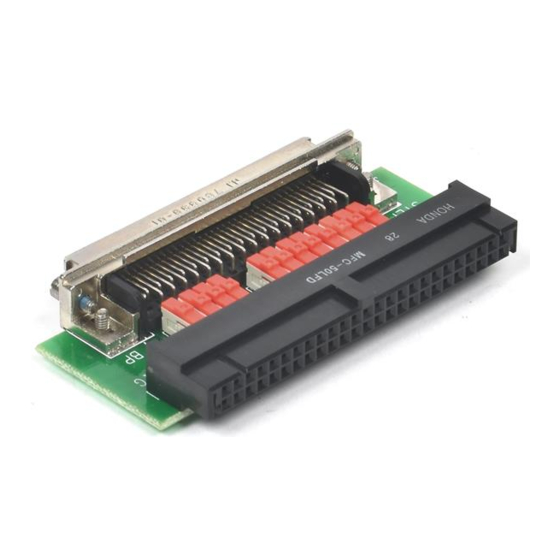
Advertisement
USER GUIDE
68M-50F S
B
C
ULKHEAD
Configuring Your Adapter
ValueMotion™ is a trademark of National Instruments Corporation. Product and company names mentioned herein are trademarks or trade names
of their respective companies.
322543A-01
/S
TEP
ERVO
A
ABLE
DAPTER
Thank you for purchasing a 68M-50F step/servo bulkhead cable adapter.
Using the 68M-50F step/servo bulkhead cable adapter, you can connect a
68-pin motion controller to a 50-pin motion accessory, or you can connect
a 50-pin ValueMotion controller to a 68-pin motion accessory. You set
switches to configure the adapter for stepper or servo operation, as well as
to set each axis as either a trigger input or a breakpoint output.
Make sure the power is off to the controller and the accessory before setting
the switches.
Figure 1 shows the location of the switches on the adapter.
1 Step/Servo Switch Bank
2 Axis 1 Trigger/Breakpoint Switch
3 Axis 2 Trigger/Breakpoint Switch
Figure 1. 68M-50F Adapter Switch Locations
© Copyright 1999 National Instruments Corp. All rights reserved.
1
2
4
3
5
4 Axis 3 Trigger/Breakpoint Switch
5 Axis 4 Trigger/Breakpoint Switch
August 1999
Advertisement
Table of Contents

Subscribe to Our Youtube Channel
Summary of Contents for National Instruments 68M-50F STEP
- Page 1 5 Axis 4 Trigger/Breakpoint Switch 3 Axis 2 Trigger/Breakpoint Switch Figure 1. 68M-50F Adapter Switch Locations ValueMotion™ is a trademark of National Instruments Corporation. Product and company names mentioned herein are trademarks or trade names of their respective companies. 322543A-01 ©...
-
Page 2: Installing Your Adapter
Step/Servo Configuration You must set all of the step/servo switches to match your motor type. Refer to Figure 1 for the location of the step/servo switches. If you are controlling a stepper motor, set all of the switches to STEP. If you are controlling a servo motor, set all of the switches to SERVO.











Need help?
Do you have a question about the 68M-50F STEP and is the answer not in the manual?
Questions and answers