Table of Contents
Advertisement
USER GUIDE
NI 653x Cable Adapter
Contents
The NI 653x cable adapter interfaces with National Instruments high-speed
digital I/O (DIO) devices. The cable adapter provides an easy way to
connect the Very High Density Connector Interface (VHDCI) connectors,
labeled as Digital Data & Control, on the NI 6535/6536/6537 devices and
NI 6535B/6536B/6537B devices to the 68-pin DAQ connectors found on
older NI 6533/6534 accessories and fixturing. The cable adapter is also
compatible with the NI 654x and NI 655x digital pattern
generator/analyzer devices.
For best signal integrity, NI recommends using the NI 6535/6536/6537 and
6535B6536B/6537B devices with newer accessories such as the
NI CB-2162 and NI SMB-2163.
This guide explains how to set up and use the NI 653x cable adapter.
What You Need to Get Started ............................................................... 2
Related Documentation........................................................................... 2
Parts Locator Diagram ............................................................................ 3
Installing Cables...................................................................................... 4
Removing the NI 653X Cable Adapter from its Enclosure .................... 5
Connecting Signals ................................................................................. 6
Custom Wiring Example............................................................... 12
Specifications .......................................................................................... 15
Digital I/O ........................................................................................ 15
Traces............................................................................................... 15
Power ............................................................................................... 15
Physical ............................................................................................ 15
Where to Go for Support......................................................................... 16
Advertisement
Table of Contents

Summary of Contents for National Instruments 653 Series
-
Page 1: Table Of Contents
USER GUIDE NI 653x Cable Adapter The NI 653x cable adapter interfaces with National Instruments high-speed digital I/O (DIO) devices. The cable adapter provides an easy way to connect the Very High Density Connector Interface (VHDCI) connectors, labeled as Digital Data & Control, on the NI 6535/6536/6537 devices and NI 6535B/6536B/6537B devices to the 68-pin DAQ connectors found on older NI 6533/6534 accessories and fixturing. -
Page 2: What You Need To Get Started
(Optional) NI 6533 or NI 6534 supported terminal block Related Documentation National Instruments high-speed DIO devices ship with several documents designed to familiarize you with different aspects of the device. The titles and location of the documents vary based on the driver that supports the NI device, but you should have the following types of documentation: •... -
Page 3: Parts Locator Diagram
2 Jacksockets (M2.5 Screw, #2-56 Socket) 6 Terminal Connectors 3 68-Pin DAQ Connector 7 VHDCI Connector 4 Enclosure Top Cover 8 #2-56 Custom Screw Figure 1. NI 653x Cable Adapter Parts Locator Diagram © National Instruments NI 653X Cable Adapter User Guide... -
Page 4: Installing Cables
Installing Cables An SHC68-C68-D2 or C68-C68-D4 cable connects the NI 653x cable adapter to the NI high-speed DIO device. Figure 2 shows how to install the cable. DIGITAL DATA & CONTROL 1 PC Chassis with NI High-Speed DIO Device 3 Cable Jackscrews 2 Cable Assembly 4 NI 653x Cable Adapter Figure 2. -
Page 5: Removing The Ni 653X Cable Adapter From Its Enclosure
Figure 3. Remove Screws from the Enclosure Remove the enclosure top cover. Note Be sure to remove the screws from side with the NI logo label, as shown in Figure 3. © National Instruments NI 653X Cable Adapter User Guide... -
Page 6: Connecting Signals
Connecting Signals The NI 653x cable adapter provides connectivity to up to 32 of the single-ended DIO channels of an NI high-speed DIO device. Each DIO, PFI, and clock channel of the NI high-speed DIO device connects to a corresponding pin on the NI 653x cable adapter. The 32 DIO channels are directly connected between the two bulk connectors. - Page 7 Refer to the help file for your device for information about the number of available DIO channels on your device. DIO <20..31> or PFI_0 may not be applicable to your device. © National Instruments NI 653X Cable Adapter User Guide...
- Page 8 Figures 5 and 6 show pinouts for the VHDCI connector and 68-pin DAQ connector, respectively. DIO 31 DIO 30 DIO 29 DIO 28 DIO 27 DIO 26 DIO 25 DIO 24 RESERVED DIO 23 DIO 22 DIO 21 DIO 20 DIO 19 DIO18 DIO 17...
- Page 9 P1.5 P1.6 P1.7 R GND P2.0 P2.1 P2.2 P2.3 P2.4 P2.5 P2.6 P2.7 P3.0 P3.1 P3.2 P3.3 P3.4 P3.5 P3.6 P3.7 Figure 6. 68-pin DAQ Connector (NI 6533/6534 Fixture or Accessory) © National Instruments NI 653X Cable Adapter User Guide...
- Page 10 Table 1 describes the VHDCI signals shown in Figure 5. Table 2 describes the DAQ connector signals shown in Figure 6. Table 1. VHDCI Connector Pinout Descriptions (NI 6535/6536/6537/654x/655x and NI 6535B/6536B/6537B) Signal Description Connection DIO <0..31> Bidirectional digital data channels 0 through 31. P0 <0..7>, P1 <0..7>, P2 <0..7>, or P3 <0..7>...
- Page 11 Refer to the help file for your device for information about the number of available Note DIO channels on your device. DIO <20..31> or PFI_0 may not be applicable to your device. © National Instruments NI 653X Cable Adapter User Guide...
-
Page 12: Ni 6535/6536/6537 Or Ni 6535B/6536B/6537B Custom Wiring Example
NI 6535/6536/6537 or NI 6535B/6536B/6537B Custom Wiring Example You can use different wiring schemes to connect the PFI channels in multiple configurations. This section describes a burst handshaking example using an NI 653x cable adapter to provide compatibility between an NI 6533/6534 and an NI 6535/6536/6537 or NI 6535B/6536B/6537B where the fixture is configured to work with the NI 6533/6534. - Page 13 PFI_6 (ACK/Ready for Transfer) PFI_4 PFI_4 (CLK OUT) A burst handshaking example using the NI 6533/6534 can be coded in LabVIEW as shown in Figure 8. Figure 8. NI 6533/6534 Burst Handshaking Application © National Instruments NI 653X Cable Adapter User Guide...
- Page 14 Figure 9 shows the changes made to this LabVIEW VI to accommodate the NI 653x cable adapter connections and provide compatibility with the previous application using an NI 6535/6536/6537 or an NI 6535B/6536B/6537B instead of an NI 6533/6534. Figure 9. NI 653x Burst Handshaking Application with NI 653x Cable Adapter and NI 6535/6536/6537 or NI 6535B/6536B/6537B (Changes Circled) NI 653X Cable Adapter User Guide ni.com...
-
Page 15: Specifications
Specifications Digital I/O VHDCI DIO channels......32, single-ended VHDCI control channels......6, single-ended DAQ DIO channels........ 32, single-ended DAQ control channels......8, single-ended Traces Type ............Matched length to 100 mils AC impedance........50 Ω Power Maximum voltage rating ......5.5 V Physical Dimensions.......... -
Page 16: Where To Go For Support
LabVIEW, National Instruments, NI, ni.com, the National Instruments corporate logo, and the Eagle logo are trademarks of National Instruments Corporation. Refer to the Trademark Information at ni.com/trademarks for other National Instruments trademarks. Other product and company names mentioned herein are trademarks or trade names of their respective companies.
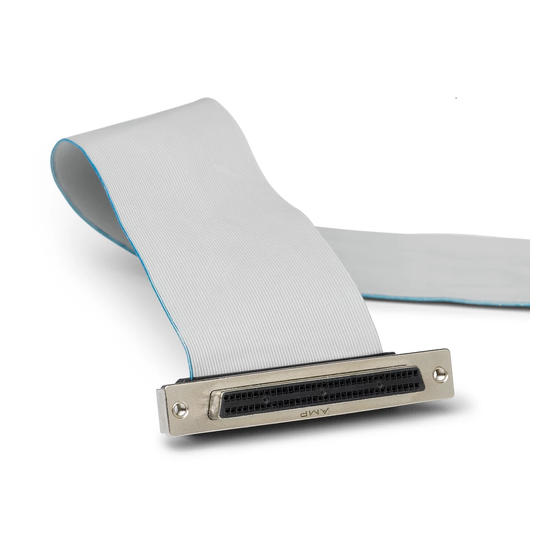














Need help?
Do you have a question about the 653 Series and is the answer not in the manual?
Questions and answers