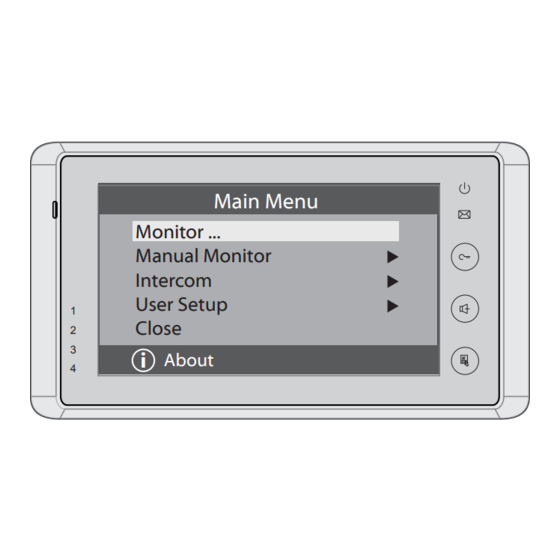
Summary of Contents for V-Tec 27TD7-V1
-
Page 1: User Manual
ENGLISH 2 WIRE INTERCOM SYSTEM USER MANUAL Main Menu Monitor ... Manual Monitor Intercom User Setup Close About DT-ENG-27TD7-V1... -
Page 2: Parts And Functions
1. Parts and Functions Digital TFT LCD Screen Indicator Main Menu Microphone Monitor ... Manual Monitor UNLOCK Button Intercom User Setup TALK/MON Button Close About MENU Button Mounting Hook Speaker Connection Port DIPS 1 2 3 4 5 6 Mounting Hook Key functions LCD screen Display the visitors' image... -
Page 3: Monitor Mounting
2. Monitor Mounting 1. Use the screws to fix the Mounting Bracket on the mounting box.(fitting accesories includes a Bracket (Two pieces of 4X25 screws are needed for fastening the Mounting Bracket), Special 2 wire cables to connect with Monitor) 2. -
Page 4: Basic Door Release Operation
4. Basic Door Release Operation 1. Press CALL button on outdoor station, the DS-1 00:23 Monitor rings, at the same time, the screen displays the visitors' image. 2. Press TALK/MON Button on monitor or touch icon on screen, you can communicate hands free with the visitor for 90 seconds.After finishing communication,press TALK/MON button again or touch... -
Page 5: Basic Setup Instructions
: User in one apartment can call Intercom Call other apartments in the system. the namelist will Intercom Call be created automatically by the system. Touch a [ 00 ] Jim. Zhang [ 01 ] Calo. Liu [ 02 ] Jacko. -
Page 6: Date And Time Setting
Ring Volume and Night Ring Volume Setting User Setup (2) You can set a ring volume for day time and night Ring Volume ... time individually, 6:00 AM~18:00 PM is the day Night Ring Volume ... TPC Configure ... time and 18:00 PM~6:00 AM is the night time by Restore to default ... -
Page 7: Restore To Default
9. Restore to Default Touch User Setup item on main menu page to enter setup page,then touch Next Page item to enter User Setup 2 page, touch item ,a message will be asked Restore to default to confirm the restore operation. If touch icon ,All settings will be restored to default, if you don't want to restore, touch icon to cancel the operation.(Note that the... - Page 8 How to set the slave monitor address Maximum 4 monitors can be connected in one apartment,one master monitor together with 3 slave monitors, so you should set the address correctly.(note:must have one monitor to be set as master monitor) The code of 8000 is used to set the master monitor. The code of 8001 is used to set the first slave monitor .
- Page 9 How to set the unlock parameter Unlock mode: There are two unlock modes: 1.power-on- to-unlock type:unlock mode=0(by default) 2.power-off-to-unlock:unlock mode=1. The code number of 8010 is used to set the unlock mode to 0 The code number of 8011 is used to set the unlock mode to 1 Unlock time: The unlock time can be changed by yourself at any time.it can be set from 1 to 9 seconds.
-
Page 10: Screen And Volume Adjustment
11. Screen and Volume Adjustment During monitoring or talking, touch icon,the will be displayed. ADJUST MENU Touch and select the adjustment item you want; touch icon to decrease / increase the value. 1. The first item is Scene mode selection: Total 4 screen modes can be selected in sequence: Normal, Scene... - Page 11 Note...
- Page 12 DT-ENG-27TD7-V1 The design and specifications can be changed without notice to the user. Right to interpret and copyright of this manual are preserved.
















Need help?
Do you have a question about the 27TD7-V1 and is the answer not in the manual?
Questions and answers
The monitor is displaying someone who has rang the bell, but we can't press the unlock button, we cannot seem to press any button on the monitor