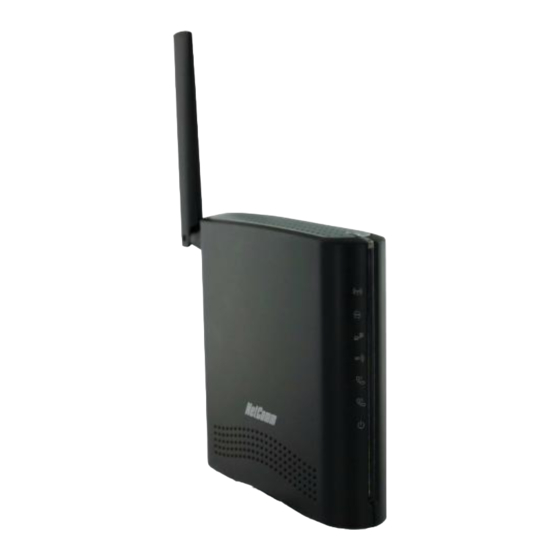
Advertisement
Advertisement
Table of Contents

Summary of Contents for NetComm Smart Hub 4G
- Page 1 NetComm Smart Hub 4G Quick Start Guide...
-
Page 2: Getting Started
Setting up your Smart Hub 3. Connect the power adapter to the power port, and plug into the wall socket. The power LED on the side of the Smart Hub will stop flashing once Getting started the Smart Hub is ready, approximately 60 seconds. Smart Hub Important Notice about your SIM Card: Your SIM card is designed to only The Smart Hub will be connected to the Internet... - Page 3 Wired Internet Connection Wireless (Wi-Fi) Internet Connection Connecting your device (laptop, computer, other) to the Connecting your device (laptop, computer, other) Internet with an Ethernet cable. to the Internet. 1. Connect the yellow Ethernet cable provided to the LAN port and connect Follow these simple steps to set-up a wireless (Wi-Fi) connection to your the other end to your computer.
- Page 4 Using your Smart Hub Phone 4. When prompted for your wireless security settings, enter the Wireless Security Key (Password) listed on your Wireless Security Card, please note it is case sensitive. The Smart Hub offers the ability to make calls via your 4G service. Please familiarize yourself with the Smart Hub calling features below which are slightly Windows different from your landline or mobile phone.
- Page 5 Changing your Smart Hub settings Through the Smart Hub’s web user interface, an online tool, you can configure and change your Smart Hub’s settings. To access the web user interface: 1. Open your Web browser and type 192.168.20.1 into the address bar and press ENTER.















Need help?
Do you have a question about the Smart Hub 4G and is the answer not in the manual?
Questions and answers