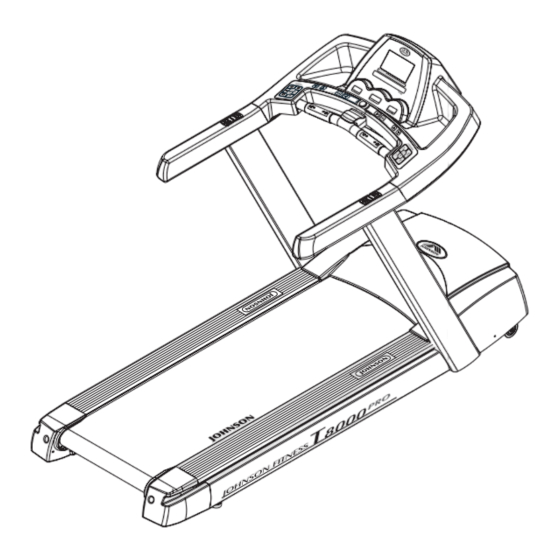
Johnson T8000 Owner's Manual
Hide thumbs
Also See for T8000:
- Owner's manual (13 pages) ,
- Service manual (48 pages) ,
- Service manual (62 pages)
Table of Contents
Advertisement
Advertisement
Table of Contents

Summary of Contents for Johnson T8000
- Page 1 TREADMILL T8000 T8000PRO JOHNSON HEALTH TECH. CO., LTD. No.26, Ching Chuan Rd., Taya Hsiang, Taichung Hsien 428, Taiwan, R.O.C. TEL: +886-4-25667100 FAX: +886-4-25601087 E-mail: sales@johnsonfitness.com OWNER'S MANUAL http://www.johnsonfitness.com July 30, 07’ SAP#058764-A...
-
Page 2: Table Of Contents
• Workout Setup Steps • Using Fitness Networking MANAGER'S CUSTOM MODE • The List Of Manager's Custom Mode MAINTENANCE • Recommended Cleaning Tips • Centering The Belt • Tensioning The Existing Belt • Maintenance Lamp PRODUCT SPECIFICATIONS • Model T8000 & T8000PRO Specifications... -
Page 3: Instruction
• Only use the power cord provided with your Johnson Treadmill. If the power cord is she must stop immediately. -
Page 4: Setup The Treadmill
• Never mount or dismount the treadmill while the running belt is moving. T8000 or T8000PRO on a structurally solid and flat surface a few meters / feet from the • Handrails may be held to enhance stability as needed, but are not for continuous use. -
Page 5: Centering The Belt
The Johnson Fitness Treadmill requires a dedicated line according to the electrical The Johnson treadmill is carefully inspected before it is packaged. It is shipped in four configurations listed in the chart below. It is particularly important that no sensitive pieces: the frame base, the upright console supports, the console, the foam rubber electrical equipment, such as a computer or a TV, shares the same circuit. -
Page 6: Hardware Kit
Frame Base Console Console Supports Frame Base Console Supports Foam Rubber Handles Foam Rubber Handles Hardware Kit Hardware Kit NOTE: In case these parts are missing from the package, please contact Johnson Fitness or the local authorized dealers at once. -
Page 7: Assembly
ASSEMBLY INSTRUCTIONS Please make sure that the power plug is not plugged into the wall outlet while completing the following procedure. To ensure correct assembly of the T8000 and T8000 PRO, carefully read and follow these steps: ATTENTION: After installation is completed, the treadmill will need to be calibrated by using the AUTO-CHECK function. - Page 8 J O H N S O N T R E A D M I L L T 8 0 0 0 / T 8 0 0 0 P R O J O H N S O N T R E A D M I L L T 8 0 0 0 / T 8 0 0 0 P R O STEP 2 STEP 1 Connect the console cables from the console set to the motor control board cables.
- Page 9 J O H N S O N T R E A D M I L L T 8 0 0 0 / T 8 0 0 0 P R O J O H N S O N T R E A D M I L L T 8 0 0 0 / T 8 0 0 0 P R O STEP 3 STEP 4 1).
- Page 10 Enter the MANAGER’s CUSTOM MODE to execute P16 AUTO CHECK. The treadmill’s speed and incline will be calibrated automatically. This will take around 2 minutes to run. After completing calibration, press EMERGENCY STOP key twice to back to the initial starting screen. T8000 T8000 T8000 PRO T8000 PRO...
-
Page 11: Serial Number Location
J O H N S O N T R E A D M I L L T 8 0 0 0 / T 8 0 0 0 P R O SERIAL NUMBER LOCATION USING THE WORKOUTS DISPLAY CONSOLE T8000 WORKOUT PROFILE WINDOW: During a workout, intervals,... - Page 12 To resume, press the button MODEL T8000 PRO : once again. 1 E-CONNEXTION™ CONTROL KEYS: If the entertainment option is attached, the keys act as TV remote controls.
-
Page 13: Workout Parameter Prompts
J O H N S O N T R E A D M I L L T 8 0 0 0 / T 8 0 0 0 P R O J O H N S O N T R E A D M I L L T 8 0 0 0 / T 8 0 0 0 P R O WORKOUT OVERVIEWS MODEL T8000 : WORKOUT PARAMETER PROMPTS PROGRAM... - Page 14 J O H N S O N T R E A D M I L L T 8 0 0 0 / T 8 0 0 0 P R O J O H N S O N T R E A D M I L L T 8 0 0 0 / T 8 0 0 0 P R O MODEL T8000PRO : PROGRAM PROGRAM...
- Page 15 J O H N S O N T R E A D M I L L T 8 0 0 0 / T 8 0 0 0 P R O J O H N S O N T R E A D M I L L T 8 0 0 0 / T 8 0 0 0 P R O PROGRAM PROGRAM DEFAULT...
-
Page 16: Workout Tips
J O H N S O N T R E A D M I L L T 8 0 0 0 / T 8 0 0 0 P R O WORKOUT TIPS WORKOUT SETUP STEPS • Johnson Fitness strongly recommends seeing a physician for a complete medical exam MODEL T8000: before undertaking an exercise program. If, at any time while exercising, the user experiences faintness, dizziness, pain, or shortness of breathe, he or she must stop Use the PROGRAM PLUS™... - Page 17 J O H N S O N T R E A D M I L L T 8 0 0 0 / T 8 0 0 0 P R O J O H N S O N T R E A D M I L L T 8 0 0 0 / T 8 0 0 0 P R O K RUN+ MODEL T8000PRO: A) 5K RUN...
- Page 18 J O H N S O N T R E A D M I L L T 8 0 0 0 / T 8 0 0 0 P R O J O H N S O N T R E A D M I L L T 8 0 0 0 / T 8 0 0 0 P R O B) DISTANCE GOAL B) RANDOM HILL 1) Press the “INTERVAL+”...
- Page 19 J O H N S O N T R E A D M I L L T 8 0 0 0 / T 8 0 0 0 P R O J O H N S O N T R E A D M I L L T 8 0 0 0 / T 8 0 0 0 P R O COOPER TEST’S RESULT FOR MALE The tables below list Fit Test and Cooper Test results.
-
Page 20: Using Fitness Networking
The Manager’s Custom Mode allow the club owner to customize the treadmill for the club. The two RJ45 networking ports are available in the T8000 & T8000PRO. These ports allow the treadmill to be connected to a fitness entertainment system and/or a fitness network, such as MODEL T8000: FitLinxx®. -
Page 21: The List Of Manager's Custom Mode
MAXIMUM LIGHT INCLINE grade to 4%, 8%, 12% or 15%. yellow, blue, purple and red. (T8000 PRO Only) Accumulated distance is not editable, for The function is to calibrate the treadmill’s display only. Displayed in native units... -
Page 22: Maintenance
J O H N S O N T R E A D M I L L T 8 0 0 0 / T 8 0 0 0 P R O MAINTENANCE The T8000 and T8000PRO are built for use in the commercial environment - 12 hours a CENTERING THE BELT day and seven days a week. -
Page 23: Tensioning The Existing Belt
NOTE: DO NOT exceed one full turn of the adjusting screws in either direction. If after will light meaning maintenance is needed. The following is the maintenance lamp key: one full turn the belt does not track properly, please contact Johnson Fitness or the local authorized dealers. -
Page 24: Product Specifications
Maintenance Lamp HR Indicator Light Swift Controls™ Panel Speed Leading Light ENTERTAINMENT SOLUTIONS ENTERTAINMENT SOLUTIONS JOHNSON® LCD TV Mount JOHNSON® LCD TV Mount Networking Capabilities CSAFE ready, Fitlinxx™ certified Networking Capabilities CSAFE ready, Fitlinxx™ certified *Product specifications subject to change without notice.














Need help?
Do you have a question about the T8000 and is the answer not in the manual?
Questions and answers