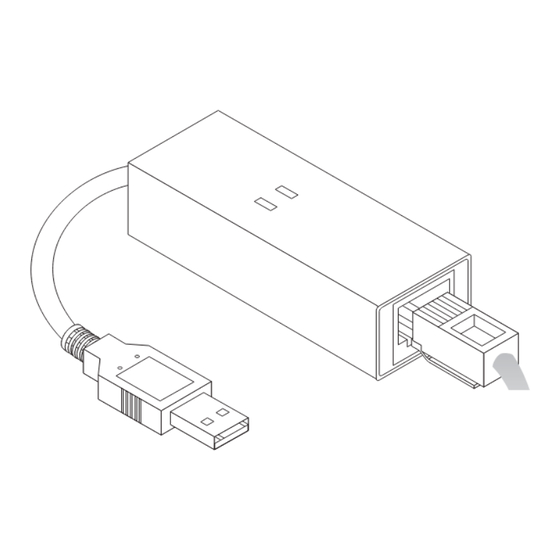
Table of Contents
Advertisement
Advertisement
Table of Contents

Summary of Contents for Lenovo 43R1814 - USB Modem - 56 Kbps Fax
- Page 1 Lenovo USB Modem User’s Guide...
- Page 3 Lenovo USB Modem User’s Guide...
- Page 4 Note Before installing the product, be sure to read the warranty information in “Lenovo Limited Warranty” on page 5. First Edition (February 2008) © Copyright Lenovo 2008. All rights reserved. LENOVO products, data, computer software, and services have been developed exclusively at private expense and are sold to governmental entities as commercial items as defined by 48 C.F.R.
-
Page 5: Table Of Contents
Contents Safety information ..v Lenovo Limited Warranty ..5 Warranty information . Suplemento de Garantía para México . Modem safety information ..vii Notices . - Page 6 Lenovo USB Modem User’s Guide...
-
Page 7: Safety Information
Lees voordat u dit product installeert eerst de veiligheidsvoorschriften. Les sikkerhetsinformasjonen (Safety Information) før du installerer dette produktet. Antes de instalar este produto, leia as Informações sobre Segurança. Antes de instalar este producto lea la información de seguridad. © Copyright Lenovo 2008... - Page 8 Läs säkerhetsinformationen innan du installerar den här produkten. Lenovo USB Modem User’s Guide...
-
Page 9: Modem Safety Information
Avoid using a telephone (other than a cordless type) during an electric storm. There might be a remote risk of electric shock from lightning. v Do not use the telephone to report a gas leak in the vicinity of the leak. © Copyright Lenovo 2008... - Page 10 Lenovo USB Modem User’s Guide...
-
Page 11: About The Lenovo Usb Modem
Product description The Lenovo USB Modem is a convenient and easy-to-carry modem that provides an Internet dialup solution. Electrical power for the modem is supplied by your computer USB port, and the modem supports the plug-and-play feature in Windows operating systems. -
Page 12: Installing The Device Drivers
(BIOS), utility programs, device drivers, and other software programs. Follow the instructions provided by your service provider for downloading and installing the updates. Online technical support is available through the Lenovo Support Web site at http://www.lenovo.com/ support. Installing the device drivers ®... -
Page 13: Service And Support
Service and Support The following information describes the technical support that is available for your product, during the warranty period or throughout the life of your product. Refer to the Lenovo Limited Warranty for a full explanation of Lenovo warranty terms. - Page 14 Lenovo USB Modem User’s Guide...
-
Page 15: Lenovo Limited Warranty
If the product does not function as warranted during the warranty period, you may obtain warranty service by contacting Lenovo or an approved service provider. Each of them is referred to as a ″Service Provider.″ A list of Service Providers and their telephone numbers is available at www.lenovo.com/ support/phone. - Page 16 If your Service Provider determines that it is unable to either repair or replace your product, your sole remedy is to return the product to your place of purchase or to Lenovo and your purchase price will be refunded.
- Page 17 Limitation of Liability Lenovo is responsible for loss of, or damage to, your product only while it is 1) in your Service Provider’s possession or 2) in transit in those cases in which the Service Provider is responsible for the transportation.
-
Page 18: Warranty Information
A warranty period of 1 year on parts and 1 year on labor means that Lenovo provides warranty service during the first year of the warranty period (or a longer period as required by law). -
Page 19: Suplemento De Garantía Para México
After the product has been repaired or exchanged, it will be made available for your collection. Failure to collect the product may result in your Service Provider disposing of the product as it sees fit. For Mail-in Service, the product will be returned to you at Lenovo’s expense, unless your Service Provider specifies otherwise. - Page 20 Cuajimalpa, D.F., México C.P. 05349 Tel. (55) 5000 8500 Lenovo USB Modem User’s Guide...
-
Page 21: Notices
Consult your local Lenovo representative for information on the products and services currently available in your area. Any reference to a Lenovo product, program, or service is not intended to state or imply that only that Lenovo product, program, or service may be used. Any functionally equivalent product, program, or service that does not infringe any Lenovo intellectual property right may be used instead. -
Page 22: Recycling Information
Lenovo encourages owners of information technology (IT) equipment to responsibly recycle their equipment when it is no longer needed. Lenovo offers a variety of programs and services to assist equipment owners in recycling their IT products. Information on product recycling offerings can be found on Lenovo’s Internet site at http://www.pc.ibm.com/ww/lenovo/about/environment/. -
Page 23: Electronic Emission Notices
Consult an authorized dealer or service representative for help. Lenovo is not responsible for any radio or television interference caused by using other than recommended cables and connectors or by unauthorized changes or modifications to this equipment. Unauthorized changes or modifications could void the user’s authority to operate the equipment. - Page 24 Lenovo no puede aceptar responsabilidad alguna si este producto deja de satisfacer dichos requisitos de protección como resultado de una modificación no recomendada del producto, incluyendo el ajuste de tarjetas de opción que no sean Lenovo.
- Page 25 If they do, you will be given advance notice so as to give you an opportunity to maintain uninterrupted service. 6. No customer repairs are possible to the modem. If you experience trouble with this built-in modem, contact your Lenovo Authorized Seller, or the Customer Support Center.
- Page 26 Lenovo USB Modem User’s Guide...
- Page 27 Conexant Systems, SAS, declara prin prezenta ca modemul USB Lenovo este conform cu exigentele esentiale si toate dispozitiile pertinente ale directivei 1999/5/CE. С настоящето декларира, че този Conexant Systems, SAS Lenovo USB е в съответствие с всички основни изисквания и други...
- Page 28 Lenovo USB Modem User’s Guide...
- Page 29 Notice for users in Korea For models: RD02-D400 Please note that this device has been certified for residential use and may be used in any environment. Notice for users in Singapore For model: RD02-D400 Notice for users in New Zealand Conexant RD02-D400 modem: Telepermit Nº...
- Page 30 Korea Class B Compliance Japan VCCI Class B Compliance Japanese statement of compliance for products less than or equal to 20 A per phase Lenovo product service information for Taiwan Lenovo USB Modem User’s Guide...
-
Page 31: China Rohs
China RoHS The information in the following table is only applicable to products for sale in the People's Republic of China. © Copyright Lenovo 2008... - Page 32 Lenovo USB Modem User’s Guide...
- Page 34 Part Number: 43R1817 Printed in China (1P) P/N: 43R1817...













Need help?
Do you have a question about the 43R1814 - USB Modem - 56 Kbps Fax and is the answer not in the manual?
Questions and answers