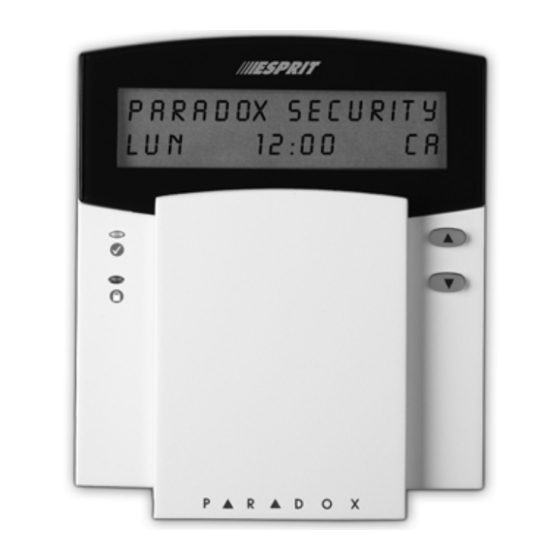
Paradox Esprit 642 User Manual
Lcd keypad
Hide thumbs
Also See for Esprit 642:
- User manual (44 pages) ,
- Installer's manual (2 pages) ,
- Installation manual (34 pages)
Table of Contents
Advertisement
Quick Links
Download this manual
See also:
User Manual
Advertisement
Table of Contents

Summary of Contents for Paradox Esprit 642
- Page 1 642 LCD Keypad User Manual...
-
Page 3: Table Of Contents
Alarm Memory Display ..........8 Regular System Arming ..........9 Stay Arming ..............10 Fast Exit ..............10 Instant Arming ............11 Force Arming .............. 12 Manual Bypass Programming ........12 Bypass Recall ............. 13 One-Touch Arming ............. 14 Esprit 642 LCD Keypad... - Page 4 Keyswitch/Push-Button Arming ........14 Timed Auto-Arming ............. 15 No Movement Automatic Arming ........ 16 Fire Alarms ..............16 Additional Features ........18 Chime Zone Selection ..........18 Keypad Muting ............18 Panic Alarms ............... 19 Setting Time and Day ..........20 Quick Function Keys ...........
-
Page 5: Introduction
1.0 Introduction Thank you for selecting the Esprit security system from Paradox Security Systems. The Esprit line of security systems brings together reliable, yet simple products that offer state-of-the-art security options. These options enable you to customize many of the advanced features through a straightforward keypad interface. -
Page 6: Basic Operation
2.1 Keypad Indicator Lights The state of each light on the Esprit 642 keypad represents a specific condition in your system as shown in Figure 2.1. Figure 2.1: Keypad Indicator Lights... -
Page 7: Auditory Feedback
While the display will automatically show which zones are open, you can also press the [ ] or [ ] keys to view a specific zone. Figure 2.2: Overview of Esprit 642 LCD Keypad The messages on the LCD screen display system status and guide you through operations. -
Page 8: Info List
• Rejection Beep: when the system reverts to its previous status, or when an operation is incorrectly entered on the keypad, the sounder will emit a continuous beep tone (beeeeep). 2.4 Info List Your installer can program the control panel to include important information such as emergency numbers, tips, or notes. -
Page 9: Access Codes
Duress code. If you are forced to arm or disarm your system under threat, you can enter this access code to produce a silent alarm at the monitoring station. Check with your installer to see if this option is enabled on your system. Esprit 642 LCD Keypad 5... -
Page 10: Programming Access Codes
3.3 Programming Access Codes How do I create an access code? The Master Code or User Code 01 must be used to enter programming mode in order to create access codes. 1. Press the [ ] key. The display will briefly read: ENTER enter code to programming mode. -
Page 11: Deleting An Access Code
] key and then the [ ] key. This will ENTER delete the code. The display will read: programming mode section. 5. Return to step 3 to delete additional entries or press ] to exit. CLEAR Esprit 642 LCD Keypad 7... -
Page 12: Arming & Disarming
4.0 Arming & Disarming For information on how to arm and disarm a partitioned system, please see Partitioning the System on page 24. 4.1 Exit Delay After entering a valid arming sequence, an exit delay timer will provide you with time to exit the protected area before the system arms. -
Page 13: Regular System Arming
The ACCESS CODE display will read: system in exit during which the light will flash. 2. After the exit delay, the display will read: full armed, indicating that the system is armed. Esprit 642 LCD Keypad 9... -
Page 14: Stay Arming
4.5 Stay Arming Stay arming allows you to remain in the protected area while partially arming the system. You may choose to have entry/exit points such as doors, windows, and basement areas protected, while other interior zones within the home will be ignored. How do I Stay arm the system? ] key. -
Page 15: Instant Arming
How do I Instant arm the system? After Stay arming and during the exit delay, press and hold the [ ] key until you hear a single beep. This switches STAY any delayed zones to “instant” zones. Esprit 642 LCD Keypad 11... -
Page 16: Force Arming
4.8 Force Arming Force arming enables you to rapidly arm the system without waiting for all the zones in the system to close. Force arming is commonly used when a motion detector is protecting the area occupied by a keypad. The fire zone cannot be force armed. -
Page 17: Bypass Recall
] key. 2. Enter your [ ]. The display will read: ACCESS CODE Enter Zone [ ] To Bypass. 3. Press the [ ] key. 4. Press the [ ] key to confirm your entry. ENTER Esprit 642 LCD Keypad 13... -
Page 18: One-Touch Arming
4.11 One-Touch Arming One-Touch arming allows you to arm the system using a single key without using an access code. These features must be enabled by your installer. 4.11.1 One-Touch Regular Arming This method will arm all zones in the system. How do I Regular arm? With the light on:... -
Page 19: Timed Auto-Arming
12-hour clock and then proceed to step 5. 5. Press the [1] key to set the time in a.m. or the [2] key to set the time in p.m.. 6. Press the [ ] key to exit. CLEAR Esprit 642 LCD Keypad 15... -
Page 20: No Movement Automatic Arming
4.14 No Movement Automatic Arming Your installer can program your panel to send a report and/or arm the system if the system is not armed and there is no zone activity for a pre-programmed amount of time. For example, you can use this feature when supervising the elderly, individuals with chronic health problems or a person living alone. - Page 21 In special circumstances where the life and safety of certain occupant(s) depends upon prompt rescue by others, the fire system provides a means of prompt, automatic notification to those who are depended upon for the rescue. Esprit 642 LCD Keypad 17...
-
Page 22: Additional Features
5.0 Additional Features Several keypad features can be programmed directly by you, without the help of an installer. 5.1 Chime Zone Selection A Chime Zone advises you when a specific zone is opened by emitting a rapid intermittent beep tone. How do I Chime a zone? 1. -
Page 23: Panic Alarms
The display will read: alarm. • [1] and [3] will generate a panic signal • [4] and [6] will generate a medical alarm signal • [7] and [9] will generate a fire alarm signal Esprit 642 LCD Keypad 19... -
Page 24: Setting Time And Day
5.4 Setting Time and Day How do I set the panel time and day? ] key. The display will read: enter 1. Press the [ ENTER code to programming mode. 2. Enter the [ ] or [ MASTER CODE USER CODE ] key. - Page 25 Your installer will indicate when this must be used. Auto-Arming Time Programming (see section 4.13 on page 15). ] Panel Time and Day. (see section 5.4 on page 20). Esprit 642 LCD Keypad 21...
-
Page 26: Keypad Settings
Test Report. If programmed by your installer, this feature will send a test report code to the monitoring station. Your installer will indicate when this must be used. 5.6 Keypad Settings You can modify the keypad settings to suit your needs. How Do I Adjust the Keypad Settings? 1. - Page 27 Once you enter the event list, the time and the day the event occurred and what event occurred will scroll on the screen. As you press the [ ] key, the next pair will scroll onto the screen. Figure 5.1: Example of Event Screens Esprit 642 LCD Keypad 23...
-
Page 28: Partitioning The System
5.8 Partitioning the System Depending on your needs, your installer can program your panel to recognize and control two separate areas (System A and System B) by activating the system’s partitioning feature. Access codes can also be programmed to arm/disarm one system or both systems simultaneously. - Page 29 2. Enter your [ ]. The will flash and the ACCESS CODE exit timer will begin to count down. The display will read: system in exit. After the exit delay the display will read: B armed. Esprit 642 LCD Keypad 25...
-
Page 30: Testing & Maintenance
5.8.4 Disarming System A and B Separately If your access code has access to System A: How do I disarm System A? 1. Enter through the designated entry/exit door. The keypad will beep and begin the entry delay timer. 2. Press the [ ] key. - Page 31 Contact your alarm installer for safe ways to test your system. 5.9.2 System Maintenance With normal use, you system requires no maintenance other than regular testing. We recommend that the backup battery be changed every three years. Esprit 642 LCD Keypad 27...
-
Page 32: Trouble Display
6.0 Trouble Display The screen can display several trouble conditions. When trouble conditions occur, the display reads: system trouble. If programmed by your installer, the keypad sounder will beep. Only the troubles that are relevant to you are listed below. If a trouble appears and it is not listed below, call your monitoring station to come service the system. - Page 33 Telephone Line Monitor If the panel detects telephone line loss, the LCD display will read: trouble 10 telephone line. Fire Trouble If the fire zone is cut, the display will read: trouble 11 fire loop. Esprit 642 LCD Keypad 29...
-
Page 34: System Check List
7.0 System Check list 7.1 Panic Buttons Keys Panic Alarm Type Police or_________________________ Silent Audible Not Used Auxiliary or_______________________ Silent Audible Not Used Fire or___________________________ Silent Audible Not Used 7.2 Zone Checklist Is this a partitioned system? Yes System A =____________System B = _______________ Zone # and System Zone # and... - Page 35 Zone # and System Zone # and System Description Description Entry Delay 1 is ________seconds. Entry Delay 2 is ________seconds. Exit Delay is ___________seconds. Esprit 642 LCD Keypad 31...
-
Page 36: User Access Code List
7.3 User Access Code List User Name System User Name System 32 User Manual... - Page 37 For security reasons, write only user names, and not actual access codes. Other information This alarm system was installed on:____________By:______________. Service is provided by _____________Tel#:_____________. Your monitoring station’s number is:_______________. Your account number is_____________. Your alarm transformer location is_____________and is on circuit#____________. Esprit 642 LCD Keypad 33...
- Page 38 Warranty Paradox Security Systems Ltd. (“Seller”) warrants its products to be free from defects in materials and workmanship under normal use for a period of one year. Except as specifically stated herein, all express or implied warranties whatsoever, statutory or otherwise, including without limitation, any implied warranty of merchantability and fitness for a particular purpose, are expressly excluded.
- Page 40 780 Industriel Blvd., Saint-Eustache (Quebec) J7R 5V3 Canada Tel.: (450) 491-7444 Fax: (450) 491-2313 www.paradox.ca PRINTED IN CANADA 10/2004 642-EU02...









Need help?
Do you have a question about the Esprit 642 and is the answer not in the manual?
Questions and answers