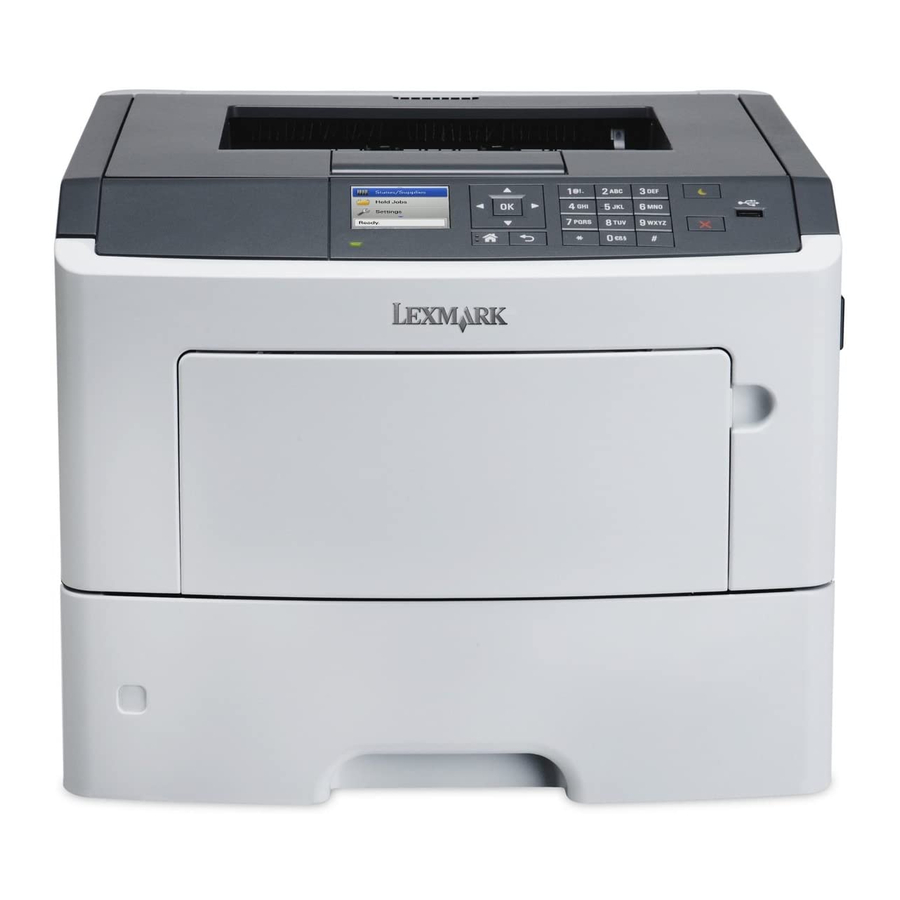
Lexmark MS610dn Manual
Ms310, ms410, ms510, ms610 series disassembly of waste electrical and electronic equipment
Hide thumbs
Also See for MS610dn:
- Manual (170 pages) ,
- Administrator's manual (52 pages) ,
- Quick reference (18 pages)
Advertisement
Quick Links
Disassembly of Waste Electrical and Electronic Equipment (WEEE) Manual
EU Waste Electronic and Electrical Equipment Directive require producers to provide information of the different electronic
and electrical materials and components found in their products at its end-of-life, and disassembly references to treatment
and recycling facilities.
The disassembly information for this product has been prepared for use by a recognized treatment or recycling facility and
is not intended to be used by others.
1. Product information
2. Materials and components list for selective treatment
3. Disassembly tools
4. Disassembly references
The following information is intended only for the use of treatment and recycling facilities.
All disassembly instructions should be performed with the power switch in the OFF position. Disconnect the power cord
from the wall outlet and from the printer before continuing. If there are any other devices attached to the printer, then turn
them off as well, and unplug any cables going into the printer.
1. Product information
Model name(s)—Indicate all model name(s) within the product family
Model name
Lexmark MS310 series –
Lexmark MS310d, Lexmark MS310dn
Lexmark MS410 series –
Lexmark MS410d, Lexmark MS410dn
Lexmark MS510 series –
Lexmark MS510dn (Lexmark M1145)
Lexmark MS610 series –
Lexmark MS610dn , Lexmark MS610dtn, Lexmark MS610de (Lexmark M3150), Lexmark MS610dte
* Add rows as needed
2. Materials and components list for selective treatment
Items
Polychlorinated biphenyls (PCB) containing capacitors
Mercury containing components, such as switches or
backlighting lamps
Batteries
Doc No.:
Quantity
0
0
1
Rev. 001
Notes
N/A
N/A
Lithium Manganese Dioxide coin cell
located on the system controller card
Page 1 of 13
Advertisement

Summary of Contents for Lexmark MS610dn
- Page 1 Lexmark MS410d, Lexmark MS410dn Lexmark MS510 series – Lexmark MS510dn (Lexmark M1145) Lexmark MS610 series – Lexmark MS610dn , Lexmark MS610dtn, Lexmark MS610de (Lexmark M3150), Lexmark MS610dte * Add rows as needed 2. Materials and components list for selective treatment Items...
-
Page 2: Disassembly Tools
Standard slotted head screwdriver Disassembly references 4.1. Removal procedure(s) MS310 WEEE removal MS410 WEEE removal MS510 & MS510 WEEE removal WEEE materials and components removal procedures are available upon request. Contact: recycling@lexmark.com Doc No.: Rev. 001 Page 2 of 13... - Page 3 4.2. Graphical illustration of material’s and component’s location MS310 Series Location Doc No.: Rev. 001 Page 3 of 13...
- Page 4 MS310 Series Location Doc No.: Rev. 001 Page 4 of 13...
- Page 5 MS310 Series Location Doc No.: Rev. 001 Page 5 of 13...
- Page 6 MS410 Series Location Doc No.: Rev. 001 Page 6 of 13...
- Page 7 MS410 Series Location Doc No.: Rev. 001 Page 7 of 13...
- Page 8 MS410 Series Location Doc No.: Rev. 001 Page 8 of 13...
- Page 9 MS510 & MS610 Series Location Doc No.: Rev. 001 Page 9 of 13...
- Page 10 MS510 & MS610 Series Location Doc No.: Rev. 001 Page 10 of...
- Page 11 MS510 & MS610 Series Location Doc No.: Rev. 001 Page 11 of...
- Page 12 MS310, MS410, MS510 & MS610 Series Location Doc No.: Rev. 001 Page 12 of...
-
Page 13: Appendix A Plastic Containing Brominated Flame Retardants
Appendix A Plastic containing brominated flame retardants Part Description Parts Marking Location ALIGNER – FUSR HEATER ASM PET-(GF+MD)40 FR(17) FUSER AREA GUIDE (MECHANICAL) – GUIDE- PET-(GF+MD)40 FR(17) FUSER AREA LOWER INPUT GUIDE (MECHANICAL) – FUSER PET-(GF+MD)40 FR(17) FUSER AREA LOWR EXIT Doc No.: Rev.















Need help?
Do you have a question about the MS610dn and is the answer not in the manual?
Questions and answers