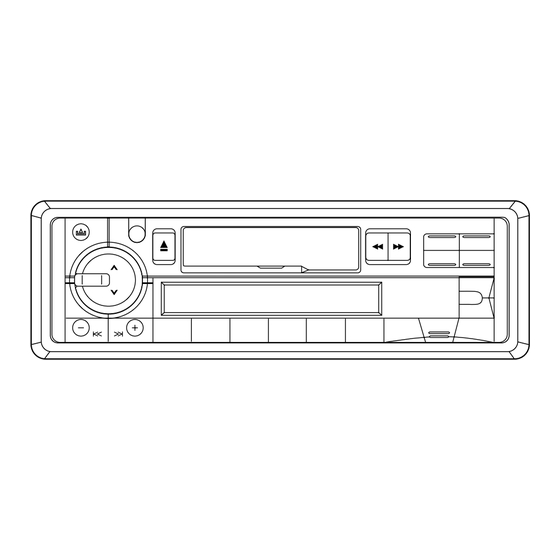
Table of Contents
Advertisement
Quick Links
Advertisement
Table of Contents

Summary of Contents for Goodmans GCE 751PLL
- Page 1 INSTRUCTION MANUAL Model GCE 751PLL In Car Radio with Tape Cassette Player 022442...
-
Page 2: Table Of Contents
+12 volt antenna wire of your radio. If you are in any doubt of this connection please contact the vehicle dealer or Goodmans installation helpline. IMPORTANT: Do not forget to remove the transit screws on top of the unit. -
Page 3: Accessories
Please retain the carton and packing materials, as this is the best protection for the unit should it be necessary to return it for servicing. (1) 2 x Release key (2) 1 x 15 Amp fuse 1 x 0.5 Amp fuse 15A Fuse 0.5A Fuse P. 3 Goodmans Product Information Helpline (0870) 873 0080... -
Page 4: Important Notes
When connecting your car stereo’s black ground wire, be sure to connect the wire to a metal part of your vehicle or preferably to the negative (–) terminal of the car battery. P. 4 Goodmans Product Information Helpline (0870) 873 0080... -
Page 5: Precautions And Maintenance
Fig. 1 Caution Vauxhall owners: Vauxhall do not follow normal ISO wiring convention which will cause Goodmans radios’ to lose the radio preset memories each time the ignition switch is turned off. To prevent such occurrences swap over the Red ignition and Orange Memory wires in the bullet connectors attached to the wiring harness of the car radio. -
Page 6: Removing And Attaching The Trim Ring
Ensure that the keys are fully pressed into the slots. • Pull on both of the release keys to remove the unit from the fixing bracket/car slot. Insert keys into key holes and pull to remove unit. P. 6 Goodmans Product Information Helpline (0870) 873 0080... -
Page 7: Detaching And Attaching The Front Panel
Front panel pressure to the control buttons of the front panel when attaching it to the unit. Note: When the detachable panel is removed the red anti theft LED will flash. P. 7 Goodmans Product Information Helpline (0870) 873 0080... -
Page 8: Installation/Precautions
Bend these claws, if necessary Note: Keep the release keys in a safe place as you may need them in future to remove the unit from the car. P. 8 Goodmans Product Information Helpline (0870) 873 0080... -
Page 9: Wiring Identification
Try the unit again it should power up and can be used normally. Note this phenomenon is most frequent in Volkswagen/Audi vehicles. P. 9 Goodmans Product Information Helpline (0870) 873 0080... -
Page 10: Iso Plug Connections
White with black stripe Speaker right front – Grey Speaker left front Grey with black stripe Speaker left front – Brown Speaker left rear Brown with black stripe Speaker left rear – P. 10 Goodmans Product Information Helpline (0870) 873 0080... -
Page 11: Recommended Minimum Loudspeaker Power Ratings
ISO plugs into the ISO socket of the car radio. The plugs are handed and will only fit one way. Connect the bare wires ends in accordance with the instructions given on page 10. P. 11 Goodmans Product Information Helpline (0870) 873 0080... -
Page 12: Basic Operating Instructions
21. Auto Memory Store/Preset Scan 10. Mute button (MUT) Button (AMS) 11. Display Button (DSP) 22. Equalization Button (EQ) 12. Power Button (PWR) 23. Flashing LED 13. Select Button (SEL) 24. Reset Button (RESET) P. 12 Goodmans Product Information Helpline (0870) 873 0080... - Page 13 If no adjustments have been made within 4 seconds of pressing the SEL button (13), the player will assume the correct setting has been made and will automatically return to normal/Volume setting. VOLUME BASS TREBLE BALANCE FADER SELECT SELECT SELECT SELECT SELECT P. 13 Goodmans Product Information Helpline (0870) 873 0080...
- Page 14 Press LOC button (2) shortly to select between local and distant stations. Local setting for reception of strong station, and a distant setting for reception of weaker stations. This setting is used during AUTO SEEK operation. P. 14 Goodmans Product Information Helpline (0870) 873 0080...
-
Page 15: Manual Tuning
) (20) for more than 2 seconds until “Manual” is shown in the display. Repeatedly press Tune/Seek Up ( ) (19) or Down button ( ) (20) to tune to your desired station. P. 15 Goodmans Product Information Helpline (0870) 873 0080... - Page 16 To Hear a Preset Station Select desired band and press the appropriate preset button 1-6 (17) into which the station has previously been stored. P. 16 Goodmans Product Information Helpline (0870) 873 0080...
- Page 17 4. Adjust the volume, bass, treble to the desired levels. 5. To end tape play press the MOD button (8) radio operation will now commence. Press the EJECT button (4) to remove the tape. P. 17 Goodmans Product Information Helpline (0870) 873 0080...
-
Page 18: Aerial And Aerial Fitting
If the interference is severe, retuning to an alternate frequency (BBC often use more than 1 frequency) or selecting and tuning into a different waveband may be necessary. P. 18 Goodmans Product Information Helpline (0870) 873 0080... -
Page 19: Radio Interference
The alternator/dynamo should be fitted with a 2.2 MFD capacitor which should be connected between the +B lead (usually the thickest lead) and the car chassis or body of the alternator. P. 19 Goodmans Product Information Helpline (0870) 873 0080... -
Page 20: Trouble Shooting Guide
Use cables of 15 Amp or more. • Reduce the bass effect or switch off the loudness mode. • Vehicle battery and or charging circuit may be faulty. P. 20 Goodmans Product Information Helpline (0870) 873 0080... -
Page 21: Specifications
: 4 x 20 Watts RMS (4 x 40 Watts Music) Load Impedance : 15 ampere (max.) Dimensions Chassis : 178 (W) x 50 (H) x 165 (D) mm 7 (W) x 2 (H) x 6.5 (D) inch P. 21 Goodmans Product Information Helpline (0870) 873 0080...





Need help?
Do you have a question about the GCE 751PLL and is the answer not in the manual?
Questions and answers