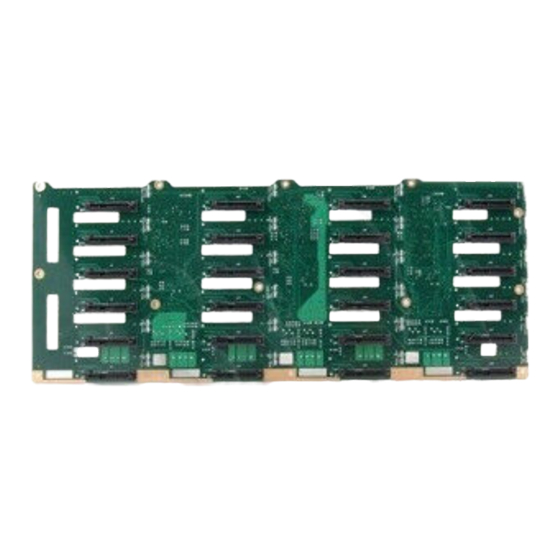
Table of Contents
Advertisement
Quick Links
S
C359
BUZZER RESET
JP106
U24
CH#20~23
JSM6
#23
C326
C330
+
+
64
U73
D116
D113
1
+
#22
16
C325
+
Y3
#21
C329
+
#20
C324
+
I2C#5
JP116
I2C#6
#19
JP117
FAN#1
C328
+
1
4
JP54
F20
JP110
+12V
GND
GND
+5V
MH15
#18
UPER
JP107
JP107:OH#3 TEMP.
1
3
OPEN:45
C
1-2:50
C
2-3:55
C
#17
JP129:9072#3 RESET
1-2: RESET
2-3: NO RESET
+
+
49
U63
C323
#16
JP97
JP98
JP99
JP100
+
JP97:FAN#1 SELECT
JSM5
JP98:FAN#2 SELECT
JP99:FAN#3 SELECT
JP100:FAN#4 SELECT
C199
1-2:WITH FAN
CH#12~15
2-3:NO FAN
JSM4
#15
R494
C337
+
C204
#14
C200
+
ACT_IN#16-23
16
20
17
21
18
22
23
19
JP108
#13
C318
C319
+
+12V
GND
GND
+5V
MH14
#12
SAS-846A BACKPLANE
USER'S GUIDE
JP45
JP45:OH#2 TEMP.
OPEN:45
C
1-2:50
C
2-3:55
C
#11
C197
C203
+
+
JP35:9072#1 RESET
1-2: RESET
2-3: NO RESET
#10
JP35
JP50
JP50:9072#2 RESET
1-2: RESET
2-3: NO RESET
+
#9
C212
U40
C213
C206
+
Y2
R619
C201
C241
+
U91
12 13
14 15
ACT_IN#8-15
JP47
8
9
10 11
I2C#3
JP52
JP96
C193
JP63
C194
+
1
JP62
C261
FAN#2
1
4
MH13
Rev. 1.0
®
D45
D47
D49
D51
D3
C
D36
C
A
C
A
C
A
C
A
A
A
JP25:OH#1 TEMP.
+
OPEN:45
C
1-2:50
C
C282
JP105
2-3:55
C
CH#8~11
JSM3
+
+
D64
C45
R113
U19
C271
C272
R415
C88
R414
R111
R112
R147
+
R148
Y1
R104
R344
CH#4~7
JSM2
JP84:MODE
1-2:SGPIO
2-3:I2C
R105
C89
+
R575
R624
JP69
R367
+
0
4
1
5
2
6
3
7
FAN#3
JP26
JP95
JP37
I2C#1
I2C#2
4
JP58
+
C35
MH12
D89
D53
D54
C
A
C
A
C
A
C
R324
R325
+
#5
BZ1
#4
DESIGNED IN USA
#3
#2
JSM1
CH#0~3
#1
FAN#4
JP60
4
1
JP61:FAN#1 SELECT
JP64
JP62:FAN#2 SELECT
1
3
JP63:FAN#3 SELECT
JP64:FAN#4 SELECT
1-2:WITH FAN
F4
2-3:NO FAN
SAS846A
REV: 1.00
MH11
#0
Advertisement
Table of Contents

Summary of Contents for Supero Supero SAS-846A
- Page 1 UPER ® JP45 JP107 JP107:OH#3 TEMP. JP45:OH#2 TEMP. C359 BUZZER RESET OPEN:45 OPEN:45 1-2:50 1-2:50 JP25:OH#1 TEMP. R324 R325 2-3:55 2-3:55 OPEN:45 1-2:50 C282 JP106 JP105 2-3:55 CH#20~23 CH#8~11 JSM6 JSM3 JP129:9072#3 RESET 1-2: RESET C326 C330 2-3: NO RESET C197 C203 D116...
- Page 2 Please Note: For the most up-to-date version of this manual, please see our web site at www.supermicro.com. Super Micro Computer, Inc. ("Supermicro") reserves the right to make changes to the product described in this manual at any time and without notice. This product, including software, if any, and documentation may not, in whole or in part, be copied, photocopied, reproduced, translated or reduced to any medium or machine without prior written consent.
-
Page 3: Table Of Contents
Preface Table of Contents Contacting Supermicro ..................iv Returning Merchandise for Service..............v Chapter 1 Safety Guidelines ESD Safety Guidelines ................... 1-1 General Safety Guidelines ................1-1 A Note to Users ....................1-2 Chapter 2 Jumper Settings and Pin Definitions Front Connectors and Jumpers ..............2-1 Front Connectors and Components .............. -
Page 4: Contacting Supermicro
Super Micro Computer, Inc. 980 Rock Ave. San Jose, CA 95131 U.S.A. Tel: +1 (408) 503-8000 Fax: +1 (408) 503-8008 Email: marketing@supermicro.com (General Information) support@supermicro.com (Technical Support) Web Site: www.supermicro.com Europe Address: Super Micro Computer B.V. Het Sterrenbeeld 28, 5215 ML... -
Page 5: Returning Merchandise For Service
For faster service, RMA authorizations may be requested online (http://www.super- micro.com/support/rma/). Whenever possible, repack the backplane in the original Supermicro box, using the original packaging materials. If these are no longer available, be sure to pack the backplane in an anti-static bag and inside the box. Make sure that there is enough packaging material surrounding the backplane so that it does not become damaged during shipping. - Page 6 SAS-846A Backplane User's Guide Notes...
-
Page 7: Chapter 1 Safety Guidelines
Chapter 1: Safety Guidelines Chapter 1 Safety Guidelines To avoid personal injury and property damage, carefully follow all the safety steps listed below when accessing your system or handling the components. ESD Safety Guidelines Electrostatic Discharge (ESD) can damage electronic com ponents. To prevent dam- age to your system, it is important to handle it very carefully. -
Page 8: A Note To Users
SAS-846A Backplane User's Guide A Note to Users • All images and layouts shown in this user's guide are based upon the latest PCB Revision available at the time of publishing. The card you have received may or may not look exactly the same as the graphics shown in this manual. -
Page 9: Chapter 2 Jumper Settings And Pin Definitions
Chapter 2: Jumper Settings and Pin Definitions Chapter 2 Jumper Settings and Pin Definitions Front Connectors and Jumpers JP107 JP107:OH#3 TEMP. JP45 JP45:OH#2 TEMP. C359 OPEN:45 BUZZER RESET OPEN:45 1-2:50 1-2:50 JP25:OH#1 TEMP. R324 R325 2-3:55 2-3:55 OPEN:45 1-2:50 C282 JP106 JP105 2-3:55 CH#20~23 CH#8~11 JSM6 JSM3 JP129:9072#3 RESET 1-2: RESET... -
Page 10: Front Connector And Pin Definitions
SAS-846A Backplane User's Guide Front Connector and Pin Definitions 1. MG9072 Chip The MG9072 is an enclosure management chip that supports the SES-2 controller and SES-2 protocols. 2. Upgrade Connectors The upgrade connectors are designated JP69, JP78, and JP115 and are used for manufactur- er's diagnostic purposes only. -
Page 11: Front Jumper Locations And Pin Definitions
Chapter 2: Jumper Settings and Pin Definitions Front Jumper Locations and Pin Definitions JP97 JP18 JP98 JP129 JP45 JP107 JP107:OH#3 TEMP. JP45:OH#2 TEMP. C359 JP99 OPEN:45 BUZZER RESET OPEN:45 1-2:50 1-2:50 JP25:OH#1 TEMP. R324 R325 2-3:55 2-3:55 OPEN:45 1-2:50 C282 JP106 JP105 2-3:55 CH#20~23 CH#8~11 JSM6 JP100 JSM3 JP129:9072#3 RESET... -
Page 12: Fan Jumper Settings
SAS-846A Backplane User's Guide Fan Jumper Settings This backplane can use up to four fans. To utilize each fan, you must configure both jumpers as indicated below. Fan Jumper Settings Jumper Jumper Settings Note 1-2:With Fan (Default) FAN#1 JP61 2-3:No Fan 1-2:With Fan (Default) FAN#1 JP97... -
Page 13: Front Led Indicators
Chapter 2: Jumper Settings and Pin Definitions Front LED Indicators JP25:OH#1 TEMP. OPEN:45 1-2:50 2-3:55 JP107 JP107:OH#3 TEMP. JP45 JP45:OH#2 TEMP. C359 BUZZER RESET OPEN:45 OPEN:45 1-2:50 1-2:50 JP25:OH#1 TEMP. R324 2-3:55 2-3:55 R325 OPEN:45 1-2:50 C282 JP106 JP105 2-3:55 CH#20~23 CH#8~11 JSM6 JSM3 JP129:9072#3 RESET 1-2: RESET C326 C330... -
Page 14: Rear Connectors And Led Indicators
SAS-846A Backplane User's Guide Rear Connectors and LED Indicators SAS #11 SAS #17 SAS #23 SAS #5 SAS #10 SAS #16 SAS #22 SAS #4 SAS #3 SAS #9 SAS #15 SAS #21 SAS #2 SAS #14 SAS #20 SAS #8 SAS #1 SAS #7 SAS #13... - Page 15 Chapter 2: Jumper Settings and Pin Definitions Rear LED Indicators Rear LED Hard Drive Activity Failure LED SAS #0 SAS #1 SAS #2 SAS #3 SAS #4 SAS #5 SAS #6 SAS #7 SAS #8 SAS #9 SAS #10 SAS #11 SAS #12 SAS #13 SAS #14 SAS #15 SAS #16 D100...
- Page 16 SAS-846A Backplane User's Guide Disclaimer (cont.) The products sold by Supermicro are not intended for and will not be used in life sup- port systems, medical equipment, nuclear facilities or systems, aircraft, aircraft devices, aircraft/emergency communication devices or other critical systems whose failure to per- form be reasonably expected to result in significant injury or loss of life or catastrophic property damage.















Need help?
Do you have a question about the Supero SAS-846A and is the answer not in the manual?
Questions and answers