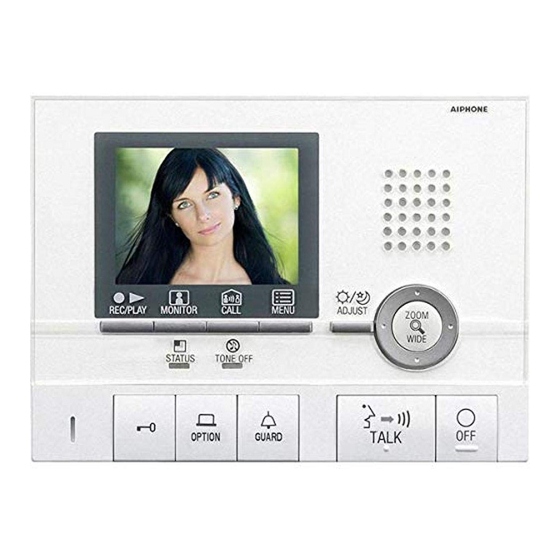
Aiphone GT SERIES Quick Start Installation Manual
Multi-tenant entry security
Hide thumbs
Also See for GT SERIES:
- Quick start installation manual (24 pages) ,
- Installation manual (24 pages) ,
- Installation manual (2 pages)
Table of Contents
Advertisement
QuikStart Installation Guide
ATTENTION:
This is an abbreviated Installation Manual, addressing wiring and programming of the GT Series. The
complete GT Series Installation Manual is located on the CD supplied with the GT-BC Bus Control
Unit. Access the PDF file from the CD and print the entire manual if a hard copy is needed. If installing a digital
entry system, the program for loading names and numbers for each tenant is also located on the CD.
GT SERIES
Multi-Tenant Entry Security
#95228
Installation Videos
How-To
Video Link
Advertisement
Table of Contents

Summary of Contents for Aiphone GT SERIES
- Page 1 This is an abbreviated Installation Manual, addressing wiring and programming of the GT Series. The complete GT Series Installation Manual is located on the CD supplied with the GT-BC Bus Control Unit. Access the PDF file from the CD and print the entire manual if a hard copy is needed. If installing a digital...
-
Page 2: System Wiring
1-1/4" Max. wire distance from distribution point to any tenant is 980’. Max. cumulative wire distance is 8200’. Refer to page 9 of the GT Series Installation Manual for complete wire distance information. WIRE TYPE GT Standard Configuration Sample Homerun Wiring Method... -
Page 3: Audio/Video & Digital Entrance Stations
A1 A2 A1 A2 A1 A2 A1 A2 A1 A2 PS-2420UL GT-VBC GT-BC PS-2420UL PS-2420UL *Distribution Point: GTV-DES104 NOT provided by Aiphone. This can be GT-DM R1 R2 A1 A2 GT-MK w/ GT-MK w/ any device that parallels GFW-S GFW-S or commons the R1 / R2 Entrance Stations (max. -
Page 4: Expanded System
For information on other tenant station option (Blue) External Signaling (GT-RY) (White) connectors and for technical specifications for each connection, (Gray) Option contact output refer to pages 30-31 of the GT Series Installation Manual. (Black) 4 | GT Series QuikStart Guide 4-15/16" 1-1/4"... -
Page 5: Dip Switch Settings
NOTE: When using the GT-DM, the settings listed below will be done via the keypad / display while in programming mode. Refer to the GT Series Installation Manual (pages 43 - 49) for set-up instructions. Guidance Language Setting: The guidance is set to off (No Guidance) when shipped. Use SW3 on the GT-DA-L module to set the appropriate language. -
Page 6: Programming: Addressing Tenants Via Hand-Shake Method
Repeat steps 3-5 for remaining tenant stations. Step 7: To exit programming, push the button under the rubber cap on the GT-DA-L module again and the amber LED will turn off. The system is now ready for use. 6 | GT Series QuikStart Guide... - Page 7 The above hand-shake procedure must be done at one entrance station before the transfer can occur. Refer to page 40 of the GT Series Installation Manual for this procedure. Never do a transfer from an entrance station or concierge station that has not been addressed with tenant stations.
- Page 8 1111) and click OK (see Figure 5). Security System. Data will be transferred. www.aiphone.com/home Figure 4 Figure 5 Aiphone Corporation 1700 130th Ave. NE Bellevue, WA 98005 0413 #95228 Ph: (800) 692-0200 Fax: (425) 455-0071 8| GT Series QuikStart Guide www.aiphone.com tech@aiphone.com...
















Need help?
Do you have a question about the GT SERIES and is the answer not in the manual?
Questions and answers