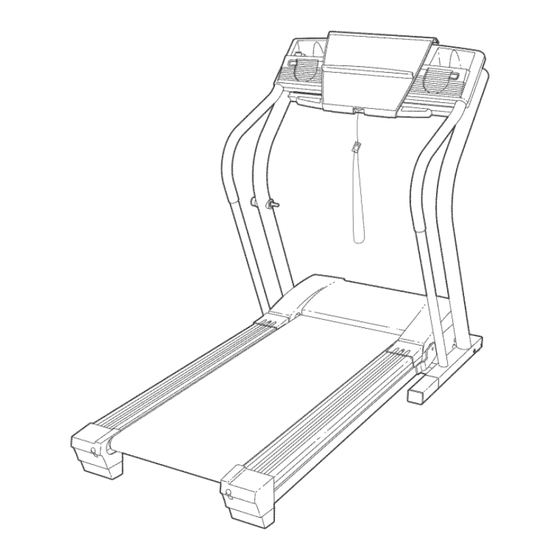
Advertisement
ModeJ No.NTL10942
SedalNo.
Find theseriaU n umber i ntheUocation
shown beUow. Write theseriaU n umber
inthespace above forreference.
SeriaU N umber D ecaU
if you havequestions, o r if there
aremissingparts,wewilt guar-
anteecompletesatisfaction
throughdirectassistance from
our factory.
TOAVOID DELAYS, PLEASE
CALLDIRECT TOOUR TOLL-
FREE CUSTOMER H OTLINE.
Thetrainedtechnicianson our
CustomerHotLinewill provide
immediate assistance, f reeof
chargeto you.
CUSTOMER H OTLINE:
1o888-825-2588
Mon.-Fd.,
6 a.m.-6 p.m. MST
Read aH precautions
and instruc-
tions in this manual before using
this equipment.
Save this manual
for future reference.
l®
'S
www.nordictrack.com
new preducts,
prizes,
fitness
tips, and much
morM
Advertisement
Table of Contents

Summary of Contents for NordicTrack C1900 831294072
- Page 1 CUSTOMER H OTLINE: 1o888-825-2588 Mon.-Fd., 6 a.m.-6 p.m. MST Read aH precautions and instruc- tions in this manual before using www.nordictrack.com this equipment. Save this manual for future reference. new preducts, prizes, fitness tips, and much morM...
-
Page 2: Table Of Contents
HOW TO FOLD AND MOVE THE TREADMHLL ..........TROUBLESHOOTHNG ..............CONDHTHONHNGGUHDELHNES ............... PART LiST ................ORDERHNG REPLACEMENT PARTS ............LHMHTEDWARRANTY ............... Back Cover Note: An EXPLODED DRAWING is attached in the center of this manual, NordicTrack is a registered trademark of HCONHeaHth& Fitness, Hnc,... -
Page 3: Important Precautions
iMPORTANT PRECAUTIONS A WARN ING: Toreduce the risk ofburns, f re, e eetric shock, orinjury topersons, read t he following important precautions and information before operating the treadmill. 1. It is the responsibility of the owner to ensure 12. Failure to use a properly functioning surge that atl users of this treadm ill are adequately... - Page 4 When using iFIY.com CDs and videos, an 26. Never insert or drop any object into any electronic "chirping" sound will alert you opening. w hen the speed and/or incline of the treadmill isabout tochang°, Always miste° forthe =r.DANG ER: Always .np ug t he power "chirp"...
-
Page 5: Before You Begin
BEFORE YOU BEGIN Thank you for selecting the revolutionary NordicTrack _> at 1-888-825-2588, Monday through Friday, 6 a,m, C1900 treadmill, The C1900 treadmill combines ad- until 6 p,m, Mountain Time (excluding holidays), To vanced technology with innovative design to help you... -
Page 6: Assembly
ASSEMBLY Assembly requires two persons. Set the treadmill in a cleared area and remove all packing materials, Do not dispose of the packing matedab until assembly is compbted, Assembly requires the incJuded allen wrench and your own phillips screwdriver and wire cutters _---_s-. Note: The underside of the treadmill walking belt is coated with high-performance lubricant, During shipping, a small amount of lubricant may be transferred to the top of the walking belt or the shipping carton, This is a normal... - Page 7 3, Cut the rubber band hoUdingthe Upright Wire Harness (98) Have a second person hoUdthe consob assembUy near the Uprights (69), Connect the Upright Wire Harness to the wires extending from the Consob Base (81), The connectors should sJide together easity and snap into place.
- Page 8 If you purchasethe optiona!chestputsesensor(seepage22),followthe stepsbelowto installthe re- ceiverandthe shortjumperwireincludedwith the chestputsesensor. 1, Makesurethatthepowercordis unplugged. R emove theindicated s crews fromtheConsobBack (88), (Important: T hescrewsmaybedifferentlengths; makesureto remember t he odgina!tocationof each screw.}Next,remove t heConsobBack, Screws 2, PeeU t hepaperoffthepadonthebottom of thereceiver (A),Turnthe receiverso the smallcylinderis on the sideshown,andpressthereceiver i ntotheConsob Base(81)intheindicated bcation,...
-
Page 9: Operathon And Adjustment
(see drawing 1 at Adapter the right}. To purchase a surge suppressor, Surge Suppressor your Joca! NordicTrack deaJer or call 1-888-825- 2588 and order part number 148148. Use onJy a singJe-ouflet surge suppressor that is UL 1449 tisted as a transient voltage surge sup- pressor (TVSS). - Page 10 Program DbpUay D@_ta_ Speed & l,_ctii_ P rogram_ RUNNER'S CLASSIC W_,ight L oss POWER PACE CHAMPBON OOURSE A e,_o_ic E×TREME OHALLENGE SEG,tlME PACEO OFA1 PUESEO Kin/NO lANCE INCLBNE TIME CALORIES SPEED WARM-UP / COO_DOWN FAT-_U R N ENDURANCE PERFORMANCE TRAmNBNG ZONES Not°: ,f t h0r0,sash00t...
- Page 11 HOW TO USE THE MANUAL MODE A CAUTmON: Before operot ng console, read the following precautions. insert the key fully into the consoIe. , Do not stand on the walking belt when turn- ing on the power. See HOW TO TURN ON THE POWER at the left. , Always wear the clip (see page 10) while op- Select the manual mode.
- Page 12 segment of the program, and your current pace, Change the incline of the treadmill as desired. The display will change from one number to the next every few seconds, as shown by the indica- To change the incline of the treadmill, press the tors below the display, C..D Incfine buttons.
- Page 13 moving your hands, When your puUseis detected, HOW TO USE PRESET PROGRAMS the PuUse indicator wHU Hght, one or two dashes (- -) wHU appear in the CaUodes/PuUsedispUay, and then your heart rate wHU be shown, For the most insert the key fully into the consote. accurate heart rate reading, continue to hold the contacts...
- Page 14 When only three seconds remain in the first seg- To stop the program temporarily, press the Stop ment of the program, both the Current Segment button, The Time/Pace display wiii begin to flash, column and the column to the right will flash and a To restart the program, press the Start button or series of tones will sound, in addition, if the speed the Speed + button, The walking belt will begin to...
- Page 15 setting and an incline setting for the first segment, HOW TO CREATE CUSTOM PROGRAMS simply adjust the speed and incline of the tread- mill as desired by pressing the Speed and Incline insert the key fully into the console. buttons, Every few times a Speed button is pressed, an additional indicator will light or darken in the Current Segment column, See HOW TO TURN ON THE POWER on page...
- Page 16 column and the column to the right will flash, a se- NOW TO USE CUSTO[_,_PROGRAMS ries of tones will sound, the Speed display and the Incline/Distance display will flash, and all speed insert the key fully into the console. settings will move one column to the left, The speed setting for the second segment will then be shown in the flashing Current Segment column See HOW TO TURN ON THE POWER on page...
- Page 17 HOW TO CONNECT YOUR PORTABLE STEREO HOW TO CONNECT THE TREADMmLL TO YOUR CD PLAYER, VCR, OR COMPUTER Note: if your stereo has an RCA-type AUDIO OUT jack, see instruction A below, if your stereo has a 3.5mm LINE OUT jack, see instruction B.
- Page 18 HOW TO CONNECT YOUR HOME STEREO HOW TO CONNECT YOUR COMPUTER Note: If your stereo has an unused UNE OUT jack, Note: If your computer has a 3.5ram LINE OUT jack, see instruction A below. If the UNE OUT jack is see instruction A.
- Page 19 HOW TO CONNECT YOUR VCR HOWTO USE IFmT:COM CD AND VmDEO PROGRAMS Note: if your VCR has an unused AUDIO OUT jack, see instruction A below, if the AUDIO OUT jack is being used, see instruction B. ff you have a TV To use iFF,com CDs or videocassettes, the treadmill with a built-in VCR, see instruction...
- Page 20 if the speed or incline settings are too high or too ,_Make sure that the audio cable is properly low, you can manually override the settings at any connected, that it is fully plugged in, and that it is not wrapped around a power cord.
- Page 21 Return to the treadmill and stand on the foot HOWTO USE PROGRAMS DIRECTLY FROM rails. Find the clip attached to the key and stide OUR WEB SITE the clip onto the waistband of your clothes. When the on-screen countdown ends, the program Our Web site at wwwJFUT,com allows you to access wiii begin and the walking belt wiii begin to move, basic programs, audio programs, and video programs...
- Page 22 STAND oniy when a treadmili is dispiayed in a store, When the console is in the demo mode, the power cord can be The new NordicTrack ® piugged in, the key can be removed from the console, Wireless Workout in-...
-
Page 23: How To Fold And Move The Treadmhll
HOW TO FOLD AND MOVE THE TREADMILL HOW TO FOLD THE TREADMILL FOR STORAGE Before folding the treadmill, adjust the incline to the towest position. If this is not done, the treadmill may be per- manently damaged. Remove the key and unptug the power cord. - Page 24 HOW TO LOWER THE TREADMmLL FOR USE 1, HoHdthe upper end of the treadmHH with your right hand as shown, Using your Hefthand, puHH the Hatchknob to the Heft and hoHdit, Pivot the treadmHHdown until the frame is past the pin on the Hatchknob, 2, HoHdthe treadmHHfirmHywith both hands, and Hewerthe treadmHHto the floor, To decrease the possibility...
-
Page 25: Troubleshoothng
Most treadmill problems can be solved by following the steps below. Find the symptom that applies, and follow the steps listed, mffurther assistance is needed, please call our Customer Service Department toll- free at 1-888-825-2588, Monday through Fdday, 8 a.m. until 6 p.m. Mountain Time (excluding holidays}. - Page 26 PROBLEM: The walking belt slows when waJked on SOLUTION: a, Use only a single-outlet surge suppressor that meets all of the specifications described on page 9, if the walking belt is overtightened, treadmill pedor- mance may decrease and the walking belt may be- come damaged, Remove the key and UNPLUG THE POWER COBB, Using the allen wrench, turn both rear roller adjustment bolts counterclockwise,...
-
Page 27: Condhthonhngguhdelhnes
CONDiTiONiNG GUJDEUNES uses easily accessible carbohydrate calories for en= WARNJNG: Before beginning t. s ergy, Only after the first few minutes does your body begin to use stored fat calories for energy, if your goal or any exercise program, consult your physi- is to burn fat, adjust the speed and incline of the tread= cian. - Page 28 SUGGESTED STRETCHES The correct form for several basic stretches is shown at the right, Move slowly as you stretch--never bounce, 1. Toe Touch Stretch Stand with your knees bent slightly and slowly bend forward from your hips, Allow your back and shoulders to relax as you reach down toward your toes as far as possible, Hold for 15 counts, then relax, Repeat 3 times, Stretches: Hamstrings, back of knees and back,...
-
Page 30: Part List
PART LiST--Model No. NTL10942 Ro2o4A To Uocate the parts Hsted beUow,see the EXPLODED DRAWUNG attached in the center of this manual Key No. Qty. Description Key No. Qty. Description Foot Rail Insert Walking Platform Foot Rail 4" Bolt Platform Bolt Front Belly Pan Screw Left Foot Rail Cap Spring Pad... -
Page 31: Orderhng Replacement Parts
MODEL NUMBER OF THE PRODUCT (NTL10942) the NAME OF THE PRODUCT (NordicTrack ®C1900 treadmill) the SERIAL NUMBER OF THE PRODUCT (see the front cover of this manual) the KEY NUMBER AND DESCRiPTiON OF THE PART(S) (see the PART LiST on pages 30 and 31 and the... - Page 33 • iQ-_ .578 /" . t17 66" ..¢0 186 "t...
- Page 34 LiMiTED WARRANTY WHAT US COVERED--The entire NordicTrack _ C1900 treadmill ("Product") is warranted to be free of all defects in ma- terial and workmanship, USCOVERED--The originar purchaser or any person receiving the Product as a gift from the original purchaser,...













Need help?
Do you have a question about the C1900 831294072 and is the answer not in the manual?
Questions and answers