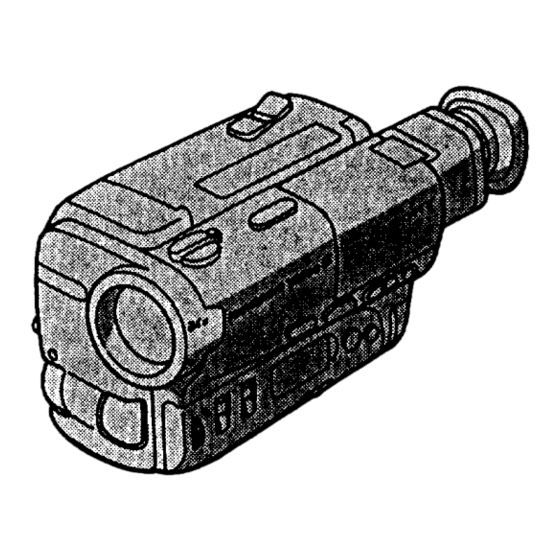
Sony HANDYCAM CCD-TR100 Service Manual
Video camera recorder
Hide thumbs
Also See for HANDYCAM CCD-TR100:
- Operation manual (56 pages) ,
- Operation manual (56 pages) ,
- Operation manual (55 pages)
Advertisement
Quick Links
Download this manual
See also:
Operating Manual
CC O -TR36/TR73/TR
76/TR83/TR93/TR1
0/
TR560/TR60
0/ TR670/TR670
PK/TR88
SERVICE
MANUAL
CCD-TR93
RMT-7138
US Model
C CD- TR 36/TR 73/TR 76/TR83/TR93/TR
I O0/TR600
Canadian Model
CCD- TR76/-I-R93FFR600
E Model
CCD- TR560/-I-R670/TR670PK/TR880
Hong Kong Model
CCD- TR670/TR880
Tourist Model
CCD- TR880
H6ndycam
I A MECHANISM
I
• CCD-TR670PK
is model that carrying case are
added in CCD-TR670.
• CCD-TR670PK
are different from CCD-TR670
only in the accessories and packing materials.
SPECIFICATIONS
For MECHANISM
ADJUSTMENTS,
refer to the
"8 mm Video
MECHANICAL
ADJUSTMENT
MANUAL IV" (9-973-199-11).
System
Video recording system
Two rotary heads,Helical
scanning FM system
Audio recording system
Rotary heads, FM system
Video signal
NTSC color, EIA standards
Usable cassette
8 mm video format cassette
(standard 8 ram)
(CCD-TR36/rR
73,rI'R76/
TR83/I'R93/rR560/TR670)
(Hi8 or standard 8 ram)
(CCD-TR 100/TR600/'['R880)
Tape speed
SP mode: Approx.
19/32 inches (I .43 cm)/second
LP mode: Approx.
5/16 inches (0.72 cm)/second
(playback only)
Recording
time
SP mode: 2 hours (E6/P6-120)
Playback time
SP mode: 2 hours (E6/P6-120)
LP mode: 4 hours (E6/P6-120)
Fastforward/rewind
time
Approx, 6 rain. 30 sec.
(E6/P6-120)
)mmmml
|m'" 1
CROFILMJ
Image device
CCD (Charge Coupled
Device)
Vlewflnder
See the table nextpage.
Lena
See the table next page.
Focal distance
See the table nextpage.
Color tamperature
Auto
Minimum Illumination
See the table next page.
Illumination range
See the table next page
Recommended illumination
More
than 100 lux
Input and Output connector
S video Input/output
(CCD-TR Ioo/rR600/rR880)
4-pin mini DIN
Luminance
signal:
1 Vp-p. 75 £'2, unbalanced, sync
negative
Chrominance
signal:
0.286 Vp-p, 75 f2, unbalanced
Video Input */output
Phonojack, l Vp-p, 75 _,
unbalanced, syncnegative
Audio Input */output
Phonojacks (2: stereoL andR)
Input: 327 mV, input impedance
more than 47 kQ
Output: 327 iV,
(ac output
impedance47 kQ )
impedancelessthan 2,2 kf2
• : CCD-TR 100/rR60OfrR880 only
RFU DC OUT
Special minijack, DC 5V
Headphones
jack
Stereo minijack
LANC control Jack
Stereo mini-mini jack
(_ 2.5mm)
MIC jack
Stereo minijack, 0.388 mV low
impedance with 2.5 to 3.0V DC,
output impedance6.8 k_ (_ 3.5
ram)
Storage temperature
--4 _
to +I40°F
(-20 "Cto +60°C )
Dimensions
See the table next page.
Mass
See the table next page.
Microphone
Electret condenser microphone,
stereo type
General
Power requirements
On battery mounting surface
6.0V (battery pack)
7.5V (AC power adaptor)
Average power consumption
See the table next page.
Installation
Vertically, horizontally
Operating temperature
32 oF to 1040F (0"C to 40°C )
-- Continued on next page --
VIDEO
CAMERA
RECORD
CCD-TR36/TR73/TR76/-FR83/TR93/TR560/TR670/TR670PK
l-li 1_ VIDEO CAMERA
RECORDE
._CCD-TR100/TR600/TR880
SONY,
Advertisement

Summary of Contents for Sony HANDYCAM CCD-TR100
- Page 1 1_ VIDEO CAMERA RECORDE Audio Input */output Phonojacks (2: stereoL andR) ._CCD-TR100/TR600/TR880 Input: 327 mV, input impedance )mmmml more than 47 kQ SONY, |m'" 1 Output: 327 iV, (ac output impedance47 kQ ) CROFILMJ impedancelessthan 2,2 kf2 • : CCD-TR 100/rR60OfrR880 only...
- Page 2 The instructions in this manual are for the five models listed below. Before you start reading Check that the following accessories are supplied with your camcorder. this manual and operating the unit, check your model number by looking at the bottom your camcorder.
- Page 3 CCI)-TR73/TR76 Before using your eamcorder, you first need to charge and install the battery pack. To charge the battery pack, use the supplied AC power adaptor. Charge the battery pack on a flat surface without vibration. (I) Connect the power cord to a wall outlet. (2) ALign the right side of the battery pack with the Lineon the AC power adaptor, then sLide the CCD-TR83 battery pack in the direction of the arrow.
- Page 4 Make sure that the power source is installed. Removing the Battery Pack While sliding the release knob in the direction of the arrow, lift up the lid. Slide thebattery pack in the direction of the arrow. (2) Press EJECT. The cassette compartment automatically lifts up and opens.
- Page 5 To Focus the Viewfinder Lens Make sure that the power source is installed and a cassette is inserted. The date is automatically If you cannot see the indicators in the viewfinder clearly, or after someone else has used the camcorder, recorded for 10 seconds after you start recording (AUTO DATE feature).
- Page 6 If you cannot get a sharp focus while in extreme telephoto zoom, press the "'W'" side of the power When attaching a non-Sony tripod, make sure that the length of the tripod screw is less than zoom button until the focus is sharp.
- Page 7 You can use this camcorder as a VCR by connecting it directly to your TV for playback. There are some Using EDITSEARCH, you can review the last recorded scene or check the recorded picture in the ways to connect the camcorder to your TV. When monitoring the playback picture by connecting viewfinder.
- Page 8 Various Playback Modes You can monitor the playback picture in the viewfinder. You can also monitor the picture on a TV screen, after connecting the camcorder to a "IVor VCR (p. 15). You can use the supplied Remote To view a still picture (Playback pause) Commander...
- Page 9 ..You can choose any of the following power sources for your camcorder, battery pack (p. 6), house current, and 12/24 V car battery. Choose the appropriate power source depending on where you want to use your camcorder. Use the DCP-77 DC pack (not supplied).
- Page 10 When you shoot a subject with the light source behind the subject or a subject with a light background, You can select from four PROGRAM AE (Auto Exposure) modes to suit your shooting situation. When use the BACK LIGHT function. you use PROGRAM AE, you can get a Portrait effect (the subject is in focus and the background is out of focus), capture high-speed...
- Page 11 You can fade in or out to give your recording a professional appearance. When fading in, the picture gradually fades in from black or mosaic while the sound increases. When fading out, the picture gradually fades to black or mosaic while the sound decreases. In the following cases you should obtain better results by adiusting the focus manually.
- Page 12 -- For Models with the PICTURE EFFECT Switch (CCD-TR36/TR76/TR83)TR93 only) To Retum to Autofocus Mode Set FOCUSto AUTO.The _ indicator in the viewfinder disappears. Shooting in relatively dark places Shoot at wide-angle after focusing in the telephoto position. You can make pictures like those of television with Picture Effect function.
- Page 13 Long, continuous shots of scenery tend to be dull, and have to be edited to make an interesting video. With the 5SEC. REC (5-second recording) mode, the camcorder records foi"only 5 seconds and then Press PICTURE EFFECT to select the desired Picture Effect mode. switches to Standby mode, so that you will automatically take a series of quick shots resulting in a lively video.
- Page 14 CLOCK SET* You can change the mode settings in the menu system to further enjoy the features and functions of the camcorder. Select this item to reset the date or time. (1) Press MENU to display the menu in the viewfinder. (2) Turn the menu dial to select the desired item, then press the dial.
- Page 15 5 seconds when you set the POWER switch to CAMERA. In this audio/video inputs. case, replace the battery with a Sony CR2025 or Duracell 01.-2025 lithium battery. Use of any other battery may present a dsk of fire or explosion, ..
- Page 16 The playback mode (SP or LP) is selected automatically according to the format in which the tape has You can reset the date or time in the menu system. been recorded. The quality of the recorded picture in LP mode, however, will not be as good as that in Press MENU to display...
- Page 17 Charging Temperature You should charge batteries at temperatures from .50 °F to 86 °F (from 10 oC to 30 oC). Lower temperatures require a longer charging time. Sony Batteries are Recommended Use of non-Sony batteriesmay damage your Handycam camcorder.
- Page 18 Caution Do not use a commercially available wet-type cleaning cassette. It may damage the video heads. Note If the V8-25CLH cleaning cassette is not available in your area, consult your nearest Sony dealer. On the Surface of the Tape If there is moisture on the surface of the tape, when you insert the cassette and press a tape transport button (_'- PLAY, etc.), the A indicator in the viewfinder...
- Page 19 This is normal. • Do,not place the unit in locations that are: - Extremely hot or cold - Dusty or dirty - Very humid - Vibrating If any difficulty should arise, unplug the unit and contact your nearest Sony dealer.
- Page 20 STOP REW(_--PLAY--_)FF PAUSE Lighting aperture (CCD.TR73/TRTE/TRg3 TaPe transport buttons (p. 16) only) STOP (stop) COUNTER RESET button (p, II) POWER switch (p. lO, 16) 4<1 REW (xewind) Viewflnder lens adjustment ring START/STOP button (p. 10) C:>- PLAY(playback) (CCD-TK36rn_s3) (p. 11) FADER button (p.
- Page 21 _R*m b_te_Com_a _ _:}_ _, ...._ ... _ The buttons that have the same name on the Remote Commander as on the camcorder function identically. Transmitter Cassette compartment lid release knob Audio/Video output jacks (p. 15) Size AA (R6) battery holder (p.9) Point toward the remote sensor to control the...
- Page 22 • This camcorder works at commander mode VTR 2. The commander modes (I, 2 and 3) are used to distinguish this camcorder from other Sony VCRs to avoid remote control misoperation. If you use FADER indicator (p. 22) Date or time indicator (p. 20)
- Page 23 The video heads may be contaminated (p. 37). This indicator appears only on the viewfinder. Some other trouble has occurred. Disconnect the power source and contact your Sony dealer or local authorized facility. The lithium battery is weak or Is not Installed (p. 3]).














Need help?
Do you have a question about the HANDYCAM CCD-TR100 and is the answer not in the manual?
Questions and answers