Advertisement
Quick Links
Download this manual
See also:
Operating Manual
CCD-TR23/TR33/TR380
TR380 P K/TR 4 60/TR 460PK
•
ii
_
I=IMT-70B
SERVICE
MANUAL
usM
Canadian Model
CCD- TR23/'FR33
E Modol
CCD- TR380/'I'R380PK/TR460/TR460PK
Hong Kong Modol
CCD- TR380/TR460
Handy,-arn
I A MECHANISM
I
CCD-TR380PK
is model that carrying case
and wireless remote commander are added in
CCD-TR380.
CCD-TR480PK
is model that carting case are
added in CCD-TR480.
CCD-TR380PK/TR460PK
are different from
CCD-TR380/TR460
only in the accessory and
packing materials.
Video
Camera
Recorder
System
Video recording system
Two rotary heads, HeLical
scanning, FM system
Audio recording system
Rotary heads, FM system
Video signal
NTSC color, EIA standards
Usable cassette
8 mm video format cassette
(standard 8 mm)
Tape speed
SP mode: Approx. 19/32 inches
(1.43 cm)/second,
LP mode: Approx. 5/16 inches
(0.72 cm)/second
(playback only)
Recording time
SP mode 2 hours (P6-120)
Playback time
SP mode: 2 hours (P6-120)
LP mode: 4 hours (P6-120)
Fastforward/rewind
time
Approx. 6 min. 30 sec. (P6-120)
Image devide
CCD (Charge Coupled Device)
ili"i
LlalCFIOFILMJ
For MECHANISM
ADJUSTMENTS,
refer to the
"8 mm Video
MECHANICAL
ADJUSTMENT
MANUAL IV" (9-973-199-11).
SPECIFICATIONS
Viewfinder
Electronic viewfinder
CCD-TR23/I'R380:
Black andwhite
CCD-TR33/I'R460:
Color
Lens
12 x,Combined power zoom lens,
Filter diameter 1',_inches (37
mm), "FFL autofocus system inner
focus wide macro system
Focal distance
7Ar-2%in (5.4--/o4.8ram)
1%_-181/2 in (39-468 mm), when
converted into a 35-ram still
camera
Color temperature
Auto
Minimum illumination
0.8 Ix at F1.8
Illumination range
0.8 - 100,000 Ix
Recommended illumination
More than 100 lx
i
Output connector
Video output
Phono jack, I Vp-p,75Q,
unbalanced, sync negative
Audio output
Monaural, Phono jack 327 mV, (at
output irnpedance 47 k.Q)
impedance
less than 2.2 k.Q
RFU DC OUT
Special minijack, DC 5 V
Earphone jack
Minijack (03.5 mm)
LANC jack
Stereo mini-minijack (o 2.5 mm)
MIC jack
Minijack, 0.388 mV low
impedance with 2.5 to 3 V DC,
output impedance 6.8 kfl (03.5
mm)
-- Continued
on next page --
VIDEO
CAMERA
RECORD
Advertisement

Summary of Contents for Sony Handycam CCD-TR33
- Page 1 CCD-TR23/TR33/TR380 TR380 P K/TR 4 60/TR 460PK I=IMT-70B • SERVICE MANUAL Canadian Model CCD- TR23/'FR33 E Modol CCD- TR380/'I'R380PK/TR460/TR460PK Hong Kong Modol CCD- TR380/TR460 Handy,-arn I A MECHANISM CCD-TR380PK is model that carrying case and wireless remote commander are added in For MECHANISM ADJUSTMENTS, refer to the...
- Page 2 The instructions in this manual are for two models listed below. Before you start reading and operating, Check thatthe followingacceseoHesare supplied with your camcorder. check your model number by looking at the bottom of your camcorder. The CCD-TR33 is the model used for illustration purposes.
- Page 3 CCD-TR33 Before using your camcorder, you first need to charge and install the battery pack. To charge the battery pack, use the supplied AC-V25A/V25B/V25C AC power adaptor. Batte_ lack NP-S5 NP-80 NP-77H NP-66H NP-60D NP-C65 NP-80D NP-68 • Charging the httery Pack Typicalrecordin 8 time"...
- Page 4 I _, , _-"[ _ hi. _ I n[_ _ ie(';_. T,.'[,._ _ ( "-ll Make sure that a power source is installed. Installing the Batte_ Pack" (1) While sliding the lid lock, lift up the lid. Then open it. (2) Press EJECT. The cassette compartment (1) Lift up the viewfinder.
- Page 5 Make sure that a power source and a cassette is inserted. The date is automatically recorded for 10 Before you use the camcorder for the first time or after someone else has used it, focus the viewfinder lens. Make sure that the power source is connected to the camcorder.
- Page 6 Note on Standby mode Using the_°Zoom Featu_rQ ..if you leave the camcorder for 5 minutes or more with a cassette inserted in Standby mode, the Zooming is a recording technique that lets you chang e the size of the subject in the scene.
- Page 7 Using EDITSEARCH, you can review the last recorded scene or check the recorded picture in the For hand.held shots, you'll get better results holdin the camcorder according to the following suggestions: viewflnder. (1) While pressing the small green button on the POWER switch, slide it to CAMERA. (2) Turn STANDBY up.
- Page 8 You can use this eamcorder as a VCR by connecting ittoyour TV forplayback.Itisrecommended touse You can monitor the playback pictureinthe viewfinder.You can also monitor on the TV screen,after the house current as thepower source(p.19). connectingthe camcorder to theTV]VCR. You can controlplayback using thesupplied Remote Connect thecamcorder to your TV by using thesupplied A/V connectingcable.SettheTV/VCR selector Commander...
- Page 9 Various Playback Modes You can choose any of the following power sources for your camcorder: battery pack (P.6), house To view a still picture (playback pause) current, and 12/24 V car battery. Choose the appropriate power source depending on where you want to Press II during playback.
- Page 10 When you shoot a subject with the light source behind the subject or a subject with a light background, usinga Car_.ry use the BACK LIGHT. Use the DCP-77 DC pack (not supplied). Connect the cord of the DC pack to the cigarette lighter socket Press BACK LIGHT.
- Page 11 AE (Auto Exp_._ure) mode_ to suityour shootingsituation. When You can select from four PROGRAM You can fade in or fade out to giveyour recordinga professional a ppearance.When fadingin,the you use PROGRAM AE, you can get a Portrait effect ( thesubjectisin focusand thebackground isout of picturewillgraduallyappear from black or mosaic.The sound willalsogradually increase.
- Page 12 You can change the mode settings in the menu system to further enjoy the features and functions. _l_ng _i'_ing Eadt Item (1) Press MENU to display the menu in the viewfinder. (2) Press _' or 4. to select the desired item, then press EXECUTE.
-
Page 13: Before Editing
5 seconds when you set the POWER switch to CAMERA. [n this case, replace the battery Before Editing with the Sony CR2025 or Ouracell DL-202S lithium battery. Use of another battery may present a risk of fire or explosion. - Page 14 Reset the date and time in the menu system. The playback mode is selected automatically according to the recording system (SP/LP mode) in which (1) Press MENU to display the menu. the tape was recorded. (2) Press,r, or 4. to select CLOCK SET item (p. 25). Pt_s EXECUTE. LP (long play) mode (3) Set year, month, day, time, minute by p_ssing 1_,4, and EXECUTE,...
-
Page 15: Notes On Charging
Charging Temperature You should charge batteries at temperatures from 50°F to 86°F (from IO°C to 30°C ). Lower temperatures. require a longer charging time. Sony Batteries are Recommended Use of non-Sony batteries may damage your Handycam camcorder. -
Page 16: Moisture Condensation
[a] Slight contamination [b] Critical contamination If this happens, clean the video heads with the Sony VS-25CLH cleaning cassette (not supplied). After checking the picture, if it is still "noisy", repeat the cleaning. - Page 17 • Should any solid object or liquid fall into the casing, unplug the camcorder and have it checked by your nearest Sony dealer before operating it any further. • Avoid rough handling or mechanical shock. Be particularly careful of the lens.
- Page 18 Tripod receptacle (p. 14) connectors indicated as CONTROL L or Attach a tripod (not supplied) here. REMOTE. When attaching a non-Sony tripod, make sure that the length of the camera mounting screw @ (earphone) jack (p.15) is shorter than 9/32 inches (6.5 ram).
- Page 19 • This camcorder works at commander mode VTR 2. The commander modes (1, 2, and 3) are used to distinguish this camcorder from other Sony VCRs to avoid remote control misoperation. If you use another Sony VCR at commander mode VTR 2, we recommend...
- Page 20 The tape is near the end. Tape counter (p. 12) Disconnect the power source and contact your Power zoom indicator (p. 13) Sony dealer or local authorized facility. The tape has run out. Tape remaining indicator Warning indicator (p. 46)
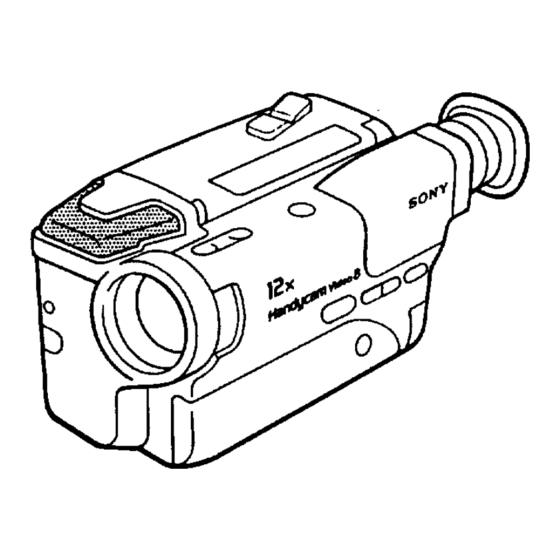












Need help?
Do you have a question about the Handycam CCD-TR33 and is the answer not in the manual?
Questions and answers