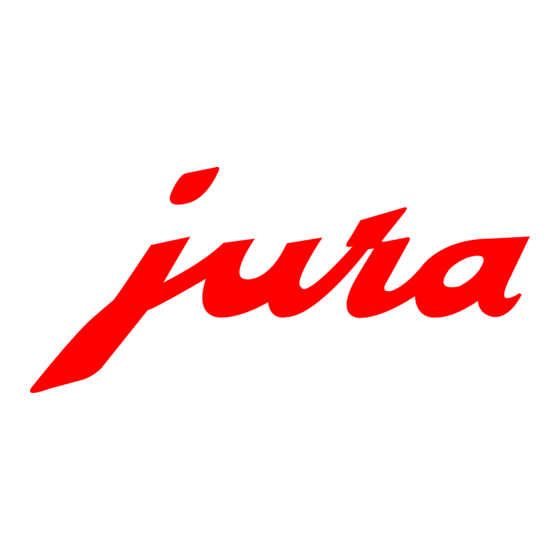
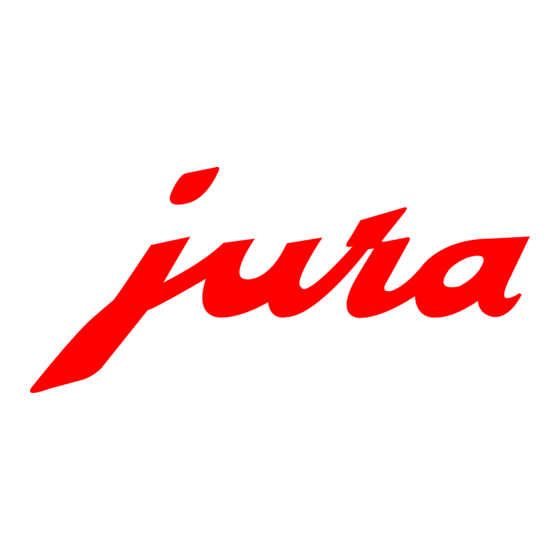
Jura Impressa F9 Quick Reference Manual
Hide thumbs
Also See for Impressa F9:
- Instructions for use manual (52 pages) ,
- Quick reference manual (12 pages) ,
- Instructions for use manual (20 pages)
Table of Contents
Advertisement
Quick Links
Impressa F9 Quick Reference Guide
This Guide does not replace the Operating Instructions.
For details and cautions you must read all instructions.
Traces of Coffee Grounds in New Machine?
This is normal! Grinder was tested during assembly with beans.
Despite cleaning, traces of ground coffee may be found.
Big Cup Coffee Espresso
Left Control Buttons
ON/OFF
1 Cup
PROGRAM
GREEN TEXT
A) First Time Ever Preparation
1. Fill water in tank and beans in bean container.
2. DO NOT install the Claris Filter Cartridge now!
3. Push ON/OFF button. When the display reads
SYSTEM / WATER PORTION
the frother and push the HOT WATER button. When the
F9 stops pumping:
4. Then
PRESS
spouts and press the RINSE button. Display reads
PRODUCT
5. Place a cup underneath the coffee spout, touch the
ESPRESSO symbol, then touch the 3-BEAN symbol,
ESPRESSO
until machine starts grinding. Repeat once. Discard the
first two cups of coffee.
B) Daily Preparation
• Fill fresh water in tank and check bean container.
• Push ON/OFF button.
ING.
PRESS MAINT.
and press the RINSE button.
Sensor-Touch Display
SELECT PRODUCT
represents information in the display.
YOUR MACHINE IS
MAINT. Place a cup under the coffee
and the complete touch screen is illuminated.
STRONG. Touch and hold the ST@RT symbol
HELLO YOUR MACHINE IS HEAT-
Place a cup under the coffee spout
ST@RT
Mild
RINSE
2 Cup
Ground
Coffee
place a cup underneath
SELECT
Normal
Strong
Right
Control Buttons
Hot
Water Steam
FILL
HEATING.
SELECT
PRODUCT.
Advertisement
Table of Contents

Subscribe to Our Youtube Channel
Summary of Contents for Jura Impressa F9
- Page 1 Impressa F9 Quick Reference Guide This Guide does not replace the Operating Instructions. For details and cautions you must read all instructions. Traces of Coffee Grounds in New Machine? This is normal! Grinder was tested during assembly with beans. Despite cleaning, traces of ground coffee may be found.
- Page 2 C) Factory Settings ....... BIG CUP ....240 ml (8 oz) Filter ....No COFFEE....150 ml (5 oz) Hardness Level ... 2 ESPRESSO..... 60 ml (2 oz) Aroma....Strong Temperature ..High 1-CUP...... 120 ml (4 oz) Time ..... Not set 2-CUP......
- Page 3 Push and hold the P button until two Red Arrows show in the display. First message: FILTER NO. Repeatedly pushing the right arrow accesses different factory settings. Push the P button again to return to SELECT PRODUCT. Here is how to change some of the settings (for all other set- tings refer to the Operating Instructions).
- Page 4 J) Installing the Claris Cartridge (F9 is on) 1. Rinse cartridge under running water and insert into water tank reception. Close cartridge holder. 2. Fill tank with cold water. Push and hold the P button: FILTER NO. Touch ST@RT. starts blinking. 3.
- Page 5 Important: If you use the Claris filter and the above message appears then the Claris activation was not performed. Repeat all steps of Chapter J. This will turn off the decalcifying monitor. Important: Never interrupt the decalcifying program. • Use only the special decalcifying tablets (not the cleaning tablets!).
- Page 6 O) Using the frothXpress PLUS system The frothXpress PLUS is separately available for the F9.This system siphons milk and Milk automatically produces Container preprogrammed Assembly amounts of hot frothed or hot steamed milk right into your cups, frothXpress Frothing Plus range never wasting any milk! attached...
















Need help?
Do you have a question about the Impressa F9 and is the answer not in the manual?
Questions and answers