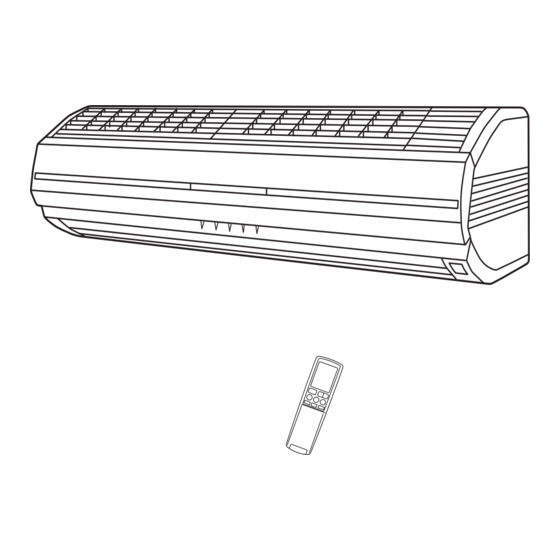
Table of Contents
Advertisement
ROOM AIR CONDITIONER
CEILING WALL TYPE
HEAT & COOL MODEL
(REVERSE CYCLE)
Indoor Unit
AWTZ14LBC
AWTZ18LBC
Outdoor Unit
AOTZ14LBC
AOTZ18LBC
KEEP THIS OPERATION MANUAL
FOR FUTURE REFERENCE
FUJITSU GENERAL LIMITED
OPERATING MANUAL
REFRIGERANT
This Air Conditioner contains and operates
with refrigerant R410A and Polyol Ester oil.
THIS PRODUCT MUST ONLY BE INSTALLED OR SERVICED
BY QUALIFIED PERSONNEL.
Refer to Commonwealth, State, Territory and local legislation,
regulations, codes, installation & operation manuals, before
the installation, maintenance and/or service of this product.
R410A
P/N9315236036-01
Advertisement
Table of Contents

Subscribe to Our Youtube Channel
Summary of Contents for Fujitsu AWTZ14LBC
-
Page 1: Operating Manual
THIS PRODUCT MUST ONLY BE INSTALLED OR SERVICED BY QUALIFIED PERSONNEL. Refer to Commonwealth, State, Territory and local legislation, regulations, codes, installation & operation manuals, before KEEP THIS OPERATION MANUAL the installation, maintenance and/or service of this product. FOR FUTURE REFERENCE FUJITSU GENERAL LIMITED P/N9315236036-01... -
Page 2: Table Of Contents
CONTENTS SAFETY PRECAUTIONS ........1 HI-POWER OPERATION........13 FEATURES AND FUNCTIONS ....... 2 COIL DRY OPERATION ........14 NAME OF PARTS ........... 3 AUTOMATIC FILTER CLEANING PREPARATION ............5 FUNCTION ............15 OPERATION ............7 PERFOMING MAINTENANCE ......17 ADJUSTING THE DIRECTION OF PERFOMING MAINTENANCE AIR CIRCULATION .......... -
Page 3: Features And Functions
FEATURES AND FUNCTIONS INVERTER SWING OPERATION At the start of operation, a large power is used to bring the The airflow-direction louvers move (swing) automatically. room quickly to the desired temperature. Afterwards, the In addition, up, down, left, and right airflow directions can unit automatically switches to a low power setting for eco- be selected using the Remote Control Unit. -
Page 4: Name Of Parts
NAME OF PARTS Fig. 1 Fig. 2 MAINTENANCE SIGN TIMER OPERATION SUPER QUIET HI-POWER Fig. 4 Fig. 3 Fig. 5 Fig. 6 This figure shows the control display when all indicator lamps are on. It may differ from the actual display. - Page 5 NAME OF PARTS Fig. 1 Indoor Unit Fig. 5 Remote Control Unit 1 Intake Grilles M Signal Transmitter 2 UV Lamp (4 position) N Remote Control Unit Display (Fig. 6) 3 Indicator (Fig. 2) O COIL DRY Display 4 MAINTENANCE SIGN Indicator Lamp (red) P Operating Mode Display 5 TIMER Indicator Lamp (green) Q FAN CONTROL Display...
-
Page 6: Preparation
PREPARATION How to open and close the remote control's cover. Take hold of both sides Open gently (do not be of the cover, and insert too rough). the cover into its place until you hear a click. Prompts to change remote control's batteries ●... - Page 7 CAUTION! Turn on the Power ● Take care to prevent infants from accidentally swallowing batteries. Connect the Power Supply Plug (Fig. 1 H) to an electrical outlet; ● When not using the Remote Control Unit in the case of a direct line connection, turn on the circuit breaker. for an extended period, remove the batteries to avoid possible leakage and Load Batteries (LR03 ×...
-
Page 8: Operation
OPERATION To Select Mode Operation Press the necessary Operation button. Cooling Operation: Press the COOL button (Fig.5 [) Heating Operation: Press the HEAT button (Fig.5 ]) Dry Operation : Press the DRY button (Fig.5 \) Auto Operation : Press the AUTO button (Fig.5 a) Fan Operation : Press the FAN button (Fig.5 b) The Indoor Unit's OPERATION Indicator Lamp (red) (Fig.2 6) will light. - Page 9 To Stop Operation Press the START/STOP button (Fig.5 Y). The OPERATION Indicator Lamp (red) (Fig. 2 6) will go out. About AUTO CHANGEOVER Operation ● When AUTO CHANGEOVER operation first selected, the fan will oper- AUTO: ate at very low speed for about one minute, during which time the unit detects the room conditions and selects the proper operating mode.
-
Page 10: Adjusting The Direction Of Air Circulation
ADJUSTING THE DIRECTION OF AIR CIRCULATION ● Adjust the up, down, left, and right air directions with the AIR DIRECTION buttons on the Remote Control Unit. ● Use the AIR DIRECTION buttons after the Indoor Unit has started operating and the airflow-direction louvers have stopped moving. -
Page 11: Swing Operation
SWING OPERATION Begin air conditioner operation before performing this procedure. To select SWING Operation Open the Remote Control Unit lid to perform swing operation settings. Press the SWING button (Fig. 5 i). The SWING Display (Fig. 6 U) will light. Each time the SWING button is pressed, the swing operation will change in the following order. -
Page 12: Timer Operation
TIMER OPERATION Before using the timer function,be sure that the Remote Control Unit is set to the correct current time (See page 6). To Use the OFF TIMER or ON TIMER To Cancel the Timer Open the Remote Control Unit lid to perform the timer function settings. Press the CANCEL button. -
Page 13: Sleep Timer Operation
SLEEP TIMER OPERATION Unlike other timer functions, the SLEEP timer is used to set the length of time until air conditioner operate is stopped. To Use the SLEEP timer To Cancel the Timer: While the air conditioner is operating or stopped, press the Press the CANCEL (TIMER) button. -
Page 14: Economy Operation
ECONOMY OPERATION Begin Air Conditioner operation before performing this procedure. Open the Remote Control Unit lid. To Use the ECONOMY Operation Press the ECONOMY button (Fig.5 h). "ECO" appears on the Remote Control Unit display. Economy operation begins. To Stop the ECONOMY Operation Press the ECONOMY button (Fig.5 h) again. -
Page 15: Coil Dry Operation
COIL DRY OPERATION ● After allowing the interior of the indoor unit time to dry, run the UV filter clean, to limit mold and bacteria on the interior of the unit and on the air filter. This function shows clear results after cooling or dehumidifying. ●... -
Page 16: Function
AUTO FILTER MAINTENANCE FUNCTION ● This is a convenient function that automatically removes dust from the air filters after a set amount of time of air conditioner operation. ● The auto filter maintenance function can also be started using the remote control unit. Auto Filter Maintenance CAUTION! Do not touch the air filters during the auto... -
Page 17: Auto Filter Maintenance Function
About the Auto Filter Maintenance function ● Depending on how dirty the air filters are, all of the dust may not be removed from the air filters during the auto filter maintenance. In this case, perform auto filter maintenance again. ●... -
Page 18: Perfoming Maintenance
PERFORMING MAINTENANCE ● Frequent maintenance will extend the life of the air conditioner and improve the cooling and heating performance. ● Before maintenance, stop air conditioner operation using the remote control and unplug the power supply cord from the electrical outlet. CAUTION! Before cleaning the air conditioner, be sure to turn it off When cleaning the air conditioner, do not stand on any... - Page 19 2. Remove the dust collected in the dust boxes and clean the dust boxes. ● After washing with water, make sure the dust boxes are 1. Open the dust boxes. completely dry before installation. The brushes are espe- 1 Hold the latch (light blue) on both sides of the interior cially difficult to dry so wipe them with a towel, etc.
- Page 20 3. Install the dust box onto the main unit, press the "MAINTENANCE / MANUAL AUTO" button, and then insert the air filter. 1. Install the dust box onto the main unit. 1 Make sure that the dust box's 2 yellow latches are open.
-
Page 21: Perfoming Maintenance (Continued)
PERFORMING MAINTENANCE (CONTINUED) 3. Install the dust box onto the main unit, press the "MAINTENANCE / MANUAL AUTO" button, and then insert the air filter. (Continued) 3 Following the same procedure, insert the other side's If the filter is not in the correct position, it may not air filter. - Page 22 PERFORMING MAINTENANCE (CONTINUED) Intake Grille Maintenance ● Perform dust box maintenance at the same time. CAUTION! Intake grille Be sure to install the intake grilles securely. ● If the intake grilles are not installed securely, they may fall and cause personal injury. 1.
-
Page 23: Manual Auto Operation
MANUAL AUTO OPERATION Use the MANUAL AUTO operation in the event the Remote Control Unit is lost or otherwise unavailable. REMOTE CONTROL UNIT UNAVAILABLE (MANUAL AUTO OPERATION) If the Remote Control Unit is lost or the batteries are dead, the air conditioner can be operated provisionally from the indoor unit. -
Page 24: Troubleshooting
TROUBLESHOOTING In the event of a malfunction (burning smell, etc.), immediately stop operation, disconnect the WARNING! Power Supply Plug, and consult authorized service personnel. Merely turning off the unit’s power switch will not completely disconnect the unit from the power source. -
Page 25: Operating Tips
TROUBLESHOOTING Symptom Items to check See Page ● Is the Power Supply Plug disconnected its outlet? CHECK ONCE Doesn’t operate at all: MORE ● Has there been a power failure? — ● Has a fuse blown out, or a circuit breaker been tripped? ●... -
Page 26: Temperature And Humidity Range
OPERATING TIPS Temperature and Humidity Range Cooling Mode Dry Mode Heating Mode Outdoor temperature About –10 to 43 °C About –10 to 43 °C About –15 to 24 °C Indoor temperature About 18 to 32 °C About 30 °C or less About 18 to 32 °C ●...










Need help?
Do you have a question about the AWTZ14LBC and is the answer not in the manual?
Questions and answers