Table of Contents
Advertisement
Advertisement
Table of Contents
Troubleshooting

Summary of Contents for Chamberlain LiftMaster SL930
- Page 1 MODEL SL930 DC BB HEAVY DUTY COMMERCIAL SLIDE GATE OPERATOR 2 YEAR WARRANTY Serial # ________________________ (located on electrical box cover) MODEL SL930 IS FOR VEHICULAR PASSAGE GATES ONLY AND Installation Date __________________ IS NOT INTENDED FOR PEDESTRIAN PASSAGE GATE USE...
-
Page 2: Table Of Contents
Straight Connector Repair Parts - Model SL930 ......30 Take-Up Bolt 3/8-16 x 6"... -
Page 3: Operator Dimensions
O P E R A T O R S P E C I F I C A T I O N S 5-1/4" 21" 8-1/2" 17" 12" The following models are not currently ETL approved: SL930-DC-BB OPERATOR DIMENSIONS BASE PLATE HOLE PATTERN Height: 21" Width: 17" Depth: 12" 17" Dia. 1/2"... -
Page 4: Operator Features
If the gate should again strike an obstruction OPERATION before reaching a limit, the gate will stop, remain stopped, and The SL930 Full Systems Capability can operate in a AUTO CLOSE will sound an alarm (see page 22). TIMER (TIMER ON) or a PUSH-TO-OPEN/PUSH-TO-CLOSE MASTER AND SECOND (TIMER OFF) mode of operation. -
Page 5: Ul325 Model Classifications
UL325 ENTRAPMENT PROTECTION REQUIREMENTS SAFETY ACCESSORY SELECTION GATE OPERATOR ENTRAPMENT PROTECTION All UL325 compliant LiftMaster gate operators will accept external entrapment protection devices to protect people from motorized UL325 Slide Gate Operator Swing &... -
Page 6: Operator Warnings
O P E R A T O R W A R N I N G S SAFETY INSTALLATION INFORMATION 1. Vehicular gate systems provide convenience and security. Gate systems are comprised of many component parts. The gate operator is only one component. Each gate system is specifically designed for an individual application. 2. -
Page 7: Suggested Entrapment Protection Device Locations
O P E R A T O R W A R N I N G S SUGGESTED ENTRAPMENT PROTECTION DEVICE LOCATIONS GATE SYSTEM (COMMERCIAL SLIDE GATE) Open Sentex Telephone Entry Edge System/Access Control Photo Eye For Open Cycle Close Edge Run Twisted Wire STREET From Loop... -
Page 8: Safety Precautions For Open Roller Gates
O P E R A T O R W A R N I N G S Gate Edge on Fence SAFETY PRECAUTIONS FOR OPEN ROLLER GATES Gate Edge on Post for Open Direction Gate Edge on Rear of Gate for Leading Edge of Gate Open Direction for Close Direction... -
Page 9: Installation
I N S T A L L A T I O N PREPARATION WARNING WARNING TEST OPERATOR To prevent possible SERIOUS INJURY or DEATH: Remove the gate operator from its package and make sure that all • DO NOT connect electric power until instructed to do so. CAUTION parts are included. -
Page 10: Mount The Operator
I N S T A L L A T I O N MOUNT THE OPERATOR Figure 4 Wall CEMENT PAD LOCATION If no concrete surface exists to attach the gate operator to, make a cement pad 16" x 24" x 10". The cement pad should be at least 6"... -
Page 11: Install Gate Bracket And Drive Chain
I N S T A L L A T I O N WARNING INSTALL GATE BRACKET AND DRIVE CHAIN CAUTION CAUTION THREADING THE CHAIN To prevent damage to the operator or gate, DO NOT drive the Now that the operator is firmly attached, the chain may now be limit (nuts) actuators on the shaft past their normal positions. -
Page 12: Alternate Installation
I N S T A L L A T I O N ALTERNATE INSTALLATION Figure 11 Wall REAR MOUNT PLACEMENT The rear mount installation is an excellent way to conceal the Gate Operator chain or operator. The operator is placed in the extreme rear of 3-1/2"... -
Page 13: Wiring
WARNING W I R I N G WARNING WARNING To reduce the risk of SEVERE INJURY or DEATH: • DO NOT install any wiring or attempt to run the operator without consulting the wiring diagram. We recommend that • ANY maintenance to the operator or in area near the operator you Install an optional reversing edge BEFORE proceeding MUST NOT be performed until disconnecting electrical with the control station installation. -
Page 14: Battery Backup
W I R I N G BATTERY BACKUP Figure 3 If the operator is already factory equipped with a battery backup, only the Right/Left Side switch and Mode 1 are supported (Figure 3). The Right/Left switch simply needs to be set in the same (Set same as RIGHT/LEFT position as the Right/Left switch on the main control board (see switch on control board.) -
Page 15: Control Wiring
W I R I N G CONTROL WIRING Figure 5 OPEN INPUT Any device that is used to open the gate from a closed position is an open input device. The device used must provide normally open contacts. These normally open contacts are connected to terminals 5 and 6. - Page 16 W I R I N G CONTROL WIRING Figure 6 BUTTON CONTROL WIRING One button, two button and three button controls may be connected individually or together as shown below. Most button controls have a common “buss bar” which connects the common terminals of all buttons together so that only one common wire needs to be run back to the gate operator control board.
-
Page 17: Programming The Radio Receiver
W I R I N G WARNING WARNING PROGRAMMING THE RADIO RECEIVER CAUTION WARNING WARNING SET SECURITY MODE To prevent possible SERIOUS INJURY or DEATH from The Universal Receiver can be used with up to 15 rolling code electrocution: remote controls or passwords in HIGH security mode. Alternately, •... -
Page 18: Master/Second Wiring
W I R I N G MASTER/SECOND WIRING Figure 7 Connect 115 Volts AC to each SL930 gate operator. Connect the four Master/Second wires from the master circuit board to the MASTER second circuit board (Figure 7). Any operator can be used as either a master or a second. -
Page 19: Optional Accessory Wiring
W I R I N G OPTIONAL ACCESSORY WIRING Figure 8 LIGHT DELAY TIMER Light If it is desired that the driveway illuminate when the gate is activated, a light delay timer may be installed. The light delay timer will switch power on to the light for two minutes, then shut Light Delay power back off. -
Page 20: Sl930 Wiring Diagram With Full Systems Capability
S L 9 3 0 W I R I N G D I A G R A M W I T H F U L L S Y S T E M S C A P A B I L I T Y Fail Safe Relay 90 VDC... -
Page 21: Sl930 Wiring Diagram With Battery Backup
S L 9 3 0 W I R I N G D I A G R A M W I T H B A T T E R Y B A C K U P 90 VDC... -
Page 22: Adjustment
A D J U S T M E N T LEFT SIDE INSTALLATION RIGHT SIDE INSTALLATION Wall Wall Gate Gate Opener Opener ADJUST TIMER Figure 1 The gate operator is designed to work differently while opening then while closing to optimize safety, so the direction of the operator will need to be set. -
Page 23: Accessories
A C C E S S O R I E S OPTIONAL CONTROL DEVICES NOTES: • All open and safety devices must have normally open contacts. • For devices requiring power, refer to the specific diagram for that particular device. •... -
Page 24: Gate Hardware Locator
A C C E S S O R I E S GATE HARDWARE LOCATOR Gate End Guide GE 306 Guide Roller GR 121 Chain Bolt CB 407 V-Track TV 201 Mounting Plate TM 202 V-Wheel VW 201 End Sprocket ES 130... -
Page 25: Operation And Maintenance
8. Disconnect ALL power BEFORE performing ANY object activates the non-contact sensors. After maintenance. adjusting the force or the limit of travel, retest the gate 9. ALL maintenance MUST be performed by a LiftMaster EMENT AVERTISSEMENT operator. Failure to adjust and retest the gate operator professional. -
Page 26: Troubleshooting
T R O U B L E S H O O T I N G VISUAL FEEDBACK LEDS The SL930 Full Systems Capability circuit board has been equipped with Visual Feedback LEDs to simplify installation and troubleshooting. These are small lights which are located directly beside the input terminals. -
Page 27: Sl930 Troubleshooting
T R O U B L E S H O O T I N G SL930 TROUBLESHOOTING GATE BEGINS TO OPEN OR CLOSE, THEN STOPS OR REVERSES REMOTE CONTROL DOES NOT WORK 1. Adjust the gate sensitivity (see page 22). If the gate sensitivity adjustment is too sensitive, the gate may stop in 1. -
Page 28: Sl930 Troubleshooting
T R O U B L E S H O O T I N G SL930 TROUBLESHOOTING THE GATE WILL NOT STOP OR REVERSE WHEN IT MEETS AN TIMER WILL NOT CLOSE THE GATE OBSTRUCTION 1. Make sure that the Right/Left Side operation switch is in the Adjust the gate sensitivity. -
Page 29: Operator Notes
O P E R A T O R N O T E S... -
Page 30: Repair Parts
R E P A I R P A R T S - M O D E L S L 9 3 0 INDIVIDUAL PARTS SERVICE KITS ITEM PART # DESCRIPTION ITEM PART # DESCRIPTION K72-40359 Limit/Drive Shaft Assembly 13-40362 Limit Nut Complete with: Limit/Drive Shaft, 20-40351 Motor, 70Vdc 1/2HP... -
Page 31: Illustrated Parts - Model Sl930
I L L U S T R A T E D P A R T S - M O D E L S L 9 3 0... -
Page 32: Repair Parts And Service
HOW TO ORDER REPAIR PARTS OUR LARGE SERVICE ORGANIZATION SPANS AMERICA FOR INSTALLATION AND SERVICE INFORMATION, CALL OUR TOLL FREE NUMBER 1-800-528-2806 www.liftmaster.com WHEN ORDERING REPAIR PARTS PLEASE SUPPLY THE FOLLOWING INFORMATION: PART NUMBER DESCRIPTION MODEL NUMBER ADDRESS ORDER TO: THE CHAMBERLAIN GROUP, INC.
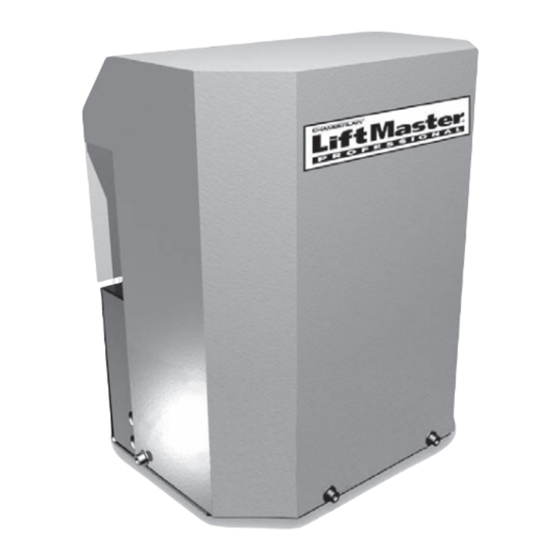












Need help?
Do you have a question about the LiftMaster SL930 and is the answer not in the manual?
Questions and answers