Summary of Contents for DSC LCD-600
- Page 1 INSTRUCTION MANUAL © 1993 Digital Security Controls Ltd. 1645 Flint Road, Downsview, Ontario, Canada M3J 2J6 LCD-6OO SECURITY STATION Printed in Canada 29000144 R1...
-
Page 2: Table Of Contents
Viewing Trouble Conditions defective equipment upon return of the equipment to its factory. This warranty LCD-600 Controls and Display Description applies only to defects in parts and workmanship and not to damage incurred in shipping or handling, or damage due to causes beyond the control of Digital Testing Security Controls Ltd. -
Page 3: Introduction
1. Every family member should participate in developing the escape plan. The LCD-600 eliminates the need to memorize key sequences to perform system functions but, you must memorize your Master Security Code and any additional 2. -
Page 4: Trouble And Armed Led Displays
If the alarm is silenced and the smoke detector is not reset, the alarm will resound General System Operation after 90 seconds. Your security system is made up of a DSC control panel, one or more LCD-600 Reset security stations and various detectors and sensors. The DSC control panel will be mounted out of the way in a utility room or basement. -
Page 5: System Information
PC2500: There are 7 codes (2...8). Control Panel model PC3000: There are 15 codes (02...16). _________________ ________________________________ LCD-600 PC2550: Codes 2 through 8 are programmed like all others. For codes 9 to 16, Security Station(s) model _________________ _________________________ enter [ ] [5] [Master Code] [9] followed by [1] to [8], representing 9 to 16. -
Page 6: Master Code Description
Master Code Programming Security Codes The four digit Master Code is used for arming and disarming the security system, Master Code programming additional security codes and changing other features. The Master The installer can program the system so that the Master Security Code can be Code will be supplied to you by your installer. -
Page 7: At-Home" Arming
Door Chime Feature “At-Home” Arming The Door Chime feature provides a tone from the security station each time a If you arm the system as described above and do NOT exit the premises, the monitored door or window is opened or closed. The zones which will activate the system will, after the “exit”... -
Page 8: If An Alarm Sounds
If an Alarm Sounds Keypad Zones There are three keys on the keypad labelled [F] Fire, [A] Auxiliary and [P] Panic. Fire Alarm These keys are only functional if they have been programmed by the installer. The If your system has been installed with fire detectors and the alarm sounds in a installer should indicate which of these keys are active by placing a colored label pulsing mode, follow your emergency evacuation plan immediately. -
Page 9: Viewing Trouble Conditions
If there is only one trouble condition, the display will show the [#] to exit message. Press either scroll key to find the zone to be bypassed. Select Zone If there are multiple troubles, the display will show each one as the scroll key is “Zone Name”... -
Page 10: Lcd-600 Controls And Display Description
Press [<] to see the previous function or item of information. Liquid Crystal Display (LCD) displays prompts and system information on two 16 character lines. Press [>] to advance the display to next function or If “< >” appears, it indicates item of information.
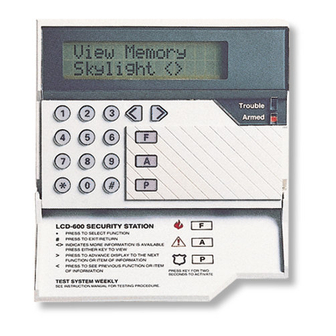












Need help?
Do you have a question about the LCD-600 and is the answer not in the manual?
Questions and answers