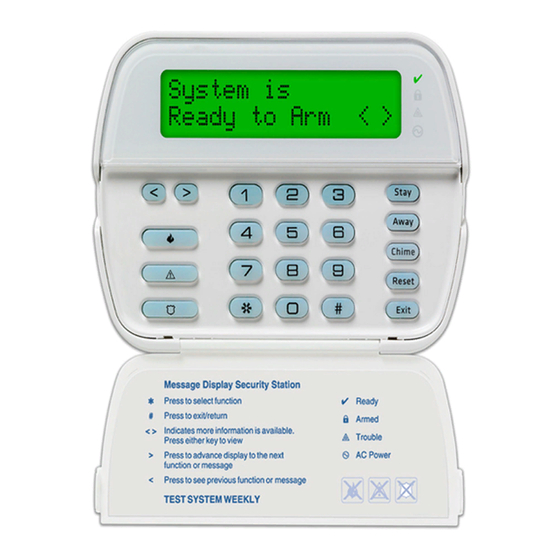
DSC Power PK5500 Installation Instructions Manual
Power pk55xx/rfk55xx-433 series
Hide thumbs
Also See for Power PK5500:
- Installation instructions manual (33 pages) ,
- User manual (28 pages) ,
- Instruction manual (20 pages)
Advertisement
Table of Contents
Installation Instructions
English
1
2
3
4
5
6
7
8
9
*
0
#
PK5500
RFK5500
WARNING: Please refer to the System Installation Manual for information on limitations regarding product use and function and information on the limitations as to liability of the manufacturer.
NOTE: These instructions shall be used in conjunction with the system Installation Manual of the Control Panel with which this equipment is intended to be used.
PK55XX/RFK55XX-433
1
2
3
4
5
6
7
8
9
*
0
#
PK5501
RFK5501
1
2
3
4
5
6
7
8
9
*
0
#
PK5508
RFK5508
1
2
3
4
5
6
7
8
9
*
0
#
PK5516
RFK5516
2 9 0 0 X X X X R0 0 X
Advertisement
Table of Contents

Summary of Contents for DSC Power PK5500
- Page 1 PK55XX/RFK55XX-433 Installation Instructions English PK5501 PK5500 PK5508 PK5516 RFK5501 RFK5500 RFK5508 RFK5516 WARNING: Please refer to the System Installation Manual for information on limitations regarding product use and function and information on the limitations as to liability of the manufacturer.
-
Page 2: Specifications
Swing English Hooks (Free-standing) to engage Installation Instructions The PK55XX\RFK55XX keypads can be used on security systems with up to 64 zones. These keypads are compatible with the following DSC security systems: 2. Rotate 90° •PC580 •PC585 •PC1555MX •PC1565 3. Repeat steps •PC1616... -
Page 3: Changing The Buzzer Level
These are described ment for keypad supervision. Each keypad will be assigned a different below. Programming the key- slot number from 1 to 8. PK5500 and RFK5500 LCD keypads come Changing Brightness/Contrast pad is similar to programming Toggle Option defaulted in slot 8. -
Page 4: Limited Warranty
U.S. Government Printing Office, Washington, fail to perform as expected. D.C. 20402, Stock # 004-000-00345-4. Important Information:Changes or modifications not expressly approved by Digital Security Controls could void the user’s authority to operate this equip- ment. ©2006 Digital Security Controls, Toronto, Canada • www.dsc.com... -
Page 5: Keypad Enrollment
Keypad Enrollment [065] Fire Alarm Label (28 Characters) (PK5500\RFK5500 Only) Default:“Fire Zone” Enter keypad programming by pressing [,][8][Installer’s Code][000]. I _ ____I _ __ __I _ ____I _ ___ _I _ ____I _ ____I _ _ ___I _ ____I _ __ __I _ ____I _ ____ I _ ____I _ ____I _ _ ___I... - Page 6 [997] View Software Version (PK5500\RFK5500 Only) Chime Enabled for Zone Closings Chime Disabled for Zone Closings I____I [998][,] Initiate Global Label Broadcast (PK5500\RFK5500 Only) OFF I____I 5th Terminal is Keypad PGM Output 5th Terminal is Keypad Zone Input [999][,] Reset Keypad EEPROM to Factory Defaults...
-
Page 7: Troubleshooting
Wireless Integration area. If these devices do not operate from all points in the installation, • The device must be located where consistent “Good” results are you will need to move the RFK55XX. obtained. If several devices show “Bad” results, or if panic pendants (RFK55XX Only) Replacing Wireless Device and wireless keys operate inconsistently, move the receiver. -
Page 8: Wireless Programming
Wireless Programming Keypad Function Keys (RFK55XX Only) Please see your system installation manual for a complete list of all the function key options available for your system. Enter Wireless programming by pressing [,][8][Installer’s Code][804] [00] - Null [06] - Chime On/Off [16] - Quick Exit [27] - Disarm [01]-[32] Wireless Device Serial Number...














Need help?
Do you have a question about the Power PK5500 and is the answer not in the manual?
Questions and answers
I have a keypad 5501. I cannot get rid of the yellow triangle or memory fire sign on m
To resolve the yellow triangle or memory fire sign on the DSC Power PK5500 keypad:
1. Press [*] [2] to view trouble conditions.
2. Review the trouble codes displayed to identify the issue (e.g., low battery, tamper, communication failure).
3. Address the specific cause (e.g., replace battery, close tamper switch, check wiring).
4. After resolving the issue, the yellow triangle or fire symbol should clear automatically.
If it does not clear, perform a system reset by disarming and re-arming the system.
This answer is automatically generated
FIRE ALARM CONTINUES TO BEEP 3 TIMES, AND THE SYSTEM TROUBLE TRIANGLE SYMBOL IS ON