Summary of Contents for Netum NT-1698W
- Page 1 Barcode Scanner Quick Start Quide Package included: ● Barcode scanner x 1 pc ● USB cable x 1pc ● 2.4G receiver x 1pc ● Quick setup guide x 1pc V18.07.23...
- Page 2 "keyboard language type" to set the keyboard language before use it. Program Barcodes Netum barcode scanners are factory programmed for the most common terminal and communication settings.If you need to change these settings, programming is accomplished by scanning the bar codes in this guide. An asterisk (*) next to an option indicates the default setting.
- Page 3 Keyboard Language Type In order to let scanner upload the codes in a correct way, you have to configure the key-board language. For example If you use French Keyboard, scan below “French keyboard ” barocode then scanner will upload barcodes according to French Key-board layout.
- Page 4 Offline Mode If you are heading for a working area which lies outside the Bluetooth signal range, you may activate scanner’s offline mode, following steps described below. Under this mode, all scanned data will be stored directly into the buffer memory of the device. Furthermore, the data entries will be permanently saved in the buffer memory prior to the manual upload into the working station, so that you may upload them when you are near your working device.
- Page 5 Summarising of Uploaded Data Entry Quantity Instant uploading Mode By scanning the following barcode,the device leaves the offilne mode, instant uploading mode will be reinitialised. Instant Uploading Mode* Common function Barcodes 020211000$0D Apply Enter for Suffix 020211000$09 Apply Tab for Suffix 0B20201 Cancel All Suffix ④...
- Page 6 Restore Factory Default Setting Scan Model 013300 013304 Key Trigger * Continuous Mode Inverse Color Barcode 01397 01390 Disable to Read Inverse Color Code* Enable to Read Inverse Color Code Function Setup Barcodes 00370 00371 Enable EAN-8* Disable EAN-8 00471 00470 EAN-8 Transit Check Digit* EAN-8 Do Not Transit Check Digit...
- Page 7 00361 00360 Enable EAN-13* Disable EAN-13 00461 00460 EAN-13 Transit Check Digit * EAN-13 Do Not Transit Check Digit 00341 00340 Enable UPC-A * Disable UPC-A 00421 00420 UPC-A Transit Check Digit * UPC-A Do Not Transit Check Digit 00351 00350 Enable UPC-E* Disable UPC-E...
- Page 8 00431 00430 UPC-E Transit Check Digit * UPC-E Do Not Transit Check Digit 00381 00380 UPC-E Converted to UPC-A Do Not Convert UPC-E to UPC-A* UPC/EAN Addenda 00550 00551 Disable UPC/EAN Addenda* Enable 2-digit Addenda 00552 00553 Enable 5-Digit Addenda Enable 2 or 5 Digit Addenda 00561 00560...
- Page 9 00851 00850 Enable CODABAR* Disable CODABAR 01261 01260 Enable Code 11* Disable Code 11 02211 00220 Enable Code 39* Disable Code 39 00231 00230 Enable FULL ASCII* Disable FULL ASCII 00251 00250 CODE39 Transit Check Digit * CODE39 Do Not Transit Check Digit ⑧...
- Page 10 00621 00620 Enable Code 93* Disable Code 93 00691 00690 Enable Code 128* Disable Code 128 00261 00260 Enable Code 32* Disable Code 32 00961 00960 Enable Interleaved 2 of 5* Disable Interleaved 2 of 5 01061 01060 Enable Industrial 2 of 5* Disable Industrial 2 of 5 ⑨...
- Page 11 01151 01150 Enable Code MSI* Disable Code MSI 1.Some barcodes can not be read,why ? a. Dirty or unclear barcodes might not be read. b. Digital barcode displayed on phone,computers or tablets can’t be read by laser scanner. c. The possible reason is that the configuration for some barcode types are not commonly used is off...
- Page 12 Please follow below instructions to rebuild the connection between scanner and the USB receiver. 1) Scan channel 11 then scanner will have di di di di… sound. 2) When you heard the di di di sound, take out the receiver and plug it again, then beep sound will be stopped.
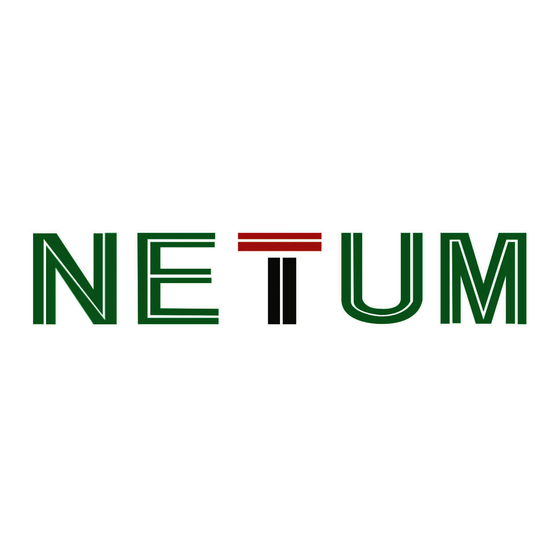












Need help?
Do you have a question about the NT-1698W and is the answer not in the manual?
Questions and answers