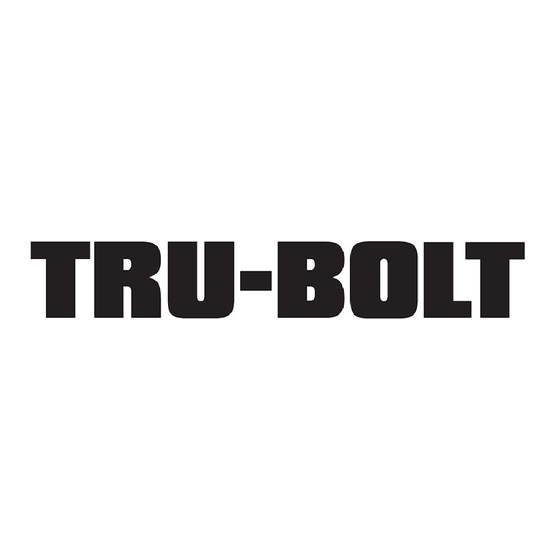
Summary of Contents for TRU-BOLT Polaris
- Page 1 ENGLISH Polaris Biometric Enabled Deadbolt with Keypad Important Use the QR code below for the most up to date instructions: Tools Needed for Lock Installation: • Phillips Screwdriver Read this manual carefully before installing and operating!
-
Page 2: Installation Overview
Installation Overview Package Includes: 1 - Exterior Assembly 1 - Strike Plate 2 - 5/16” Screws 1 - Interior Assembly 1 - Mounting Plate 2 - 1” Screws 1 - User Guide 1 - Latch 4 - 3/4” Screws 2 - Keys 1 - 1 3/8”... - Page 3 Install Enclosed Latch and Strike Plate Do not over-tighten latch screws. NOTE: Do not extend Cylindrical Cover past 2-3/4” (70mm). 2-3/8” position 2-3/4” position TO CONVERT FROM 2-3/8” (60mm) BACKSET TO 2-3/4” (70mm) BACKSET: 1. Hold latch with numbers facing forward and thumb pressing on the bolt. 2.
- Page 4 Install Exterior Assembly Check that the Rubber Gasket is secured on the Exterior Assembly (A). Insert the Exterior Assembly onto the door with the tailpiece going through the Deadbolt VERTICAL POSITION. Latch in the Route the Control Wire through the door UNDER the Deadbolt Latch. Make sure the door is shut, lock and unlock using the key, ensure that the latch is operating smoothly and is aligned properly without scraping the strike plate.
-
Page 5: Install Interior Assembly
Install Interior Assembly Carefully insert control wire into the wire connector Work with the door open NOTE: Make sure the connector dots line up with the dots on the control wire... - Page 6 Install Interior Assembly NOTE: Make sure the Turn Knob is in the vertical position. Be careful not to pinch the control wire when assembling. Turn Knob Test the lock Lock and unlock using the turn knob, make sure the latch is opening and closing easily.
- Page 7 Install Batteries and Cover This Electronic lock requires (4) High Quality AA Alkaline batteries. When all 4 batteries are installed in the correct position, you should hear 2 beeps and the keypad will illuminate. The Lock motor will engage and do a series of locking and unlocking motions in order to automatically determine your door “Handing”...
-
Page 8: Testing Operation
Testing Operation Test the lock button with door open Test unlocking Press 1 2 3 4 and wait 5 seconds for lock to unlock... - Page 9 Preparing Door Tools Needed for Door Preparation (if there is no knob hole): NOTE: Skip this step if your door comes with pre-drilled holes. 2 1/8” Hole Saw • Drill • 2 1/8” Hole Saw • 1” Hole Saw • 3/4” Chisel 1”...
- Page 10 In order to program the lock, select a 6 digit Administrator Code It is best to write down your Administrator Code prior to step 2. Code cannot be less than 6 digits: NOTE: Lock must be in the unlock position while programming. NOTE: Steps 1, and 2 MUST be Completed BEFORE Setting up a Fingerprint.
- Page 11 Create A New Administrator Code Change Admin code and User codes from Factory settings to codes of your choice. Input Admin Code Press (Default 123456) Press Press Input 6 New Digit Code Press Repeat the 6 Digit Code Green Light Flashes Press Confirming Success...
- Page 12 Adding a User Code Set up first User as Administrator. Input Your New Admin Code Press Press Input ID Number Input New User Code: Press Between 01 50 4 8 Digits Press Press Repeat 4 8 Digit User Code Green Light Flashes Press Confirming Success...
- Page 13 Set Up User Fingerprint Set up first Fingerprint as Administrator. Input Your Admin code Press 1 Press Press Press 2 Input User I.D. (01 50) Yellow Light: Place Finger on Reader, Green Light: Press Press Lift Finger Yellow Light: Place Finger Yellow Light: Place Finger Yellow Light: Place Finger on Reader, Green Light:...
-
Page 14: Deleting A User Code
How to Operate Your New Lock To Lock your lock - press the lock button. To Unlock your lock - enter your User Code (not the Admin code) and wait 5 seconds for lock to Unlock. Place your finger on the fingerprint reader. Deleting a User Code Press Input Admin Code... - Page 15 Deleting All User Codes and Fingerprints Input Admin Code Press Reenter Admin Code Press Press Green Light Flashes Press Confirming Success...
-
Page 16: Additional Programming Functions
Additional Programming Functions Programming Symbols Lock / Clear / Programming Administrator Code Automatic Lock Function SET OR CANCEL AUTO LOCK You can set the lock to automatically close after each time the lock is opened. Time value range = 20 - 900 seconds, enter the following: Set Auto Lock: Time Value Time Value... - Page 17 Additional Programming Functions Sound On And Off You can “mute” or turn the “sound on” on your lock by entering the following. (Factory setting is sound on). 1 or 2 1 = Sound Off 2 = Sound On Sound Off (1) - Hear 1 beep and Light Indicator illuminates green. Sound On (2) - Hear 1 beep and Light Indicator illuminates green.
- Page 18 User Passcode Record User Passcodes Must be 4-6 Digits Long ID Number 01 Should be Reserved for the Administrator Finger User Name User Passcode Print NOTE: Each Passcode and Fingerprint takes the space of one of the available 50 ID Numbers...
-
Page 19: Troubleshooting
Troubleshooting Issue Solution Keypad will not • Check that all batteries are fresh high quality Alkaline Batteries function. • Check for proper polarity (+ -) of all batteries • Check that the Control Wire is attached to the Interior Assembly Installation screws of the lock may be too tight and have to be loosened The Latch is sticking.






Need help?
Do you have a question about the Polaris and is the answer not in the manual?
Questions and answers