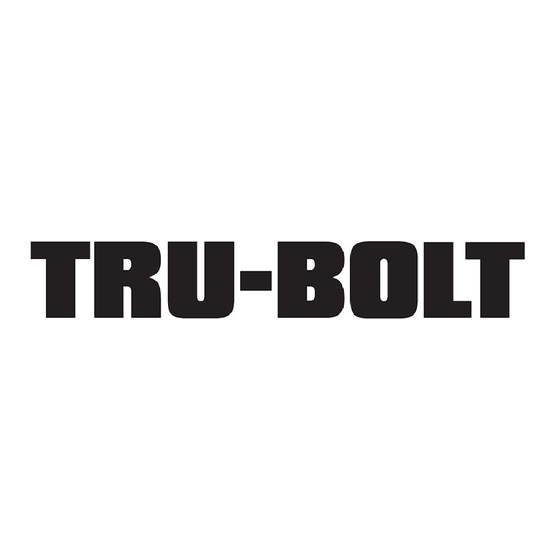
Table of Contents
Advertisement
Advertisement
Table of Contents

Summary of Contents for TRU-BOLT M1740024
- Page 1 Classic Electronic Lever M1740024 1740026 1740028 1740030 V2...
-
Page 2: Table Of Contents
INDEX INSTALLATION INSTRUCTIONS Package Contents / Tools Required............Page 1 Prepare Door and Jamb................Page 2 Adjusting Latch / Installing Latch..............Page 3 Installing Exterior Assembly.................Page 4 Installing Interior Assembly................Page 5 Reversible Lever Handles................Page 6 Installing Interior Assembly Cont..............Page 7 OPERATION INSTRUCTIONS Exterior Assembly Overview................Page 8 Locking and Unlocking / Changing Programming Code / Adding User Codes..................Page 9 Deleting User Codes / Automatic Lock Function /... -
Page 3: Installation Instructions
INSTALLATION INSTRUCTIONS PACKAGE CONTENTS Entry keys (2 ea.) Latch (Adjustable) 2-3/8” (60mm) to 2-3/4” (70mm) Interior Assembly Mounting Plate Strike Plate Exterior Assembly 7/8” (22mm) Screws - 2 ea. 5/16” (8mm) Screws - 2 ea. 1” (25mm) Screw - 1 ea. 3/4”... -
Page 4: Prepare Door And Jamb
PREPARE DOOR AND JAMB NOTE: For installation on doors with pre-drilled holes skip to 4e. 1. TEMPLATE a. Cut out template printed on page 15 of this Manual (Figure 1a). b. Fold template and place on door 36” (915mm) from the ground as marked (Figure 1b). -
Page 5: Adjusting Latch / Installing Latch
ADJUSTING LATCH NOTE: Latch is shipped with the backset set at 2-3/8” (60mm) Measure the backset (backset is distance between edge of the door and the center of Lock). TO CONVERT FROM 2-3/8” (60mm) BACKSET TO 2-3/4” (70mm) BACKSET 2-3/8"(60mm ) PULL TO CONVERT FROM 2-3/4”... -
Page 6: Installing Exterior Assembly
INSTALLING EXTERIOR ASSEMBLY 6. INSTALLING THE EXTERIOR ASSEMBLY Note: Work with the Door Open for easy access. To access the mounting plate, unpack the Interior Assembly and remove the battery cover by sliding the cover upward. Locate the screws holding the Mounting Plate to the Interior Assembly. Remove the screws to release the Mounting Plate from the Interior Assembly. -
Page 7: Installing Interior Assembly
INSTALLING INTERIOR ASSEMBLY 9. ATTACH THE CONTROL WIRE TO THE INTERIOR ASSEMBLY a. Use care to attach the Control Wire male plug to the Interior Assembly female socket connector (Figure 9a). b. Do not force the Control Wire male plug into the Interior Assembly female socket connector (Figure 9b). -
Page 8: Reversible Lever Handles
REVERSIBLE LEVER HANDLES 11. REMOVING AND REVERSING LEVER HANDLES a. Make sure the Door Lock is in the unlocked position and then release catch by inserting Lock Stick into the slot on the underside of levers (Figure 11a). b. Remove both lever handles from the bases by pulling away from door when the catch is released (Figure 11b). -
Page 9: Installing Interior Assembly Cont
Insert 4 AA high quality Alkaline batteries into the Battery Compartment in the direction noted +/- on the Compartment. The Lock will beep 2 times, the keypad will illuminate blue, and the TRU-BOLT button will flash green twice to signify that it has received power (Figure 13a). -
Page 10: Operation Instructions
OPERATION INSTRUCTIONS EXTERIOR ASSEMBLY OVERVIEW Green • Indicates Successful Programming Step INDICATOR • Indicates Unlocking is Successful LIGHT • Indicates Failed Programming Step • Indicates Locking is Successful LOCK BUTTON Lock - Used to lock door Clear - Used to clear wrong keypad entries UNLOCK BUTTON Unlock - Used to unlock door Programming - Used in programming steps... -
Page 11: Adding User Codes
LOCKING AND UNLOCKING TO UNLOCK THE LOCK Using Keypad: Enter a valid User Code (default code is 1234) and press and hear 1 beep and lights green. TO LOCK THE LOCK Using Keypad: Press and then hear 2 beeps and lights red. CHANGING PROGRAMMING CODE CHANGE CURRENT OR PRESET PROGRAMING CODE Factory default Programming Code... -
Page 12: Temporarily Disable Auto Lock
DELETING USER CODES DELETE ONE EXISTING OR PRESET USER CODE The unit comes with a factory User ID = 01 for User Code = 1234. IMPORTANT: To delete 1 User Code , the lock must have more than 1 User Code in its database. -
Page 13: Restore Factory Settings / Low Battery Warning
VACATION MODE With Vacation Mode enabled, the system enters into low-power consumption mode. During this mode, all buttons and functions including the remote control will be invalid until they are re-enabled (see steps below). ENABLE: Hear 1 beep and Light Indicator illuminates green then lock door DISABLE: To disable the Vacation Mode, you must press and hold for more than 3 seconds,... -
Page 14: Consumer Friendly Message Guide / Programming Record
CONSUMER FRIENDLY MESSAGE GUIDE Unlock / Valid programming: 1 long beep and LED illuminates green Lock: 2 short beeps and LED illuminates red Invalid Programming: 2 short beeps and LED flashes red twice Low Voltage: Beeps for 5 seconds (7/9 times depends on operation is unlock/lock) Super Low Voltage: 4 short beeps and LED flashes red four times 4 Incorrect code entry attempts:... -
Page 15: Installation Trouble Shooting / Installation Overview
INSTALLATION TROUBLE SHOOTING Issue Solution Lock will not function • Check that all batteries are fresh high quality electronically Alkaline Batteries • Check for proper polarity (+ -) of all batteries • Check that the Control Wire is attached to the Interior Assembly Latch is sticking. - Page 16 Page Intentionally Left Blank Page 14...
- Page 17 Page 15...
-
Page 18: Template
BACK OF TEMPLATE Page 16... -
Page 19: Consumer Assistance
CONSUMER ASSISTANCE EMAIL: LHICustomerService@lewishymaninc.com WEBSITE: www.truboltlocks.info ADDRESS: Consumer Assistance Dept. Lewis Hyman, Inc., 860 East Sandhill Avenue Carson, CA 90746 USA TELEPHONE: US/Canada 800-860-1677 Ext. 1801 (Toll Free) CALL CENTER HOURS: US/Canada 7am – 5pm (Pacific**) Mon – Fri (Subject to change) CALL BACK HOURS: Other Countries 7am –... - Page 20 In no event shall Tru-Bolt® be liable for any special, incidental or consequential damages. If this product[s] is...





Need help?
Do you have a question about the M1740024 and is the answer not in the manual?
Questions and answers