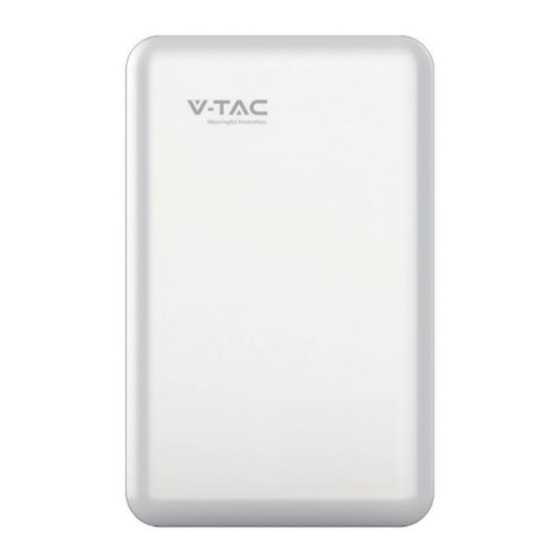
Table of Contents
Advertisement
Quick Links
INSTRUCTION MANUAL
MODEL
VT-48280
INTRODUCTION
Thank you for selecting and buying V-TAC Product. V-TAC will serve you the best. Please
read these instructions carefully & keep this user manual handy for future reference. If you
have any another query, please contact our dealer or local vendor from whom you have
purchased the product. They are trained and ready to serve you at the best.
MULTI-LANGUAGE
MANUAL QR CODE
Please scan the QR code
to access the manual in
multiple languages.
IN CASE OF ANY QUERY/ISSUE WITH THE PRODUCT, PLEASE REACH OUT TO US AT: SUPPORT@V-TAC.EU
FOR MORE PRODUCTS RANGE, INQUIRY PLEASE CONTACT OUR DISTRIBUTOR OR NEAREST
DEALERS. V-TAC EUROPE LTD. BULGARIA, PLOVDIV 4000, BUL.L.KARAVELOW 9B
Lithium Ion Batteries
SKU
12230
10
( as per conditions met)
Advertisement
Table of Contents

Summarization of Contents
2 Safety
2.1 Safety Precautions
Crucial safety measures to follow before and during battery handling.
2.2 Abuse Operation
Lists operations to avoid and their potential consequences.
3 Overview
3.1 Product Description
Details the VT-48280 LFP battery pack's composition and materials.
3.2 Application Scenario
Describes various scenarios where the battery pack can be utilized.
4 Application Description
4.1 Parallel Connection Application
How to connect multiple battery packs in parallel for increased capacity.
4.3 Low Battery-capacity Storage (SOC≤5%)
Recommendations for storing the battery pack with low charge.
5 Product Introduction
5.1 Dimensions
Diagram showing the physical dimensions of the battery pack.
5.2 Panel Introduction
Detailed layout and description of the battery pack's operation panel.
5.3 Meaning of buzzer and LED light
Explains various LED and buzzer states during charge and discharge.
6 Installation
6.1 Installation Preparation
Steps and considerations before starting the installation process.
6.2 Tools and Packing
Covers tool requirements, packing list, and unpacking procedures.
6.5 Installation Steps
Step-by-step guide for physically installing the battery pack.
6.6 Cable Connection
Instructions for connecting power and communication cables.
7 Parallel Connection
Option 1. Connect all batteries to the bus bar.
Wiring method connecting batteries to a common bus bar for parallel operation.
8 Make Your System Run
Parameter Setting
Configuration parameters for optimal system operation.
Power-on
Procedure for safely powering on the battery system.
9 Shipment & Maintenance & Storage
9.2 Maintenance
Procedures and considerations for maintaining the battery pack.
9.3 Battery Storage
Best practices for storing the battery pack to preserve its life.
10 Trouble Shooting
Table 10-1 FAQ
Common issues, their possible causes, and solutions.
11 Warranty
IMPORTANT NOTES
Key information regarding product usage, disposal, and battery safety.
13 Screen instructions
1. Home main interface
Displays Voltage, Current, SOC, and SOH.
2. Battery Info Interface
Shows Addr, Rem Cap, Tot Cap, Temperature, and cell voltages.
3. Battery state Interface
Details alarm and warning states for battery parameters.
14 Wireless module instructions(APP)
APP Overview and Features
Introduction to the IOE APP, its features, and software capabilities.
APP Installation and Login
Steps to install the APP and guide through login/registration.
APP Navigation and Core Functions
Covers homepage, Bluetooth connection, settings, and basic operations.
Advanced Monitoring and Control
Details firmware upgrade, battery info, parameter, system settings, and alarms.














Need help?
Do you have a question about the 12230 and is the answer not in the manual?
Questions and answers