Table of Contents
Advertisement
Quick Links
INSTRUCTION MANUAL
MODEL
VE51100W
Thank you for selecting and buying V-TAC Product. V-TAC will serve you the best. Please
read these instructions carefully & keep this user manual handy for future reference. If you
have any another query, please contact our dealer or local vendor from whom you have
purchased the product. They are trained and ready to serve you at the best.
MULTI-LANGUAGE
MANUAL QR CODE
Please scan the QR code
to access the manual in
multiple languages.
IN CASE OF ANY QUERY/ISSUE WITH THE PRODUCT, PLEASE REACH OUT TO US AT: SUPPORT@V-TAC.EU
FOR MORE PRODUCTS RANGE, INQUIRY PLEASE CONTACT OUR DISTRIBUTOR OR NEAREST
DEALERS. V-TAC EUROPE LTD. BULGARIA, PLOVDIV 4000, BUL.L.KARAVELOW 9B
5.12kWh WALL MOUNTED
LITHIUM BATTERY
SKU
11524
INTRODUCTION
Advertisement
Table of Contents

Summary of Contents for V-TAC VE51100W
- Page 1 VE51100W INTRODUCTION Thank you for selecting and buying V-TAC Product. V-TAC will serve you the best. Please read these instructions carefully & keep this user manual handy for future reference. If you have any another query, please contact our dealer or local vendor from whom you have purchased the product.
-
Page 3: Table Of Contents
Contents 1 Foreword..............................2 Safety................................ 2.1 Safety Precautions........................2.2 Abuse Operation......................... 3 Overview..............................3.1 Product Description........................3.1.1 Features..........................3.1.2 Basic Functions......................... 3.2 Application Scenario......................... 4 Application Description........................4.1 Parallel Connection Application.................... 4.2 Low-temperature Application....................4.3 Low Battery-capacity St 4.4 Application of Nearing the Ocean..................roduct Introduction.......................... -
Page 4: Foreword
1 Foreword Overview This user manual mainly introduces product introduction, application descrip- tion, installation instructions, power-on instructions, maintenance instructions and provides instructions the LFP battery pack for technical support engineers, maintenance engineers and users. Reader This document is mainly applicable to the following engineers Technical Support Engineer Installation Personnel Maintenance Engineer... -
Page 5: Safety
2 Safety 2.1 Safety Precautions Before carrying out battery work, you must read carefully the safety precautions and master the correct installation and connection methods of the battery. Prohibit to turn it upside down, tilt, or collide. Prohibit to short-circuit the positive and negative poles of the battery, otherwise it will cause the battery to be damaged. -
Page 6: Overview
3 Overview 3.1 Product Description electrode material. It can be widely used in energy storage systems such as residential energy storage, back-up power, and PV self-consumption optimization. The battery pack is composed of 16 cells of LFP batteries in series connection, with low self-discharge, high energy density, and no memory effect. -
Page 7: Application Scenario
3 Overview • Parallel connection application performance, when the number of batteries exceeds 2pcs, please connect all batteries Balance function Support the cell balance function. 3.2 Application Scenario The battery pack is used to provide backup power, load shifting, peaking shaving and can be used for residential energy storage, solar energy storage and other application scenarios. -
Page 8: Application Description
4 Application Description 4.1 Parallel Connection Application The battery packs support parallel connection, and synchronously increases the backup time or backup power. Confirm the consistency between the battery packs, check the SOC and voltage and turn off the batteries before connecting them in parallel. 4.2 Low-temperature Application •... -
Page 9: Application Of Nearing The Ocean
4 Application Description battery needs to be recharged in time after storage, otherwise the battery may be damaged due to over-discharge, and the entire battery pack needs to be replaced. The following conditions may cause the battery pack to be stored in a discharged stat After the utility power failur ted in time, and... -
Page 10: Roduct Introduction
roduct Introduction... - Page 11 roduct Introduction Items Remark COM 1 COM 2 COM1 for communication with inverter; COM2 is used for communication between batteries. Power switch POWER State of charge RUN ALM To indicate the running or alarm status of battery Grounding Battery Output Battery power terminals Bracket Battery bracket...
- Page 12 Keep On ADC Fault、Reverse Connection Fault) Keep Off Standby/Sleep 5.3 PIN Definition VE51100W has 2 communication interfaces: COM1 and COM2, the PIN defini- tion of COM ports are shown as follows. Table 5-5 The Communication Port Definition COM1/2 Description RS485_B...
-
Page 13: Installation
6 Installation 6.1 Precautions for Installation Light intensity is required near the installation location. Comply with the safety operation technical regulations when lifting and handling heavy objects. Equipment and tools must be complete, intact, and reliable. It is strictly prohibited to use tools with cracks, burrs, loose handles, etc., that do not meet the safety standards. - Page 14 6 Installation The following table describes the tools and meters that may be used before installation. Table 6-1 Installation Manual forklift Electric forklift Tape measure Adjustable wrench Levelling Instrument Phillips screwdriver Ladder Claw Hammer Socket wrench Multimeter Insulated torque wrench Helmet Insulated shoes Anti-static gloves...
-
Page 15: Packing List
6 Installation 6.3 Packing List Item Description Quantity VE51100W battery GND cable Battery bracket Expansion bolts Spirit level Mounting installation guide board User manual/Warranty card/Packing list 6.4 Unpacking and Inspection After receiving the goods on-site, please check whether the packing box is intact and inspect the goods in time. - Page 16 6 Installation Step 1. Positioning the wall-mounting bracket on the wall, the requirements of installation space are as follows. Position Min. distance Left-side 200 mm Right-side 300 mm Bottom 300 mm Step 2. Use a electric drill and spirit level to install the ‘mounting backet’to the wall.
- Page 17 6 Installation Step 3. is 8 N.m. Step 4. screws on both sides.
-
Page 18: Recommended Configuration
6 Installation Connect the grounding cable to the ground. 6.6 Recommended Configuration According to the power rating of the inverter, requiring a corresponding minimum... -
Page 19: Cable Connection
6 Installation 6.7 Cable Connection 6.7.1 Power Cable Connection NOTE Please contact Vtac or the supplier to purchase the following cables. They are Cable Kit provided by Vtac or the suppliers. How to use the touch-safe power cable connectors Press the unlock on the power cable while inserting the power cable into the socket. -
Page 20: Communication Cable Connection
6 Installation 6.7.2 Communication Cable Connection Locate the direction of the communication cable with the socket and then insert the communication cable to the socket. NOTE How to use the communication cable connectors Open the communication port cover, align it with the corresponding socket, and insert it. -
Page 21: Parallel Connection
7 Parallel Connection To ensure stable communication with the inverter when using more than two Step 1. Step 2. 7 Parallel Connection following wiring configuration. Battery Quantity of Parallel Cable Kit 1 pc Master Cable Kit * 1 set Master Cable Kit * 1 set 2 pcs Slave Cable Kit * 1 set... - Page 22 7 Parallel Connection the following two system wiring options. Option 1. Connect all batteries to the bus bar. NOTE For this wiring solution, you will need to prepare bus bars and power cables to connect the bus bars to the inverter in addition. You can either purchase them independently or obtain them from Vtac or the supplier.
- Page 23 7 Parallel Connection Option 2. Connect batteries by ‘hand to hand’. NOTE If you want to use this wiring method, please note that the Max. output current of the inverter is set in advance to 200A. To avoid damaging to the BMS. Battery Quantity of Parallel Cable Kit Master Cable Kit * 2 set...
-
Page 24: Make Your System Run
8 Make Your System Run 8 Make Your System Run ATTENTION Please strictly follow the steps below for check and operation. Vtac will not be responsible for any issues caused by improper operation. Parameter Setting Table 8-1 Parameter Setting Description Unit Value Nominal Voltage... - Page 25 8 Make Your System Run Check before Running Step 1. Check whether the cables are connected correctly. Step 2. Check whether the batteries are grounded. Step 3. Check these following status of switchs. The power switch of the battery should be off. The DC switch of the inverter should be off.
-
Page 26: Shipment & Maintenance & Storage
9 Shipment & Maintenance & Storage 9.1 Shipment It is suitable for the transportation of vehicles, ships and airplanes. During transportation, shading, sun protection and civilized loading and unloading should be performed. The box containing the product is allowed to be transported by any means of transportation. -
Page 27: Routine Maintenance
9 Shipment & Maintenance & Storage 9.2.2 Routine Maintenance The staff should perfor the inspection plan, please refer to the following table for maintenance. Table 9-1 Routine Maint Every thr Items Standard Dealing If the surface is dirty, clean the The surface is neat and clean appearance of the battery pack with without stains. -
Page 28: Battery Storage
9 Shipment & Maintenance & Storage Table 9-2 Routine Maint Ever Items Standard Action Check whether happens alarm action, Suggeste Have a complete charge & discharge and please check with the alarm list. Complete cycleunder the equipment no Please contact with supplier or the Cycle lack of power. -
Page 29: Trouble Shooting
10 Trouble Shooting Please refer to the table below to deal with common faults: Table 10-1 FAQ Phenomenon Possible cause Solution The power cable of the battery Reconnect the power cable of the battery pack is not properly connected. pack. -
Page 30: Warranty
11 Warranty Except for the following and the conditions specified in the contract, you can go to the supplier or the authorized dealers for reasonable warranty and maintenance. 1. Failure of equipment caused by unauthorized disassembly and maintenance operations without the supplier or the authorized dealers is not within the scope of the warranty. 2. -
Page 31: Abbreviations
12 Abbreviations Battery Management System Depth Height Liquid Crystal Display LiFePO4 MOSFET Metal-Oxide-Semiconductor Field-Effect Transistor Negative Temperature Coefficient Personal Computer Printed Circuit Board Power Conversion System Remote Terminal Unit State of Charge Width... - Page 32 VTAC EUROPE LTD Bulgaria, Plovdiv 4000, bul.L.Karavelow 9B...
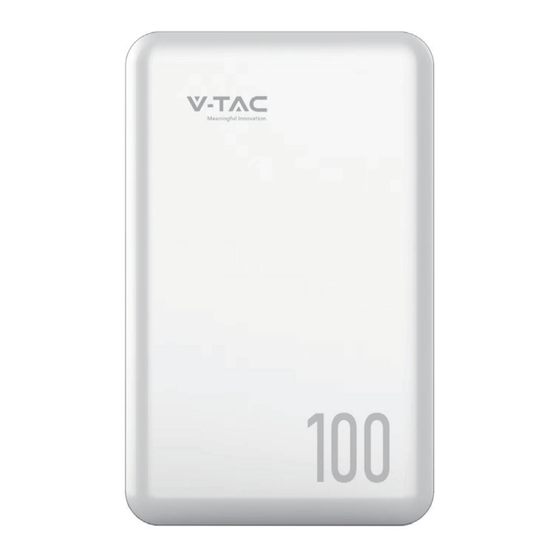












Need help?
Do you have a question about the VE51100W and is the answer not in the manual?
Questions and answers