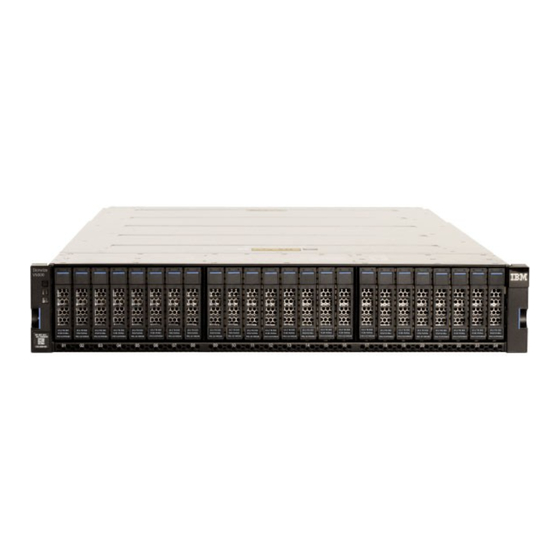
Summarization of Contents
Safety and Environmental Notices
Safety Notices and Labels
Information on safety notices and labels for product use.
IBM Systems Safety Notices
Contains safety notices for IBM Systems products in multiple languages.
Danger Notice Definition
Defines a danger notice emphasizing lethal or extremely hazardous situations for people.
Caution Notice Definition
Defines a caution notice for hazardous situations due to existing conditions or unsafe practices.
Finding Translated Notices
Explains how to find translated safety notices using identification numbers.
Caution Notices for the System
Provides caution notices specific to the system for safe operation.
Danger Notices for the System
Lists danger notices relevant to the system, emphasizing hazardous conditions.
General Safety Guidelines
General safety guidelines for servicing the FlashSystem 5100.
Handling Static-Sensitive Devices
Guidelines for handling devices sensitive to static electricity to prevent damage.
Environmental Notices
Information on required environmental notices for IBM Systems products.
About This Guide
Who Should Use This Guide
Identifies the intended audience for the installation guide.
Publications and Related Libraries
Lists available product manuals, publications, and websites.
IBM Knowledge Center for FlashSystem 5100
Information on accessing the IBM Knowledge Center for system documentation.
IBM Websites for Help, Services, and Information
Lists IBM websites for support, services, and product information.
Related Websites
Lists websites providing information about the system and related products.
Sending Your Comments
Instructions on how to submit feedback and comments on the documentation.
How to Get Information, Help, and Technical Assistance
Details on how to obtain help and technical assistance from IBM.
Chapter 1. Before You Begin the Installation
Tools Needed
Lists the necessary tools for installation.
Reviewing Your Packing Slip
Instructions on verifying shipment contents against the packing slip.
Identifying Hardware Components
Identifies hardware components and port locations for control and expansion enclosures.
Control Enclosure Components
Details the components within the control enclosure, including node canisters and PSUs.
Data Ports
Describes the 10 Gbps Ethernet ports and the technician port on node canisters.
Control Enclosure Support Rails
Explains the design and installation of support rails for the control enclosure.
Identifying Node Canisters
Highlights hardware differences and physical characteristics of FlashSystem 5100 node canisters.
Verify Environmental Requirements
Outlines the environmental and electrical requirements for reliable system operation.
Review Enclosure Location Guidelines
Provides guidelines for positioning enclosures in a rack for accessibility and stability.
Adding an Expansion Enclosure Chain to an Existing System
Steps for adding expansion enclosures to an existing system while it is operational.
Chapter 2. Installing the System Hardware
Installation Overview
Overview of the system installation and initial configuration responsibilities.
Hardware Installation Tasks That You Must Complete
Lists essential tasks for installing the system hardware.
Initial Setup Tasks That You Must Complete
Tasks required after hardware installation for initial system setup.
First Customer Tasks
Steps for the customer to complete after service setup for system configuration.
Unpacking the Control Enclosure
Procedures for safely unpacking the FlashSystem 5100 control enclosure.
Installing Support Rails for the Control Enclosure
Steps to install the support rails before mounting the control enclosure.
Installing a Control Enclosure
Procedure for installing the control enclosure into the rack using support rails.
Unpacking an Optional 5U Expansion Enclosure
Instructions for unpacking the 5U expansion enclosure and its components.
Installing an Optional 5U SAS Expansion Enclosure
Guidelines and procedures for installing a 5U SAS expansion enclosure.
Weight Considerations: 5U Expansion Enclosure
Information on preparing for the weight of the 5U expansion enclosure and its parts.
Weight of Expansion Enclosure Parts
Details the weight of individual FRUs (Field Replaceable Units) for the expansion enclosure.
Weight Increases as FRUs Are Installed
Explains how the total enclosure weight changes as FRUs are installed or replaced.
Identify the Hardware Components
Familiarizes users with the external components of the 5U expansion enclosure.
Components on the Front of the Enclosure
Identifies the parts visible on the front of the 5U expansion enclosure.
Components on the Rear of the Enclosure
Identifies the components located on the rear of the 5U expansion enclosure.
Cable Management Arm
Details the cable management arm assembly for the expansion enclosure.
Checklist: Unpacking and Installing the 5U Expansion Enclosure
A checklist for unpacking and installing the 5U expansion enclosure.
Removing the Top Cover
Procedure for removing the top cover from a 5U expansion enclosure for service.
Installing or Replacing the Fascia
Instructions for installing or replacing the front fascia components of a 5U expansion enclosure.
Installing or Replacing a Drive
Procedure for installing or replacing a drive in a 5U expansion enclosure.
Installing or Replacing the Top Cover
Steps for installing or replacing the top cover on a 5U expansion enclosure.
Installing a 5U Expansion Enclosure in a Rack
Procedure for placing a 5U expansion enclosure into a rack.
Installing or Replacing the Cable-Management Arm
Procedures for installing or replacing the cable management arm (CMA).
Removing and Installing a SAS Cable
Steps for attaching, removing, and installing SAS cables.
Connecting Optional 5U Expansion Enclosures
Instructions for connecting optional 5U expansion enclosures to the system.
Powering on the 5U Expansion Enclosure
Procedure for providing power to the 5U expansion enclosure.
Powering off the 5U Expansion Enclosure
Steps to safely power down a 5U expansion enclosure.
LEDs Inside of the Expansion Enclosure
Explains the LED indicators for drives and secondary expansion modules.
LEDs on the Rear of the Expansion Enclosure
Describes LEDs on the rear of the expansion enclosure for fans, canisters, and SAS links.
Replaceable Units: 5U Expansion Enclosure
Lists customer-replaceable units (CRUs) for 5U expansion enclosures.
Expansion Enclosure Drives
Summarizes part numbers and feature codes for supported SAS drives.
Other Expansion Enclosure Parts
Lists part numbers and feature codes for other expansion enclosure components.
Connecting the Components
Procedures for connecting power, network, and expansion enclosures.
Connecting Ethernet Cables to the Node Canisters
Steps to connect Ethernet cables for system management and iSCSI connectivity.
Connecting Fibre Channel Cables to the Control Enclosure
Instructions for connecting Fibre Channel cables to node canisters and SAN switches.
Connecting Optional Expansion Enclosures to the Control Enclosure
Steps to connect installed expansion enclosures to the control enclosure.
Guidelines
General guidelines for connecting SAS cables between enclosures.
Powering on the 5U Expansion Enclosure
Procedure for providing power to the 5U expansion enclosure.
Powering on the System
Steps to power on the system after installing all hardware components.
Chapter 3. Installing a 2U Expansion Enclosure
Unpacking a 2U Expansion Enclosure
Procedures for unpacking the 2U expansion enclosure and its components.
Installing Support Rails for 2U Expansion Enclosures
Steps to install support rails for 2U expansion enclosures.
Installing an Optional 2U SAS Expansion Enclosure
Guidelines and steps for installing a 2U SAS expansion enclosure.
Powering on the Optional 2U SAS Expansion Enclosures
Procedure to power on optional 2U SAS expansion enclosures and check their status.
Chapter 4. Configuring the System
Checking Your Web Browser Settings for the Management GUI
Ensures browser compatibility and correct settings for accessing the management GUI.
Initializing the System with the Technician Port
Steps to connect to and initialize the system using the technician port.
Completing the Initial System Setup (Customer Task)
Customer tasks for initial system setup using the management GUI.
Verify and Update the System Firmware and Software (Customer Task)
Recommends checking for and updating system firmware and software.
Appendix A. Accessibility Features for the System
Accessibility Features
Major accessibility features for users with disabilities.
Keyboard Navigation
Explains how to use keyboard shortcuts for operations and menu actions.
Appendix C. Control Enclosure Requirements
Safety Notices
General safety information applicable to all rack-mounted devices.
Power Requirements for Each Power Supply (Two per Enclosure)
Details the power requirements for each power supply unit (PSU) per enclosure.
Environmental Requirements
Specifies system airflow and environmental conditions for optimal operation.
Dimensions and Weight Requirements for Rack Installation
Information on physical dimensions and weight for rack installation.
Additional Space Requirements
Details extra space requirements around enclosures for cooling and cable exit.
Supported Drives
Provides drive specifications for the system.
Acoustical Specifications for NVMe Drives for Each FlashSystem 5100 Enclosure
Noise emission levels for NVMe drives as per ISO standards.
Shock and Vibration Specifications for FlashSystem 5100 SAS Expansion Enclosures
Results of shock and vibration testing for SAS expansion enclosures.
Appendix D. SAS Expansion Enclosure Requirements
Power Requirements for Each Power Supply (Two per Enclosure)
Details power requirements for PSUs in SAS expansion enclosures.
Environmental Requirements
Specifies system airflow and environmental conditions for SAS expansion enclosures.
Dimensions and Weight Requirements for Rack Installation
Information on physical dimensions and weight for SAS expansion enclosures.
Supported Drives for FlashSystem 5100 SAS Expansion Enclosures
Lists drive specifications for SAS expansion enclosures.
Acoustical Specifications for FlashSystem 5100 SAS Expansion Enclosures
Acoustical output specifications for SAS expansion enclosures.
Notices
Homologation Statement
Statement regarding product certification for telecommunications networks.
Electromagnetic Compatibility Notices
Class A statements related to electromagnetic compatibility (EMC).
Canada Notice
EMC notice specific to Canada.
European Community and Morocco Notice
EU directive compliance statement for electromagnetic compatibility.
Germany Notice
German EMC compliance statement and warnings for Class A equipment.
Japan Electronics and Information Technology Industries Association (JEITA) Notice
JEITA notices for products based on current rating.
Japan Voluntary Control Council for Interference (VCCI) Notice
VCCI compliance notice for interference.
Korea Notice
EMC notice for Korea.
People's Republic of China Notice
EMC notice for the People's Republic of China.
Russia Notice
EMC notice for Russia.
Taiwan Notice
EMC notice for Taiwan.
United States Federal Communications Commission (FCC) Notice
FCC compliance statement for Class A digital devices.
















Need help?
Do you have a question about the 2078-92G and is the answer not in the manual?
Questions and answers