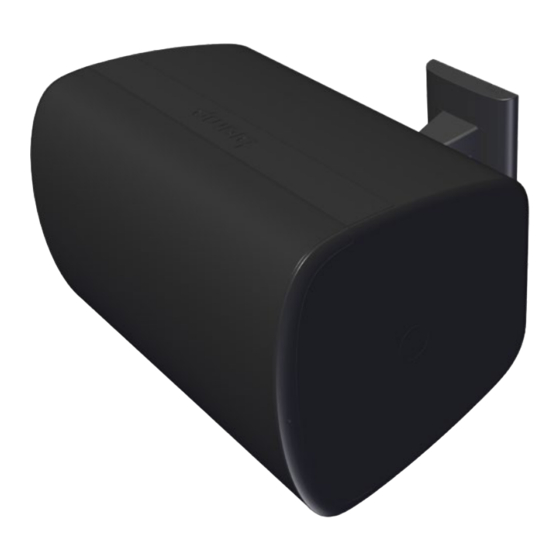
Advertisement
Quick Links
Preliminary
Desono™
DX Surface Mount Loudspeakers
Installation & Operation Guide
PRODUCT DESCRIPTION
The Desono™ DX product family
includes two two-way full-range surface-
mount
loudspeaker
designs.
deliver excellent musicality and high
intelligibility with deep extended bass
response and wide, conical coverage
patterns.
The loudspeakers are designed to
be used in both indoor and outdoor
environments
and
share
modern
aesthetic
loudspeakers can be mounted with our
innovative ClickMount™ pan-tilt system
than provides indexed aiming control. A
ClickMount U-Bracket accessory also is
available for low profile mounting to a
structure.
A:
CONTENTS
• Loudspeaker (DX-S5 or DX-S8)
• ClickMount pan-tilt bracket with
They
• Drilling template for bracket
attractive
styling.
The
9300 S.W. Gemini Drive Beaverton, OR 97008 USA
cover plate
Connecting people through extraordinary audiovisual experiences™
Models
DX-S5
DX-S8
(All models available in
white and black)
W:
www.biamp.com
Advertisement

Summarization of Contents
Installation
Install the ClickMount Pan-tilt Bracket
Instructions for mounting the ClickMount pan-tilt bracket to structural surfaces, including wire routing and connection.
Adjust the Tap Switch
Guide to setting the tap switch on the loudspeaker to the desired power output before attachment.
Attach the Loudspeaker to the Bracket
Procedure for securely attaching the loudspeaker to the ClickMount pan-tilt bracket, ensuring proper latch engagement.
Aim the Loudspeaker
Steps for adjusting the loudspeaker's pan and tilt angles using a hex wrench for precise aiming.
To Remove Loudspeaker from the Bracket
Instructions on how to safely detach the loudspeaker from the ClickMount bracket using a hex wrench.
ClickMount Pan-tilt Aiming Angles (DX-S5)
Portrait [Vertical] Orientation
Details the aiming angles for portrait orientation, including pan and tilt ranges and increments.
Landscape [Horizontal] Orientation
Details the aiming angles for landscape orientation, including pan and tilt ranges and increments.
ClickMount Pan-tilt Aiming Angles (DX-S8)
Portrait [Vertical] Orientation
Details the aiming angles for portrait orientation for DX-S8, including pan and tilt ranges.
Landscape [Horizontal] Orientation
Details the aiming angles for landscape orientation for DX-S8, including pan and tilt ranges.
Installation - U-Bracket Accessory
Attach the Loudspeaker to the U-Bracket
Procedure for mounting the loudspeaker onto the U-Bracket, including cap removal and bolt tightening.
Adjust the Tap Switch
Instructions for setting the tap switch on the loudspeaker for the U-Bracket installation.
Attach the ClickPlug
Guide to inserting and securing the wired ClickPlug into the loudspeaker for U-Bracket connections.
Attach Safety Cable
Instructions for securing the loudspeaker with a safety cable to a secondary mounting point.
Painting Instructions
Loudspeaker Preparation
Steps for masking the loudspeaker and grille before painting, and cleaning the surfaces.
















Need help?
Do you have a question about the Desono DX-S8-B and is the answer not in the manual?
Questions and answers