Table of Contents
Advertisement
Quick Links
Desono™
DX Surface Mount Loudspeakers
Installation & Operation Guide
PRODUCT DESCRIPTION
The Desono™ DX product family
includes two two-way full-range surface-
mount
loudspeaker
deliver excellent musicality and high
intelligibility with deep extended bass
response and wide, conical coverage
patterns.
The loudspeakers are designed to
be used in both indoor and outdoor
environments
and
share
modern
aesthetic
loudspeakers can be mounted with our
innovative ClickMount™ pan-tilt system
than provides indexed aiming control. A
ClickMount U-Bracket accessory also is
available for low profile mounting to a
structure.
A:
CONTENTS
• Loudspeaker (DX-S5 or DX-S8)
• ClickMount pan-tilt bracket with
designs.
They
• Drilling template for bracket with
attractive
styling.
The
9300 S.W. Gemini Drive Beaverton, OR 97008 USA
cover plate
mounting information
Models
DX-S5
DX-S8
(All models available in
white and black)
W:
www.biamp.com
Advertisement
Table of Contents

Subscribe to Our Youtube Channel
Summary of Contents for Biamp Desono DX Series
- Page 1 ClickMount™ pan-tilt system than provides indexed aiming control. A ClickMount U-Bracket accessory also is available for low profile mounting to a structure. 9300 S.W. Gemini Drive Beaverton, OR 97008 USA www.biamp.com...
-
Page 2: Product Representation
Installation of loudspeakers should only be performed CAUTION: Installation of Biamp loudspeakers should only by trained and qualified personnel. All electrical connections be performed by trained and qualified personnel. It is... -
Page 3: Installation
INSTALLATION The loudspeaker can be mounted to a variety of surfaces but must be mounted to structural load bearing surfaces or substrates (not electrical gang boxes). There are two mounting options provided for the Desono DX family of loudspeakers: a standard ClickMount pan-tilt bracket and an U-Bracket accessory with a weather- resistant ClickPlug wiring insert. - Page 4 Installation - ClickMount Pan-tilt Bracket (continued) Adjust the Tap Switch 4. The tap switch should be adjusted before you attach the speaker to the bracket. Rotate the switch to the desired setting (Figure 4). Figure 4. Rotate tap switch Attach the loudspeaker to the bracket NOTES: If you know the desired aiming angle of the loudspeaker, the ClickMount bracket WARNING: Fully support the can be adjusted before attaching the loudspeaker.
- Page 5 Installation - ClickMount Pan-tilt Bracket (continued) 6. Secure the loudspeaker with a safety cable attached to the loop on the rear. The cable should be mounted to a secondary mounting point close to the NOTE: The installer is responsible for bracket to avoid any kinetic force if the wall mount should fail, or the latch be sourcing the proper safety cable to meet all applicable local building codes and...
- Page 6 Installation - ClickMount Pan-tilt Bracket (continued) To remove loudspeaker from the bracket WARNING: When you release the clickmount latch - the The loudspeaker can be removed from the ClickMount pan-tilt bracket as follows: loudspeaker will fall off the 1. Insert a 5mm hex wrench into the hole within the slot in the middle of the ClickMount bracket! Fully support the label on the rear panel (Figure 8a).
- Page 7 ClickMount Pan-tilt Aiming Angles (DX-S5) Portrait [Vertical] Orientation Top View Side View Tilt Up 24° (3 clicks) 8° increments Pan Left 60° (5 clicks) 12° increments Pan Right 60° (5 clicks) 12° increments Tilt Down 32° (4 clicks) 8° increments Landscape [Horizontal] Orientation Top View Side View...
- Page 8 ClickMount Pan-tilt Aiming angles (DX-S8) Portrait [Vertical] Orientation Top View Side View Tilt Up Pan Left 24° (3 clicks) 60° (5 clicks) 8° increments 12° increments Pan Right 60° (5 clicks) Tilt Down 12° increments 32° (4 clicks) 8° increments Landscape [Horizontal] Orientation Top View Side View...
- Page 9 Installation - U-Bracket Accessory (SPA-UBDX200 -B/-W) The U-Bracket is a low profile powder-coated Marine Grade aluminum design that allows the unit to be connected to a center suspension post or against the wall, ceiling, or other flat surface. It can also be mounted to a variety of third party stand and pole adapters.
- Page 10 Installation - U-Bracket Accessory (continued) Attach the Loudspeaker to the U-Bracket 4. The round caps covering the center mounting holes must be removed. Insert a thin blade into either the front or rear of each end cap and pry up. Pinch the side supports, and remove the caps.
- Page 11 Installation - U-Bracket (continued) Adjust the Tap Switch 10. Rotate the tap switch knob to the desired setting before you attach the ClickPlug to the loudspeaker. (Figure 11). Figure 11. Rotate tap switch Attach the ClickPlug 11. Insert the wired ClickPlug into the opening with the plug top (or side) into the CAUTION: The ClickPlug fit is indent under the safety cable loop first, then "click"...
-
Page 12: Attach Safety Cable
Installation - U-Bracket (continued) The ClickPlug should be oriented as shown below. It can not be installed upside- down (Figure 13). NOTE: When mounted horizontally, the ClickPlug gland nut and U-Bracket may interfere with each other. In this instance, the ClickPlug needs to be rotated 90 degrees to provide clearance for the U-Bracket rotation. - Page 13 Remove ClickPlug from the Loudspeaker The ClickPlug can be removed from the loudspeaker as follows: CAUTION: The ClickPlug fit is 1. Insert a 5mm hex wrench into the hole within the slot in the middle of the very tight and is difficult to label on the rear panel (Figure 15a).
-
Page 14: Painting Instructions
PAINTING INSTRUCTIONS The Desono DX cabinets have a light paint coat over the CAUTION: NEVER use abrasives, gasoline, plastic material. They accept almost any type of latex or kerosene, acetone, methyl ethyl ketone (MEK), paint enamel (oil based) paint. We recommend application of two thinner, harsh detergents or other chemicals on the light coats. - Page 15 Painting Instructions (continued) Loudspeaker preparation 2. Fully mask the full loudspeaker face so that all internal components will not receive any paint. Also mask off the rear input panel (area around the tap switch), the retaining latch for the mounts, the rear label, and latch access (Figure 17).
-
Page 16: Warranty
TECHNICAL DRAWING - CLICKMOUNT PAN-TILT BRACKET Hardware: 1/4-20 or 6mm screw for attachment, Backplate will accept typical 1/2" or 13mm socket (18mm OD) CONTACT US Email: support@biamp.com Web: support.biamp.com Warranty: biamp.com/legal/warranty-information Safety & Compliance: biamp.com/compliance 9300 S.W. Gemini Drive Beaverton, OR 97008 USA www.biamp.com...
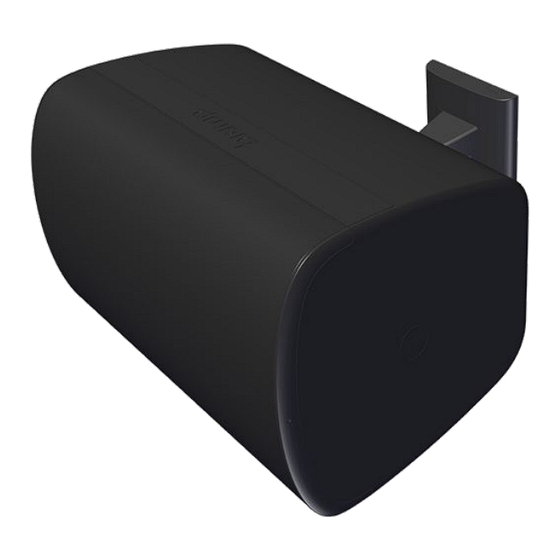














Need help?
Do you have a question about the Desono DX Series and is the answer not in the manual?
Questions and answers