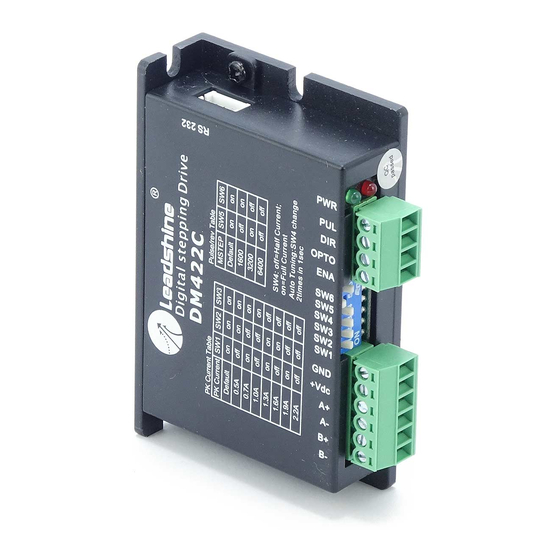
Summarization of Contents
Safety Items
General Installation Precautions
Read manual, understand system setup, contact Leadshine for questions.
Power Supply and Connection Safety
Ensure correct voltage, check connections, and disconnect motor safely.
Motor Operation Safety
Avoid high current for small motors and never disconnect energized motor leads.
APPENDIX
Twelve Month Limited Warranty
Details the warranty period, coverage, and terms for Leadshine products.
Exclusions
Lists conditions under which the warranty does not apply, such as misuse or unauthorized modification.
Obtaining Warranty Service
Explains the process for getting warranty service, including obtaining an RMA.
Warranty Limitations
Specifies limitations on implied warranties like merchantability and fitness for a particular purpose.
Shipping Failed Product
Instructions for returning a product that fails during the warranty period.
Family Overview
Introduction
Introduces the DM stepper drive, its technology, and benefits.
Product Covered
Lists the DM series stepper drives, categorized into low and high voltage types.
Control Signal Requirement
Signal Mode and Sequence Chart
Explains signal modes (Pulse/Direction, CW/CCW) and timing requirements for control signals.
Connections to Control Signal
Single-ended Open-collector Signal Connections
Shows wiring diagrams for connecting single-ended open-collector signals to the drive.
Single-ended PNP Signal Connections
Details how to connect single-ended PNP signals to the stepper drive.
Differential Signal Connections
Provides wiring diagrams for differential signal connections to the drive.
Connecting the Motor
4-lead Motors Connections
Explains how to connect 4-lead stepper motors and calculate output current.
6-lead Motors Connections
Covers configurations for 6-lead motors, including half and full coil connections.
8-lead Motors Connections
Discusses the flexibility of 8-lead motors and their series connection options.
Power Supply Selection
Regulated or Unregulated Power Supply
Discusses the advantages of unregulated over regulated power supplies for drives.
Multiple Drives
Advises on connecting multiple drives to a single power supply and avoiding daisy-chaining.
Selecting Supply Voltage
Guides on choosing the appropriate supply voltage, considering speed, vibration, and protection limits.
Current Settings
Dynamic current setting
Discusses setting dynamic current to balance torque, heating, and motor longevity.
Idle current setting
Explains the idle current function, its purpose in reducing heat, and how SW4 controls it.
Protection Functions
Over-current Protection
Details how over-current protection is activated and indicated by the RED LED.
Over-voltage Protection
Describes the activation and indication of over-voltage protection by the drive's RED LED.
Phase Error Protection
Explains the cause and RED LED indication for phase error protection.
Protection Indications
A table showing the priority, blink pattern, and description of various protection functions.
Frequently Asked Questions
Problem Symptoms and Possible Causes
A table listing common motor and drive problems with their potential causes for troubleshooting.

















Need help?
Do you have a question about the DM442 and is the answer not in the manual?
Questions and answers