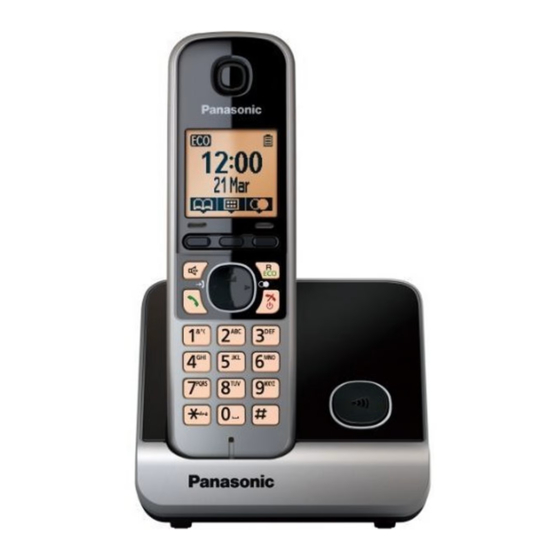
Table of Contents
Advertisement
Quick Links
Model shown is KX-TG6711.
Before initial use, see "Getting Started"
on page 8.
Thank you for purchasing a Panasonic product.
Please read these operating instructions before using the unit and save them for
future reference.
Please access our online customer survey:
http://panasonic.net/pcc/tel/q
TG67xxBX_UE(en)_0125_ver101.pdf 1
Operating Instructions
Digital Cordless Phone
KX-TG6711BX
Model No.
KX-TG6712BX
KX-TG6711UE
KX-TG6712UE
Digital Cordless Answering System
KX-TG6721BX
Model No.
KX-TG6722BX
KX-TG6721UE
2017/01/25 11:28:20
Advertisement
Table of Contents

Summarization of Contents
Introduction
Model Composition
Details the base unit and handset model numbers and quantities for different series.
Feature Differences
Compares features like Answering system and Intercom between different series.
Accessory Information
Lists supplied and additional/replacement accessories for the phone.
Important Information
For Your Safety
Provides crucial safety warnings to prevent injury and property damage.
Operating Safeguards
Outlines precautions for safe operation and maintenance of the product.
Medical Precautions
Advises consultation for medical devices regarding RF energy exposure.
Installation and Location
Details important considerations for installing and locating the telephone unit safely.
Battery and Performance
Battery Information
Provides instructions and warnings regarding battery usage and care.
Important Safety Instructions
Lists essential safety precautions to follow when using the product.
For Best Performance
Offers advice on optimizing the phone's performance and placement.
Product Care and Specifications
Routine Care
Instructions for cleaning and maintaining the product's exterior.
Other Information
Contains cautions and notices regarding product disposal, transfer, or return.
Getting Started
Setting Up
Guides the user through the initial physical setup and connections of the phone.
Battery Installation
Details the correct procedure for installing the rechargeable batteries.
Battery Charging and Notes
Battery Charging
Explains the process and duration for charging the handset batteries.
Setup Notes
Provides important notes and tips for the initial setup process.
Battery Level Indicators
Shows icons and their meaning for indicating the battery charge level.
Battery Performance
Details the expected operating time and performance of the supplied batteries.
Controls
Handset Controls
Identifies and explains the various controls and indicators on the handset.
Base Unit Controls
Identifies and explains the controls and indicators on the base unit.
Display Information
Handset Display Icons
Explains the meaning of various icons and indicators displayed on the handset screen.
Interface Elements
Base Unit Display Items
Lists and explains the icons shown on the base unit display.
Handset Soft Key Icons
Details the functions of the soft keys on the handset.
Handset Main Menu Icons
Explains the icons that appear when accessing the handset's main menu.
Power On/Off
Provides instructions on how to turn the phone unit on and off.
Initial Setup Procedures
Power Off
Instructions for turning off the phone unit.
Initial Settings
Guides through initial setup steps like language and date/time.
Dialing Mode
Explains how to set the dialling mode (Tone/Pulse) for compatibility.
Smart Function Key (Top Key)
Describes the function and usage of the smart function key.
Smart Key and Eco Mode
Using the Smart Function Key
Details how to use the smart function key based on indicator status and features.
Setting the Smart Function Key
Explains how to configure the smart function key for specific features.
One Touch Eco Mode
Describes how to activate and use the one-touch eco mode for power saving.
Wall Mounting
Wall Mounting Instructions
Provides instructions and diagrams for mounting the base unit and charger on a wall.
Making/Answering Calls
Making Calls
Instructions for making regular phone calls using the handset.
Answering Calls
Instructions on how to answer incoming calls.
Call Features
Covers speakerphone, volume, redial, pause, smart key, auto talk, and ringer volume.
Useful Features During a Call
Call Handling Features
Covers putting calls on hold and muting the microphone during a call.
Advanced Call Features
Includes recall/flash, call waiting, tone dialling, and handset equalizer.
Call Management Features
Call Share
Allows joining an existing outside call.
Key Lock
Locks the handset to prevent unauthorized use.
Power Failure Call Handling
Making Calls During Power Failure
Instructions for making calls during a power outage.
Continuing Calls During Power Failure
How to continue an active call during a power failure.
Phonebook Operations
Handset Phonebook
Manages contact names and numbers for easy calling.
Finding and Calling from Phonebook
Locates and initiates calls using stored phonebook entries.
Phonebook Management
Covers adding, editing, and erasing phonebook entries.
Chain Dial
Dials numbers from the phonebook during an active call.
Phonebook Copying
Copying Phonebook Entries
Copies phonebook entries between handsets.
Programming Features
Programmable Settings Overview
Customizes unit features through menus or command codes.
Menu and Command Code Reference
Provides a reference table for programming features via menus and codes.
Programmable Settings - Ringer and Time
Ringer Setup
Configures ringtones, volume, and night mode for handsets and base unit.
Time Settings
Manages date, time, memo alarms, and time adjustments.
Call Barred Settings
Blocks specific incoming numbers from ringing the phone.
Eco Setup
Configures power-saving modes like transmission power reduction.
Programmable Settings - System and Line
Line Setup and Modes
Configures line settings, dial mode, and recall/flash time.
Privacy and Security Settings
Manages privacy mode and base unit PIN.
System Management
Covers repeater mode, registration, power failure, and language.
Special Programming
Alarm Function
Sets up alarms with time, memo, and repeat options.
Night Mode Settings
Night Mode Management
Covers turning night mode on/off, start/end times, and ring delay.
Call Restriction and Management
Handset Naming
Assigns a custom name to each handset.
Incoming Call Barring
Rejects calls from specified numbers that do not have Caller ID.
Storing Unwanted Callers
Adds phone numbers to the call barred list.
Area Code Management
Automatically removes area codes from numbers when making calls.
Advanced Call and Security Settings
Call Restriction
Restricts specific handsets from dialling certain numbers or area codes.
Base Unit PIN Management
Modifies the base unit's PIN for security and access.
Range Extension
Explains using a DECT repeater to extend the signal range.
Using Caller ID Service
Caller ID Features
Explains how caller information is displayed and logged.
Missed Calls
Indicates when calls have been missed and how to view them.
Phonebook Name Display
Shows phonebook names when matched with incoming caller ID.
Caller List Management
Manages call history, viewing list, and using smart key for access.
Caller ID Service Actions
Editing Caller Numbers
Modifies a caller's number before returning a call.
Erasing Caller Information
Deletes specific entries from the caller list.
Storing Caller Information
Saves incoming caller details to the phonebook.
Answering System Functions
Overview and On/Off
Explains the answering system and how to turn it on or off.
Message and Greeting Management
Details memory capacity, greeting messages, and call screening.
Call Screening
Allows listening to incoming messages as they are recorded.
Answering System Usage
Greeting Message Management
Covers recording, using, resetting, and playing greeting messages.
Listening to Messages
Instructions for accessing recorded messages via base unit or handset.
Message Playback Operations
Controls for playback like pause, skip, stop, and erase.
Erasing Messages
Deletes all recorded messages.
Answering System Remote Access
Remote Operation
Covers remote access, commands, calling back, editing, and erasing messages.
Caller ID Call Back Features
Specific features for calling back using Caller ID information.
Erasing All Messages
Deletes all recorded messages.
Answering System Remote Control
Remote Operation Management
Includes deactivating, using, and turning on the system remotely.
Remote Activation
Turns the answering system on via remote phone access.
Answering System Settings
Number of Rings Setting
Sets how many rings before the unit answers calls.
Answering System Configuration
Greeting Only Mode
Configures the unit to play a greeting but not record messages.
Voice Mail Service Notes
Notes for users subscribing to external voice mail services.
Caller Recording Time
Sets the maximum recording time for each caller's message.
Voice Mail Service
Voice Mail Service Explained
Explains voice mail as an automatic answering service provided by telephone companies.
Intercom and Locator Functions
Intercom Functionality
Enables making calls between handsets.
Handset Locator
Locates a misplaced handset by paging it.
Call Transfer and Conference
Manages call transfers and conference calls with outside parties.
Useful Information
Character Entry
Explains how to enter characters using the dial keys.
Error Message Troubleshooting
Error Messages
Lists common error messages and their causes/solutions.
General Troubleshooting
Troubleshooting Guide
Provides solutions for general and programmable settings problems.
Specific Troubleshooting
Battery Recharge Troubleshooting
Troubleshooting steps for battery charging issues.
Call and Intercom Troubleshooting
Troubleshooting specific problems with calls and intercom.
Service-Related Troubleshooting
Caller ID Troubleshooting
Troubleshooting issues related to Caller ID display and function.
Answering System Troubleshooting
Troubleshooting problems with the answering system and remote operation.
Unit Maintenance and Setup
Liquid Damage Handling
Instructions for handling liquid damage to the unit.
Handset Registration & Deregistration
Adds new handsets to the base unit and removes existing ones.













Need help?
Do you have a question about the KX-TG6712BX and is the answer not in the manual?
Questions and answers