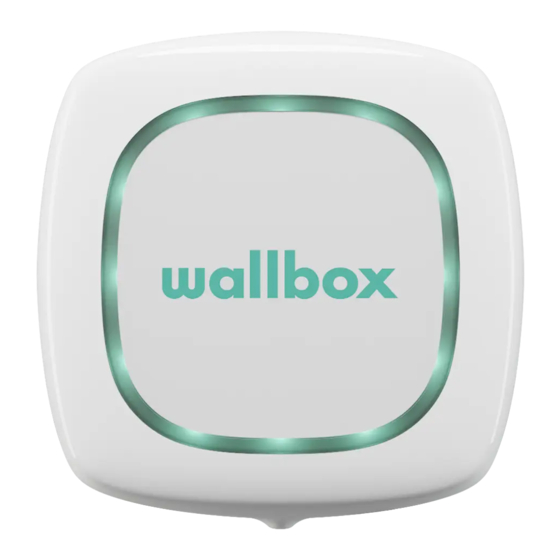
Table of Contents
Advertisement
Quick Links
Advertisement
Table of Contents

Summarization of Contents
Safety Warnings
Flying Debris Risk
Warning about injury risk from flying debris and projectiles.
Electrical Shock Hazard
Caution regarding electrical shock. Disconnect and wait before handling.
Sharp Component Warning
Alert for potential cuts from sharp edges or components.
Ground Connection Requirement
Mandatory requirement for a ground earth connection.
Special Waste Disposal
Instructions for the proper disposal of specialized waste materials.
Required Installation Tools
Hammer
Tool used for striking or driving objects into place.
Electric Drill
Power tool for creating holes for mounting.
Pencil
Marking tool for indicating positions.
Screwdrivers
Tools for turning and fastening screws.
Cutting Pliers
Pliers used for cutting wires or small materials.
Torx T9 Screwdriver
Specific screwdriver bit for Torx T9 screws.
Measuring Tape
Tool used for measuring distances and lengths.
Utility Knife
Knife used for general cutting tasks.
Included Mounting Parts
Grommet
Rubber seal for cable entry point.
Anchors
Fasteners used to secure screws in walls.
Screws
Fasteners for mounting the device and components.
Protective Caps
Covers to protect screw heads or connections.
Opening Tool
Tool provided for opening the charger casing.
Wall Drilling Procedure
Mark Fixing Points
Place template on wall and mark the three fixing points.
Drill Fixing Holes
Drill holes at the marked points for mounting.
Insert Anchor Screws
Insert anchor screws into the drilled holes.
Lower Connection Steps
Mount Device on Wall
Fix the device on the wall using screws and protective caps.
Prepare Grommet for Cable
Make an incision on the rubber grommet for the power cable.
Insert Power Supply Cable
Insert the power supply cable through the grommet.
Rear Connection Steps
Prepare Rear Plastic Area
Cut plastic area on charger back and insert grommet.
Insert Cable into Grommet
Make incision on grommet and insert power supply cable.
Mount Device on Wall
Fix the device on the wall using screws and protective caps.
Electrical Wiring Configurations
Single Phase Setup
Wiring diagram for single-phase power connection.
Three-Phase Setup
Wiring diagram for three-phase power connection.
Three-Phase No Neutral
Wiring for three-phase systems without a neutral wire.
Bi-phase No Neutral
Wiring for two-phase systems without a neutral wire.
Bi-phase Setup
Wiring diagram for two-phase power connection.
Closing the Charger
Set Current Selector
Position the current selector to the appropriate setting.
Connect Communications Cable
Attach the open end of the communications cable to the connector.
Tighten Security Screw
Tighten the security screw to the recommended torque.
Installing the Plug Holder
Position and Mark Plug Holder
Place the plug holder on the wall and mark the fixing points.
Drill Holes for Plug Holder
Drill holes where the fixing points for the holder are marked.
Insert Screws for Plug Holder
Insert anchor screws into the fixing holes for the plug holder.
Registering the Charger
Locate Serial Number and UID
Find the Serial Number (SN) and UID of your charger.
Download and Register Wallbox App
Download the myWallbox App and complete the registration process.
Add Charger Information
Add your charger by entering the requested data.
Configure Advanced Settings
Configure the device in the advanced settings menu.
Select Earthing Type
Manually select the earthing type for the installation.
Check for Latest Updates
Check for and install the latest available software updates.
Earthing Protection (UK Region)
Wiring Diagram for PME
Diagram illustrating connections for PME earthing systems.










Need help?
Do you have a question about the PLP1 and is the answer not in the manual?
Questions and answers