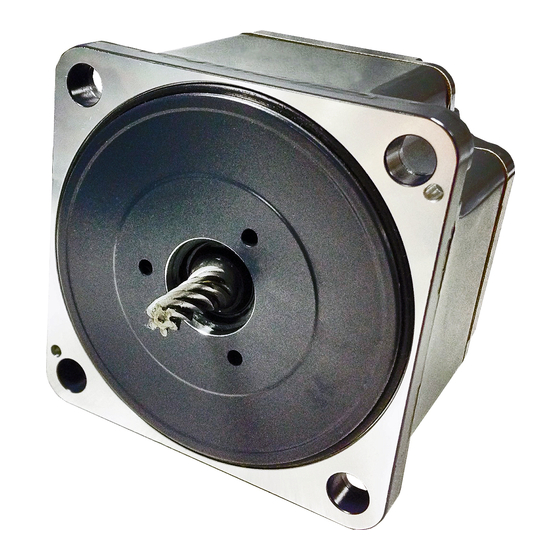
Table of Contents
Advertisement
Quick Links
Advertisement
Table of Contents
Troubleshooting

Summarization of Contents
1 Entry
1 Introduction
Provides an overview of the manual and product.
2 Safety precautions
Critical safety warnings and precautions for proper use.
3 Precautions for use
Covers product limitations, requirements, and best practices.
4 System configuration
Illustrates the overall system setup and components.
5 Preparation
Lists items to check and prepare before product installation and use.
2 Installation and connection
1 Installation
Details installation procedures, locations, and methods.
2 Connection
Explains wiring, grounding, and connection procedures.
3 Connection method for each control mode
I/O signal assignments and wiring for different control modes.
4 Explanation of I/O signals
Describes the function of input and output signals.
3 How to use the operation panel
1 Overview of the operation panel
Explains the panel's parts, modes, and display.
2 Explanation of the function mode (speed control mode)
Details operations and settings in speed control mode.
3 Explanation of the function mode (Position control mode)
Details operations and settings in position control mode.
4 Parameter list
1 Operation data
Lists and explains operational data for speed and position control.
2 Parameter
Details various parameters for configuration and tuning.
5 Operation in speed control mode
1 Overview of speed control mode
General description of speed control operation.
2 Setting the operation data
How to set operational data for speed control.
3 Operation
Details on starting, stopping, and controlling motor operation.
6 Operation in position control mode
1 Overview of position control mode
General description of position control operation.
2 Positioning operation
Steps and methods for precise motor positioning.
3 Return-to-home operation
Procedures for returning the motor to its home position.
4 Continuous operation
How to perform continuous motor operation.
5 Other operations
Details on JOG, test, and teaching operations.
7 BX-compatible mode
1 Descriptions of the BX-compatible mode
Explains BX-compatible mode features and switching.
2 Explanation of I/O signals
I/O signal details for BX-compatible mode.
3 Operation
Operations specific to BX-compatible mode.
4 Connection example
Wiring examples for BX-compatible mode.
8 How to use MEXE02
1 Starting MEXE02
Steps to launch and connect the MEXE02 software.
2 Setting the operation data
How to configure operation data using MEXE02.
3 Setting the parameters
How to configure parameters using MEXE02.
4 Monitor
Monitoring capabilities within MEXE02 software.
9 Inspection, troubleshooting and remedial actions
1 Maintenance and inspection
Procedures for periodic maintenance and inspection.
2 Alarms, warnings
Information on alarm codes and warning types.
3 Troubleshooting and remedial actions
Steps to resolve operational problems and errors.
10 Appendix
1 Specifications
Technical specifications of the product.
2 Regulations and standards
Conformance to relevant industry standards.
3 Installing and wiring in compliance with EMC Directive
EMC compliance guidelines for installation.
4 Cable and peripheral equipment (sold separately)
Lists and describes optional accessories.













Need help?
Do you have a question about the BXSD400-C2 and is the answer not in the manual?
Questions and answers