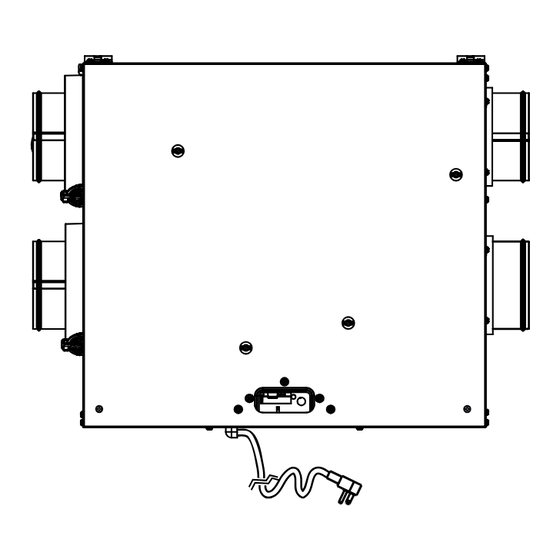
Table of Contents
Advertisement
Quick Links
USER GUIDE
ENERGY RECOVERY VENTILATORS
VENMAR AVS S10 ERV,
AVS S10
ERV
AVS S10 ERV
C
AND
PLUS
Model no.: 41700
Model no.: 41704
VB0198
VB0199
Model no.: 41702*
VB0197
PLEASE READ AND SAVE THESE INSTRUCTIONS
Venmar Ventilation inc., 550 Lemire Blvd., Drummondville, QC, Canada J2C 7W9
www.venmar.ca
*This product earned the ENERGY STAR® by
meeting strict energy efficiency guidelines set
by Natural Resources Canada and the US EPA.
It meets ENERGY STAR requirements only
when used in Canada.
20977 rev. 01
Advertisement
Table of Contents

Summarization of Contents
Controls
AVS S10 ERVPLUS Booting Sequence
Describes the unit's startup sequence, including LED status and motorized damper check.
AVS S10 ERV and S10c ERV Booting Sequence
Describes the startup sequence for specific ERV models, including LED status.
Blinking LED Indicators
Explains the meaning of blinking LED colors for error detection or protection modes.
Maintenance
Quarterly Maintenance
Details the steps for performing quarterly maintenance on the unit, including filter cleaning.
Annual Maintenance
Outlines the procedure for annual maintenance, including damper and hood cleaning.
Integrated Defrost Controls
AVS S10 ERVplus Integrated Defrost
Explains how to select defrost cycles (Standard, Plus, Discretion) using LED and button.
AVS S10 ERV and S10c ERV Integrated Control
Describes controlling the unit via push button and interpreting LED colors for modes.
Setting Extended Defrost
Details how to set extended defrost mode for cold regions using the integrated control LED.
Altitude Main Control
Altitude Wall Control Overview
Details keys, indicators, and power failure behavior for the Altitude wall control.
Setting Altitude Main Control Preferences
Guides users on setting day, time, temperature units, and display preferences.
Setting Program Mode Periods
Explains how to customize unit operation periods (morning, day, evening, night) and speeds.
Deco-Touch Main Control
Deco-Touch Control Operation Modes
Describes the Deco-Touch control, its backlight, and operating modes (OFF, RECIRC, MIN, MAX).
Setting RH Level & Standby Modes
Guides setting indoor humidity levels and standby modes (OFF or Recirculation).
Dehumidistat Override
Explains how to use the dehumidistat override for managing indoor humidity.
Control Status & Power Failure
Covers the maintenance indicator and behavior after a power failure for the control.
Constructo Main Control
Adjusting Air Supply Control
Explains how to adjust air supply using the MIN/MAX switch and speed knob.
Adjusting Dehumidistat
Guides setting the dehumidistat for summer and winter months, with a caution.
Optional Auxiliary Controls
20-Minute Lighted Push Button
Details the operation of the 20-minute push-button timer for specific ERV models.
20/40/60-Minute Push-Button Timer
Explains how to activate the timer for 20, 40, or 60 minutes for the ERVplus model.
Dehumidistat (Optional Control)
Describes the optional dehumidistat for adjusting maximum indoor humidity levels.
60-Minute Crank Timer
Explains how the crank timer controls system operation at high speed for set periods.
















Need help?
Do you have a question about the AVS S10 ERV and is the answer not in the manual?
Questions and answers