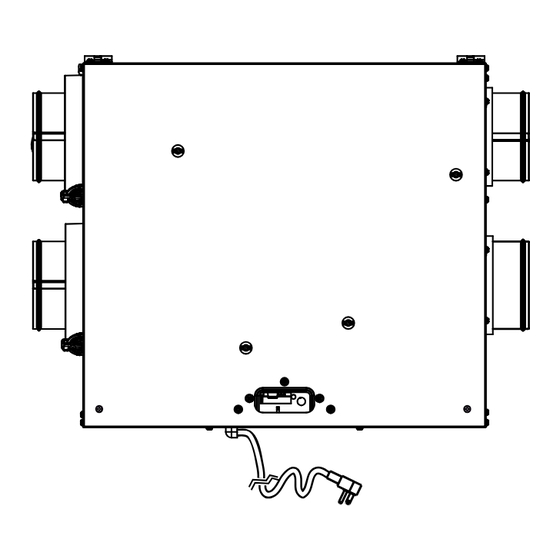
Table of Contents
Advertisement
Quick Links
USER GUIDE
ENERGY RECOVERY VENTILATORS
VENMAR AVS S10 ERV,
AVS S10
ERV
AVS S10 ERV
C
AND
PLUS
Model no.: 41700
Model no.: 41704
VB0198
VB0199
Model no.: 41702*
VB0197
PLEASE READ AND SAVE THESE INSTRUCTIONS
Venmar Ventilation inc., 550 Lemire Blvd., Drummondville, QC, Canada J2C 7W9
www.venmar.ca
*This product earned the ENERGY STAR® by
meeting strict energy efficiency guidelines set
by Natural Resources Canada and the US EPA.
It meets ENERGY STAR requirements only
when used in Canada.
20977 rev. 01
Advertisement
Table of Contents
















Need help?
Do you have a question about the AVS S10C ERV and is the answer not in the manual?
Questions and answers