Table of Contents
Advertisement
Quick Links
Advertisement
Table of Contents

Summarization of Contents
General information
1.1 Read first, then start
Important initial steps before starting installation and commissioning.
Safety instructions
2.1 Basic safety measures
Fundamental safety measures to prevent personal injury and material damage.
2.2 Residual hazards
Consideration of residual hazards in risk assessment for machinery and systems.
2.3 Application as directed
Operating the product only under prescribed conditions and ensuring machine compliance with directives.
Mechanical installation
3.1 Dimensions
Technical drawings and dimensions of the inverter for installation planning.
Electrical installation
4.1 Important notes
Crucial safety warnings and precautions before electrical installation.
4.2 Mains connection
Details on connecting the inverter to the mains supply for various voltage and phase configurations.
4.3 Control connections
Information on connecting control signals, relay outputs, and PTC inputs.
4.4 Networks
Configuration and diagnostics for various network protocols like CANopen, Modbus, PROFIBUS, EtherCAT, EtherNet/IP, PROFINET, POWERLINK.
4.5 Connection of the safety module
Details on connecting the safety module and ensuring safe operation.
Commissioning
5.1 Important notes
Crucial safety warnings and general notes before commissioning the inverter.
5.2 Operating interfaces
Overview of interfaces for operator interaction: keypad and engineering tool.
5.3 Parameter setting
Guidelines for setting inverter parameters, including general notes and basic settings.
5.4 Keypad parameter list
A list of parameters accessible via the keypad, sorted by group and display code.
5.5 Save parameter settings in the memory module
Methods to save parameter settings in the memory module using keypad or EASY Starter.
Diagnostics and fault elimination
6.1 LED status display
Interpreting the RDY and ERR LEDs to understand operating states and errors.
6.2 Diagnostics parameter
Overview of common diagnostic parameters for operation, maintenance, and error correction.
6.3 Error handling
Description of error types (No response, Warning, Fault, Trouble) and error handling procedures.
6.4 Data handling
Describes inverter behavior when memory module data does not match hardware or firmware.
Basic setting
7.1 Mains voltage
Details on the rated mains voltage settings and their impact on inverter operation.
7.2 Inverter load characteristic
Comparison of 'Light Duty' and 'Heavy Duty' load characteristics for optimal motor operation.
7.3 Control source selection
Selecting the digital inputs, keypad, or network as the source for start, stop, and reversal commands.
7.4 Selection of setpoint source
Choosing the setpoint source (analog inputs, keypad, network, presets, etc.) for each operating mode.
7.5 Starting/stopping performance
Configuration of start methods (DC braking, flying restart) and stop methods (coasting, standard ramp, quick stop).
7.6 Frequency limits and ramp times
Setting minimum and maximum frequencies, and parameterizing acceleration/deceleration ramps.
7.7 Quick stop
Using the quick stop function for faster motor stopping compared to normal methods.
7.8 S-shaped ramps
Setting a smoothing factor for acceleration/deceleration ramps to reduce jerk and improve smooth operation.
7.9 Optical device identification
Using blinking LEDs to locate a device online in a network.
Motor control
8.1 Motor data
Setting motor data manually or selecting from a Lenze motor catalogue for accurate drive operation.
8.2 Motor control selection
Selecting motor control types: V/f, sensorless vector, servo control for asynchronous and synchronous motors.
8.3 Optimisation of motor control
Adjusting motor control parameters like voltage boost, skip frequencies, and oscillation damping for optimal performance.
8.4 Optimisation of the control loops
Improving system performance by tuning motor and speed controller, and performing automatic motor identification or calibration.
8.5 Motor rotating direction
Setting motor rotation direction (CW/CCW) or restricting it to only clockwise.
8.6 Switching frequency changeover
Adjusting the switching frequency to impact motor running performance, noise, and power loss.
Motor protection
8.7.1 Motor overload monitoring (i²*t)
Monitoring the thermal utilization of the motor based on recorded currents and a mathematical model.
8.7.2 Motor temperature monitoring
Monitoring motor temperature via PTC thermistor or thermal contact to prevent overheating.
8.7.3 Current limits
Setting maximum overload current for the inverter to manage motor current consumption.
8.7.4 Overcurrent monitoring
Monitoring instantaneous motor current for motor protection against overcurrent.
8.7.5 Motor phase failure detection
Detecting motor phase failures during operation for synchronous and asynchronous motors.
8.7.6 Motor speed monitoring
Monitoring the motor speed during operation and triggering responses based on set thresholds.
8.7.7 Motor torque monitoring
Monitoring the motor torque during operation and detecting when the maximum possible torque is reached.
Configuring the network
9.1 General network settings
Basic IP settings and network control activation for connecting the inverter to a network.
9.2 Predefined process data words
Mapping control and status words for device profiles (CiA 402, AC Drive, LECOM) and user-defined data words (NetWordIN/OUT).
9.3 Acyclic data exchange
Enabling access to all parameters via index and subindex for non-time-critical data transmission.
9.4 CANopen
Configuration and diagnostics for the CANopen interface and communication.
9.5 Modbus RTU
Configuration and diagnostics for the Modbus RTU interface and communication.
9.6 PROFIBUS
Configuration and diagnostics for the PROFIBUS interface and communication.
9.7 EtherNet/IP
Configuration and diagnostics for the EtherNet/IP interface and communication.
9.8 Modbus TCP
Configuration and diagnostics for the Modbus TCP interface and communication.
9.9 PROFINET
Configuration and diagnostics for the PROFINET interface and communication.
9.10 EtherCAT
Configuration and diagnostics for the EtherCAT interface and communication.
9.11 POWERLINK
Configuration and diagnostics for the POWERLINK interface and communication.
10 Configuring the process controller
Settings for basic process controller configuration and fine adjustment of the PID controller.
Additional functions
11.1 Device Commands
Commands for organizational functions like parameter reset, save/load, and command change-over.
11.2 Keypad
Settings related to the keypad: language, setpoint increment, speed display scaling, and status display.
11.3 Wireless LAN (WLAN)
Configuration and status display for the WLAN module, including access point and client modes.
11.4 DC braking
Functionality for DC braking, including automatic operation and examples.
11.5 Brake energy management
Strategies to avoid DC-bus overvoltage during braking: brake resistor, stopping deceleration ramp, inverter motor brake.
11.6 Load loss detection
Function to detect load loss during operation and activate a specific function, e.g., switching the relay.
11.7 Access protection
Installing and configuring write access protection for parameters via keypad or EASY Starter.
11.8 Favorites
Defining frequently used parameters as Favorites for quick access via EASY Starter or keypad.
11.9 Parameter change-over
Functionality to change-over between four sets with different parameter values.
11.10 Device profile CiA 402
Describes the functional behavior of stepping motors, servo drives, and frequency inverters according to CiA 402.
11.11 Holding brake control
Configuration and control of the holding brake for low-wear operation, including automatic and manual release.
11.12 Flying restart circuit
Function to restart a coasting motor on the fly without speed feedback for smoother transition.
11.13 Timeout für fault reaction
Setting the timeout for fault reaction when an error occurs but does not cause an immediate switch-off.
11.14 Automatic restart
Configuration of the restart behaviour after a fault, including delay and number of attempts.
11.15 Mains failure control
Enables operation with reduced load during a short-term mains failure using DC-bus voltage.
11.16 UPS operation
Enables operation with an uninterruptible power supply (UPS) for reduced load operation during a power failure.
Sequencer
12.1 Segment configuration
Configuration of individual segments within a sequence, including setpoints, acceleration/deceleration, and output settings.
12.2 Sequence configuration
Configuring sequences by assigning segments to steps and setting the number of cycles.
12.3 Sequencer basic settings
Setting the sequencer mode (time/step operation) and end of sequence modes.
Safety functions
13.1 Safe torque off (STO)
Function to safely switch off the drive immediately by safely disconnecting the pulse width modulation.
Flexible I/O configuration
14.1 Control source change-over
Selecting the digital inputs, keypad, or network as the source for start, stop, and reversal commands.
14.2 Start / stop motor
Configuration of triggers for basic motor start, stop, and reversal functions.
14.3 Setpoint change-over
Changing the setpoint source during operation (analog, keypad, network, presets, HTL, MOP, sequencer).
14.4 Reset error
Procedure for resetting active errors by using keypad, digital inputs, or EASY Starter.
14.5 Activating DC braking manually
Manual activation of the DC braking function for motor stopping or holding.
14.6 Releasing holding brake manually
Manual release of the holding brake via digital output or relay, considering conditions for automatic operation.
14.7 Activating ramp 2 manually
Manually activating acceleration time 2 and deceleration time 2 for improved drive behavior.
14.8 Triggering a user-defined fault
Using digital inputs to set the inverter to an error status for process monitoring.
14.9 Functions for parameter change-over
Switching between four parameter sets with different values via device commands or triggers.
14.10 Process controller function selection
Selecting functions to control the process controller, such as PID, influence ramp, and output settings.
14.11 Sequencer control functions
Functions to control the sequencer: selecting, starting, pausing, suspending, stopping, and aborting sequences.
14.13 Keypad setpoint source
Selecting the keypad as the setpoint source for manual control.
14.14 Configuration of digital inputs
Settings for digital inputs 1-7, including assertion level, debounce time, and inversion.
14.15 Configuration of digital outputs
Configuration of digital outputs: Relay, Digital Output 1, Digital Output 2, and NetWordOUT1 status word.
14.16 Configuration of analog outputs
Configuration of analog outputs: Analog Output 1 and Analog Output 2 for voltage or current source.
Motor control
8.1 Motor data
Setting motor data manually or selecting from a Lenze motor catalogue for accurate drive operation.
8.2 Motor control selection
Selecting motor control types: V/f, sensorless vector, servo control for asynchronous and synchronous motors.
8.3 Optimisation of motor control
Adjusting motor control parameters like voltage boost, skip frequencies, and oscillation damping for optimal performance.
8.4 Optimisation of the control loops
Improving system performance by tuning motor and speed controller, and performing automatic motor identification or calibration.
8.5 Motor rotating direction
Setting motor rotation direction (CW/CCW) or restricting it to only clockwise.
8.6 Switching frequency changeover
Adjusting the switching frequency to impact motor running performance, noise, and power loss.
8.7 Motor protection
Monitoring functions to protect the device or motor from destruction or overload.
Configuring the network
9.1 General network settings
Basic IP settings and network control activation for connecting the inverter to a network.
9.2 Predefined process data words
Mapping control and status words for device profiles (CiA 402, AC Drive, LECOM) and user-defined data words (NetWordIN/OUT).
9.3 Acyclic data exchange
Enabling access to all parameters via index and subindex for non-time-critical data transmission.
9.4 CANopen
Configuration and diagnostics for the CANopen interface and communication.
9.5 Modbus RTU
Configuration and diagnostics for the Modbus RTU interface and communication.
9.6 PROFIBUS
Configuration and diagnostics for the PROFIBUS interface and communication.
9.7 EtherNet/IP
Configuration and diagnostics for the EtherNet/IP interface and communication.
9.8 Modbus TCP
Configuration and diagnostics for the Modbus TCP interface and communication.
9.9 PROFINET
Configuration and diagnostics for the PROFINET interface and communication.
9.10 EtherCAT
Configuration and diagnostics for the EtherCAT interface and communication.
9.11 POWERLINK
Configuration and diagnostics for the POWERLINK interface and communication.
10 Configuring the process controller
Settings for basic process controller configuration and fine adjustment of the PID controller.
Additional functions
11.1 Device Commands
Commands for organizational functions like parameter reset, save/load, and command change-over.
11.2 Keypad
Settings related to the keypad: language, setpoint increment, speed display scaling, and status display.
11.3 Wireless LAN (WLAN)
Configuration and status display for the WLAN module, including access point and client modes.
11.4 DC braking
Functionality for DC braking, including automatic operation and examples.
11.5 Brake energy management
Strategies to avoid DC-bus overvoltage during braking: brake resistor, stopping deceleration ramp, inverter motor brake.
11.6 Load loss detection
Function to detect load loss during operation and activate a specific function, e.g., switching the relay.
11.7 Access protection
Installing and configuring write access protection for parameters via keypad or EASY Starter.
11.8 Favorites
Defining frequently used parameters as Favorites for quick access via EASY Starter or keypad.
11.9 Parameter change-over
Functionality to change-over between four sets with different parameter values.
11.10 Device profile CiA 402
Describes the functional behavior of stepping motors, servo drives, and frequency inverters according to CiA 402.
11.11 Holding brake control
Configuration and control of the holding brake for low-wear operation, including automatic and manual release.
11.12 Flying restart circuit
Function to restart a coasting motor on the fly without speed feedback for smoother transition.
11.13 Timeout für fault reaction
Setting the timeout for fault reaction when an error occurs but does not cause an immediate switch-off.
11.14 Automatic restart
Configuration of the restart behaviour after a fault, including delay and number of attempts.
11.15 Mains failure control
Enables operation with reduced load during a short-term mains failure using DC-bus voltage.
11.16 UPS operation
Enables operation with an uninterruptible power supply (UPS) for reduced load operation during a power failure.
11.17 Process data
Describes additional functions that provide process data for a higher-level Controller.
11.18 Encoder settings
General information about encoders and specific settings for HTL encoders.
Sequencer
12.1 Segment configuration
Configuration of individual segments within a sequence, including setpoints, acceleration/deceleration, and output settings.
12.2 Sequence configuration
Configuring sequences by assigning segments to steps and setting the number of cycles.
12.3 Sequencer basic settings
Setting the sequencer mode (time/step operation) and end of sequence modes.
Safety functions
13.1 Safe torque off (STO)
Function to safely switch off the drive immediately by safely disconnecting the pulse width modulation.
Flexible I/O configuration
14.1 Control source change-over
Selecting the digital inputs, keypad, or network as the source for start, stop, and reversal commands.
14.2 Start / stop motor
Configuration of triggers for basic motor start, stop, and reversal functions.
14.3 Setpoint change-over
Changing the setpoint source during operation (analog, keypad, network, presets, HTL, MOP, sequencer).
14.4 Reset error
Procedure for resetting active errors by using keypad, digital inputs, or EASY Starter.
14.5 Activating DC braking manually
Manual activation of the DC braking function for motor stopping or holding.
14.6 Releasing holding brake manually
Manual release of the holding brake via digital output or relay, considering conditions for automatic operation.
14.7 Activating ramp 2 manually
Manually activating acceleration time 2 and deceleration time 2 for improved drive behavior.
14.8 Triggering a user-defined fault
Using digital inputs to set the inverter to an error status for process monitoring.
14.9 Functions for parameter change-over
Switching between four parameter sets with different values via device commands or triggers.
14.10 Process controller function selection
Selecting functions to control the process controller, such as PID, influence ramp, and output settings.
14.11 Sequencer control functions
Functions to control the sequencer: selecting, starting, pausing, suspending, stopping, and aborting sequences.
14.13 Keypad setpoint source
Selecting the keypad as the setpoint source for manual control.
14.14 Configuration of digital inputs
Settings for digital inputs 1-7, including assertion level, debounce time, and inversion.
14.15 Configuration of digital outputs
Configuration of digital outputs: Relay, Digital Output 1, Digital Output 2, and NetWordOUT1 status word.
14.16 Configuration of analog outputs
Configuration of analog outputs: Analog Output 1 and Analog Output 2 for voltage or current source.
Technical data
15.1 Standards and operating conditions
Information on conformity, approvals, and operating conditions including EMC data.
15.1.2 Protection of persons and device protection
Details on enclosure ratings, insulation, and protective measures against short circuit, earth fault, etc.
15.1.4 Motor connection
Requirements for shielded motor cables, electric strength, and environmental conditions.
15.1.5 Environmental conditions
Specifications for energy efficiency, climate, site altitude, pollution, and vibration resistance.
15.1.6 Electrical supply conditions
Permissible mains systems (TT, TN, IT) and electrical supply conditions.
15.2 1-phase mains connection 120 V
Rated data for 1-phase mains connection at 120 V, including output currents at different switching frequencies.
15.3 1-phase mains connection 230/240 V
Rated data for 1-phase mains connection at 230/240 V, including output currents at different switching frequencies.
15.4 3-phase mains connection 230/240 V
Rated data for 3-phase mains connection at 230/240 V, including output currents at different switching frequencies.
15.5 3-phase mains connection 400 V
Rated data for 3-phase mains connection at 400 V, including output currents at different switching frequencies.
15.6 3-phase mains connection 400 V "light duty"
Rated data for 3-phase mains connection at 400 V with 'Light Duty' characteristic.
15.7 3-phase mains connection 480 V
Rated data for 3-phase mains connection at 480 V, including output currents at different switching frequencies.
15.8 3-phase mains connection 480 V "Light Duty"
Rated data for 3-phase mains connection at 480 V with 'Light Duty' characteristic.
Appendix
16.1 Operate and parameterise the inverter with keypad
Guide to operating and parameterizing the inverter using the keypad.
16.2 Error codes
List of all possible error codes of the inverter with their description and remedy.
16.3 Parameter attribute list
Detailed information on all inverter parameters, including address, default setting, and data type.
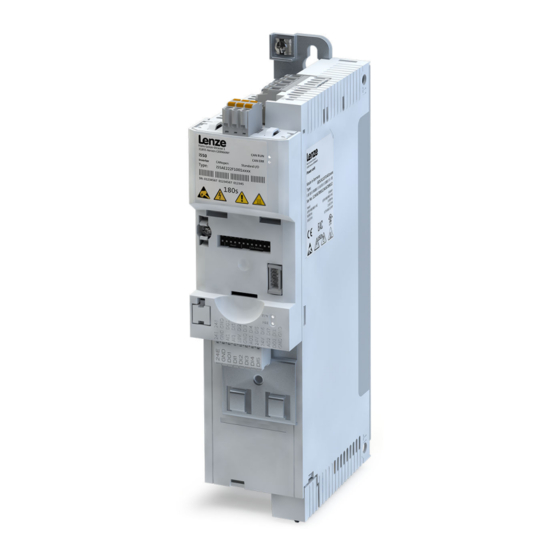
















Need help?
Do you have a question about the i55AE222F and is the answer not in the manual?
Questions and answers