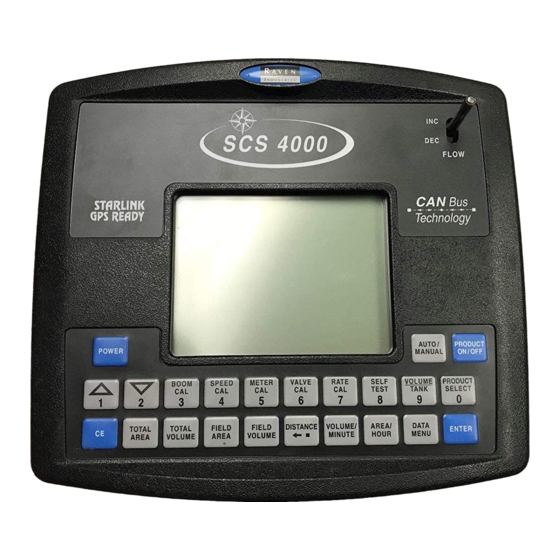
Summarization of Contents
Calibration Reference Sheet
Edit Mode
Explains how to enter and use Edit mode for programming numerical values.
Unit Definitions and Conversions
Unit of Measure Definitions
Lists abbreviations and their definitions for units of measure.
Unit of Measure Conversions
Provides conversion values for various units.
Important Safety Information
Safety Information
Provides general safety instructions and precautions for operating the console.
Hydraulic Safety
Details safety precautions when working with hydraulic systems.
Electrical Safety
Outlines safety measures for electrical connections and systems.
Introduction
Sprayer & Spreader Control Systems
Introduces the SCS 4000/5000 series control systems for agricultural applications.
System Components
Describes the various components of the SCS 4000/5000, SCS 4070, and SCS 4400/4600 control systems.
SCS 4000/5000 Series Console Feature Overview
Provides an overview of the console's display area and keypad features.
SCS Console Types
Describes SCS 4000/5000, SCS 4070, and SCS 4400/4600 console features.
Care and Use
Offers guidelines for proper care and maintenance of the SCS console.
Technical Specifications
Lists the technical specifications including dimensions, weight, and environmental ratings.
Updates
Provides information on obtaining manual and software updates from the Raven website.
CAN Networking and CAN Data Menu
Detecting CAN Nodes
Explains how the console communicates with CANbus system nodes.
CAN Node Management
Covers node version info, initialization, and readdressing procedures.
CANbus Node Programming and Troubleshooting
Details programming CAN nodes and troubleshooting common errors.
Installation
SCS Console Installation
Covers requirements for mounting location and console installation.
SCS Console Mounting and Connections
Details mounting the console and making cable/power connections.
Initial Startup & Console Programming
Reset Console Memory
Explains how to reset the console's internal memory to return to initial programming screens.
Initial Configuration Settings
Covers selecting units and product control types for initial setup.
Valve Type and Granular Setup
Details valve type selection and granular application setup.
Key Calibration Procedures
Covers Meter Cal, Fan Speed Cal, Valve Cal, Rate Cal, and Speed Sensor Type.
Speed and Boom Calibration
Guides on initial speed calibration and inputting boom section widths.
Reprogramming Initial Settings
Explains how to change initial console programming settings after initial setup.
Console Programming Overview
General programming concepts including Edit Mode and Calibration Keys.
Calibration Screen Navigation
Instructions for accessing Boom Cal, Speed Cal, and Meter Cal screens.
Calibration and Function Key Operations
Details Valve Cal, Rate Cal, Self Test, and Function Keys.
Display Information and Modes
Explains display info like Volume/Minute, Area/Hour, and modes like Self Test.
Decimal Shift Feature
Describes how to use decimal shift to increase system accuracy at low application rates.
Data Menu
Serial Submenu and Data Logging
Covers serial options, data logger, and field reference.
Serial Communication Settings
Details GPS Baud Rate, Serial Baud Rate, and alarms.
Product Submenu and Valve Control
Contains settings for product control, boom select, off rate, and PWM high offset.
PWM Valve Settings
Covers PWM Low Offset, Frequency, Preset Offset, Standby Pressure, and Rate Bump Delta.
Flow Control and Limit Settings
Details Low Flow Limit, Low Tank, Valve Delay, and Spreader Constant.
Advanced Valve and Pump Settings
Covers Valve Cal 2 and Pump Cal/Fan Cal for enhanced control.
System Alarms and Valve Adjustments
Covers Dual Sensor Alarm, Vacuum/Bin alarms, Valve Advance, and Pressure Calibrations.
Advanced PWM Control Features
Details Standby Pressure, Low Pressure Limit, Dual Loop Control, and Auto Calibration.
Smart Control Feature
Provides quicker control responses for granular applications.
Console Submenu Settings
Covers contrast, alarms, time, data lock, and software updates.
Ratio Rate and Zero Speed Shutoff
Enables ratio rate mode and zero speed shutoff feature.
CAN Submenu and Node Status
Indicates status of CAN nodes, sensors, and AutoBoom.
Node Management and Data Logging Setup
Covers readdressing nodes, calibration summary, and data logger setup.
SCS Alarm Definitions
Brief descriptions of visual and audible alarms for the SCS console.
Console Calibration
Speed Calibration Procedures
Covers initial speed calibration and wheel/speedometer sensor calibration.
Speed Sensor Adjustments
Details adjusting speed calibration for additional magnets and speedometer sensors.
Liquid Application Calibration
Covers boom width, band spraying adjustment, and meter calibration for liquid sprayers.
Valve Calibration
Explains programming calibration numbers for control valve response.
Rate Calibration and Multi-Tier Features
Covers rate calibration, flow rate limits, and multi-tier features.
Advanced Control Mode Settings
Details dual loop control, flow calibration, and tier volume settings.
System Gain and Granular Calibration
Covers system gain adjustment and granular application calibration.
Spreader Constant Verification and Density
Details metric rate display, spreader constant verification, and product density input.
Rate, RPM, and Tank Calibration
Covers rate calibration, spinner RPM, and tank volume settings.
Job Setup & Field Testing
Liquid Application Setup and Testing
Procedures for initial job setup, field testing, and maintenance for liquid applications.
Granular Application Setup and Testing
Procedures for initial job setup, field testing, and maintenance for granular applications.
Testing Extension Cables
Speed Sensor Cable Testing
Details how to disconnect and test speed sensor extension cables.
Flow Meter/Encoder Cable Testing
Details how to disconnect and test flow meter/encoder extension cables.
Connecting an SCS Console to a Raven Field Computer
Firmware Requirements and Operation Guidelines
Specifies firmware and operational guidelines for multi-console CANbus systems.
Field Computer Setup
Instructions for setting up Viper Pro and Envizio Pro consoles for CAN product control.
Flow Meter Maintenance & Adjustment Procedure
Flow Meter Recalibration Procedure
Step-by-step guide to clean, reassemble, and recalibrate the flow meter.
Ratio Rate Feature
Handgun Operation with Ratio Rate
Covers handgun installation and operation steps within the ratio rate feature.
Remote Switch Option
Remote Switch Installation and Diagram
Provides a diagram and explanation of the remote switch option.
SCS 4000/5000 Series Firmware Update Procedure
Firmware Update Preparation
Covers using a USB to Serial Adapter and its preparation for firmware updates.
Serial Console Updater Utility
Information on the serial console updater utility for firmware updates.
Hyperterminal Firmware Update
Instructions for using HyperTerminal for firmware updates.
Serial Interface & Data String Formats
Remote Computer to SCS Console Communication
Details data strings for remote computer requests and rate change requests.
Console to Remote Computer Data Strings (4000/4070/5000)
Covers output strings and calibration strings for SCS 4000/4070/5000 consoles.
Console to Remote Computer Data Strings (4400/4600)
Covers output strings and calibration strings for SCS 4400/4600 consoles.








Need help?
Do you have a question about the SCS 4000 Series and is the answer not in the manual?
Questions and answers