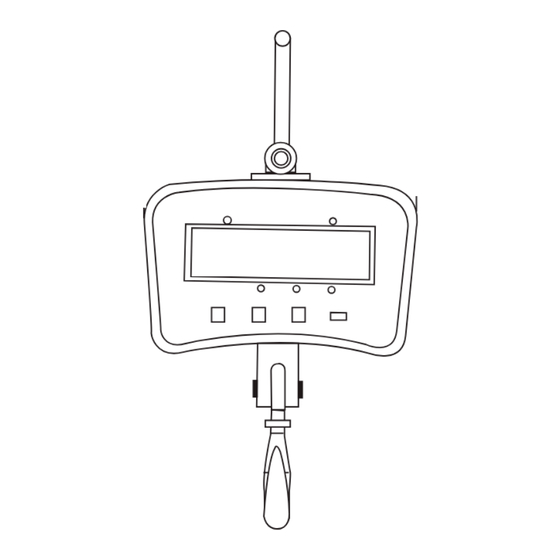
Table of Contents
Advertisement
Advertisement
Table of Contents

Summary of Contents for CAS IE-500
-
Page 2: Table Of Contents
CONTENTS SAFETY GUIDE ..........4 PRECAUTION ........... 4 PRODUCT CHARACTERISTICS ....5 SPECIFICATION ..........5 MODEL ............... 6 SIZE AND NET WEIGHT ....... 7 OPERATION ............8 ELECTRICAL PRINCIPLE DIAGRAM ... 10 DISPLAY MESSAGE ........11 TROUBLESHOOTING ......... 12 REMOTE CONTROLLER ......13... -
Page 3: Safety Guide
SAFETY GUIDE Read carefully the following instruction and advice before using this scale. ■ Over-loading this scale is harshly prohibited Refrain from long-time loading that could lead to excessive fatigue on loadcell ■ used inside the scale. Excessive fatigue that on loadcell would decrease the accuracy and shorten the life of scale. -
Page 4: Product Characteristics
PRODUCT CHARACTERISTICS Model Display characteristics 30mm(1.2″)LED High accuracy, small volume, IE Series easy to bring 30mm(1.2″)LCD High quality: The process management is operated according to OIML R76, ■ GB/T11883-2002, and get the European CE certificate. ■ Safty installation: Aluminum Die-Casting Case, high intensity hook and shackle, special loadcell for safty installation. -
Page 5: Model
5# battery, 1.5V 2 ⅹ Battery of Remote Controller MODEL Max. capacity Min. capacity Division Total display Model (kg / lb) (kg / lb) (kg / lb) (kg / lb) IE-100 50/100 0.5/1 0.02/0.05 n=2000 IE-200 100/200 0.05/0.1 n=2000 IE-500 200/500 0.1/0.2 n=2500... -
Page 6: Size And Net Weight
SIZE AND NET WEIGHT Max.Capacity (mm) (mm) (mm) (mm) weight 100kg 200kg 300kg 500kg 1000kg ※ Notice: If there’s any modification, all the date are subject to the scale itself. -
Page 7: Operation
OPERATION TURN ON ■ Operation Display Illustration 【 8.8.8.8.8 】 Display two times 【OFF/ON】 500.0 】 Display capacity two times 【 【 U X.XX 】 Display the voltage of battery 【 - - - - - 】 Wait stable signal 0】... - Page 8 ■ CHECK BATTERY Press【 OFF/ON】 on scale, when turn on or turn off, it shows【 U X.XX】 Press 【 OFF】 on controller 2 seconds Stable after 15 mi n ute, it show【 】 , after 60minutes, i t turn off automati c al l y . HOLD THE WEIGHT READING ■...
-
Page 9: Electrical Principle Diagram
ELECTRICAL PRINCIPLE DIAGRAM Control Control key distance Signal LED or LCD Load cell enlarges display Battery... -
Page 10: Display Message
DISPLAY MESSAGE Display Illustration 【 - - - - -】 Waiting stable 【 Err10】 Accumulated weight not exceed Min. Capacity 【 Err11】 Accumulated times exceed, (can’t accumulate after 30times) 【 Err12】 Accumulated weight exceed (can’t accumulate after 99999) 【 CLr】 Ask if you really want to delete accumulated weight, in case error deletion 【... -
Page 11: Troubleshooting
TROUBLESHOOTING Phenomenon Reason Solution Battery damaged Check battery No display when Turn on Battery contact loosed Tighten the contact Display flash Low battery Min.Capacity Recharge the battery Can’t trun on & off 【OFF/ON】Abuttun damaged Check & clean the buttun Can’t tare 【TARE】Abuttun damaged Check &... -
Page 12: Remote Controller
REMOTE CONTROLLER GUIDE ■ Lightness of display Operation Illustration 0~5, 0: no display, 1: Minimum light, 5: Maximum light (Default: 2) 【F1】 ■ ZERO Operation Illustration display when no load, “ZERO” light on 【ZERO】 〖 〗 ■ HOLD Operation Illustration Hold the weight, “HOLD”... -
Page 13: Ie-100
■ ACCUMULATION Operation display Illustration Current accumulation times 【 M+ 】 【No***】 Rear four digit of current accumulated value 【H****】 Front four digit of current accumulated value 【L****】 Attention: After display two times circlely, it will return to weigh situation automatically, you also can press MR to return directly. -
Page 14: Ie-100
■ KG/LB CONVERSION Operation display Illustration Un = 0 : kg “lb” light off 【 MR 】 【SHIFT】 Un = 1 : kg “lb” light on, 【CLEAR】 【Un= *】 ■ SEARCH OVERLOAD TIMES Operation display Illustration 【 MR 】 【SHIFT】 Display times of overload 【CLEAR】...














Need help?
Do you have a question about the IE-500 and is the answer not in the manual?
Questions and answers