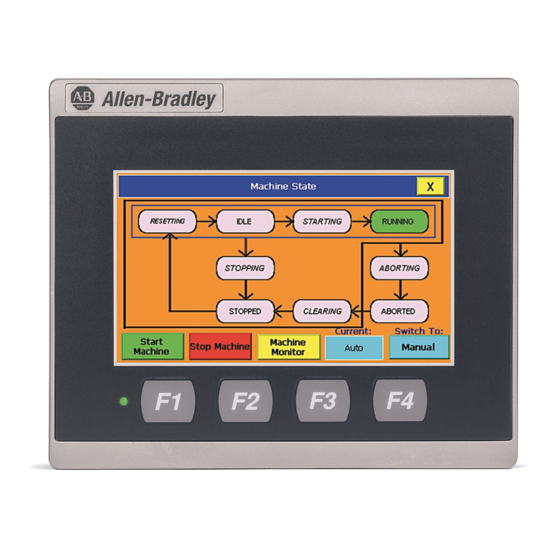
Advertisement
Table of Contents
- 1 Table of Contents
- 2 Environment and Enclosure
- 3 Catalog Number Explanation
- 4 About the Terminals
- 5 Install the Terminal
- 6 USB Ports
- 7 Choose a Power Supply
- 8 Remove the Power Terminal Block
- 9 Connect Power
- 10 Ground the Terminal
- 11 Connect Devices
- 12 Troubleshooting
- 13 Battery Replacement
- 14 Specifications
- 15 Additional Resources
- Download this manual
Installation Instructions
PanelView 800 HMI Terminals
Catalog Numbers 2711R-T4T, 2711R-T7T, 2711R-T10T
Topic
About This Publication
This document provides instructions on how to install, wire, ground, and troubleshoot PanelView™ 800
terminals. It does not provide information on how to configure or run applications on the following devices:
2711R-T4T, 2711R-T7T, 2711R-T10T
Industrial automation
Elincom Group
European Union: www.elinco.eu
Russia: www.elinc.ru
Page
3
6
6
9
14
15
16
17
18
19
20
21
23
25
Advertisement
Table of Contents

Summarization of Contents
Environment and Enclosure
Environmental Use and Enclosure Requirements
Equipment for industrial environments; requires suitable enclosure for safety and environmental conditions.
North American Hazardous Location Approval
Explosion Hazard Precautions
Safety measures for hazardous locations, including power disconnection and securing connections.
Prevent Electrostatic Discharge
ESD Handling Precautions
Guidelines for handling ESD-sensitive equipment, including grounding and avoiding contact with components.
Mounting and Usage Precautions
Precautions regarding mounting surface, proper use, sunlight exposure, and USB port cable length.
Install the Terminal
Minimum Spacing and Mounting Angle
Specifies required clearances, ambient temperature, and mounting angles for installation.
Panel Guidelines
Requirements for supporting panels for proper sealing and support.
Mount the PanelView 800 Terminal in a Panel
Panel Cutout Dimensions
Dimensions required for panel cutouts for different terminal models.
Mounting Procedure and Safety
Steps and safety precautions for mounting the terminal in a panel.
Product Dimensions
Terminal Dimensions and Diagrams
Physical dimensions and diagrams for PanelView 800 terminals.
Choose a Power Supply
Power Supply Criteria
Criteria for selecting appropriate power supplies for PanelView 800 terminals.
Connect Power
Power Ratings and Wire Specifications
Power consumption, voltage, and wire specs for the input power terminal block.
Ground the Terminal
Functional Earth Grounding
Mandatory functional earth connection for noise immunity, reliability, and EMC compliance.
Connect Devices
Cables and Communication Ports
Recommended cables and details on RS-422/RS-485 port functionality and pinout.
Troubleshooting
Power and LED Indicator Diagnostics
Steps to check power and interpret LED states for diagnosing startup issues.
Fault Indicator States and Actions
Table of fault indicator states during startup and recommended corrective actions.
Battery Replacement
Battery Handling and Safety Warnings
Safety precautions for battery replacement, including explosion risks and proper handling.
Battery Removal and Disposal
Information on removing and disposing of the lithium battery according to regulations.
Specifications
Display and Input Specifications
Details on display type, size, resolution, operator input, and external memory.
General and Environmental Specifications
Wire size, enclosure ratings, temperature, humidity, vibration, and shock specifications.
Environmental Specifications
Operating Conditions and Immunity
Operating temperature ranges, heat dissipation, and EMC immunity standards.
Certifications
Compliance Standards
Lists c-UL-us, CE, RCM, and KC certifications for the product.
Rockwell Automation Support
Installation and Return Assistance
Contact information and procedures for installation help and product returns.
Documentation Feedback
Instructions on how to provide feedback for documentation improvement.
















Need help?
Do you have a question about the 2711R-T4T and is the answer not in the manual?
Questions and answers