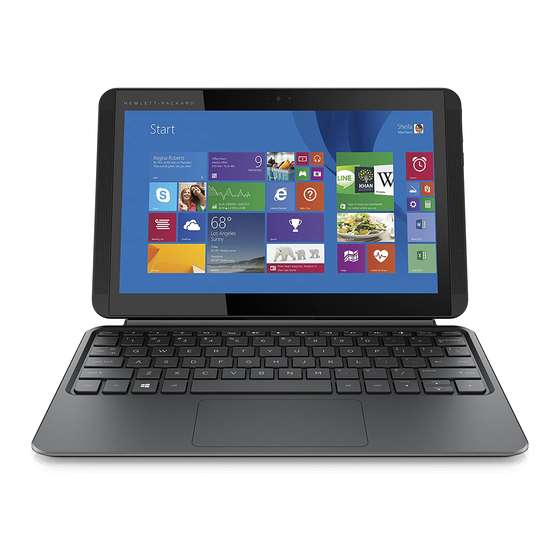
Summarization of Contents
External Component Identification
Tablet Edge and Display Components
Identifies external components on the tablet edges and the display screen.
Keyboard Dock Components
Identifies external parts of the keyboard dock, including top, touchpad, keys, and ports.
Illustrated Parts Catalog
Tablet Internal Parts
Lists and illustrates internal components of the tablet.
Keyboard Dock Internal Parts
Lists and illustrates internal components of the keyboard dock.
Miscellaneous Parts
Lists various accessories and adapters for the computer.
Removal and Replacement Preliminary Requirements
Tools, Safety, and Handling Guidelines
Covers tools, safety precautions, component handling, and ESD prevention.
Removal and Replacement Procedures for Authorized Service Provider Parts
Separating Tablet from Keyboard Dock
Step-by-step instructions for detaching the tablet from its keyboard dock.
Keyboard Dock Component Servicing
Procedures for removing keyboard dock components like bottom cover, boards, and hinge.
Tablet Component Servicing
Procedures for removing key tablet components like cover, battery, hard drive, and system board.
Using Setup Utility (BIOS) and HP PC Hardware Diagnostics (UEFI)
Starting and Updating the BIOS
Guides on accessing BIOS setup utility and downloading BIOS updates.
HP PC Hardware Diagnostics (UEFI)
Explains how to use UEFI diagnostics and download the tool to a USB drive.
Specifications
Computer Specifications Overview
Provides detailed specifications for the computer's dimensions, weight, and operating conditions.
Display Specifications
Details the specifications of the 33.8-cm (13.3-in) display.
Backing Up, Restoring, and Recovering
Creating HP Recovery Media
Instructions for creating recovery media and backups for system recovery.
System Restore and Recovery Options
Outlines options for restoring the system using Windows or HP Recovery Manager.
Power Cord Set Requirements
Power Cord Requirements by Region
Specifies requirements for power cord sets applicable to all countries and specific regions.

















Need help?
Do you have a question about the Split x2 and is the answer not in the manual?
Questions and answers